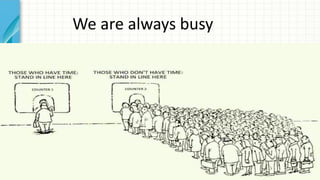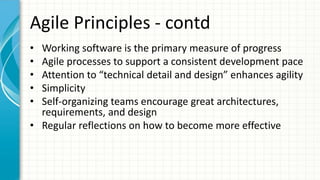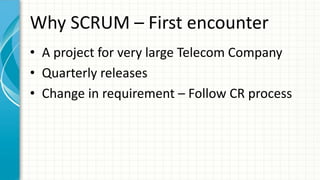ANIn Navi Mumbai Jan 2023 | Agile- 360 degree perspective by Pravin Mukhedkar
- 1. AGILE 360°PERSPECTIVE Pravin Mukhedkar 28 January 2022
- 2. Who Am I • CSM, SAFe Agilist • 25 years in Industry • Developer to Delivery Head • Mentors, Coaches and trains professionals / students • Reading, travelling..
- 3. We are always busy 3
- 4. A G I L E
- 5. Before Agile • Dr. Winston Royce, in 1970 presented a paper titled “Managing the Development of Large Software Systems” and everyone followed the methodology. • It was called “Waterfall” model (SDLC)
- 6. SDLC • Analysis • Design • Development • Testing • Deployment
- 7. Traditionally • Waterfall – Phased approach – Cost to implement CR increases as you progress ahead – Late UAT More or less – no one is following waterfall method now days • Iterative – Still waterfall in small iterations
- 8. Advantages • Controlled execution • All requirements are frozen before you start design. • No changes, forget about last minute suggestions. • Everything is “strictly” defined.
- 9. Disadvantages The reason almost every organization is AGILE today
- 11. What is Agile?
- 12. Agile is • A set of values and practices to develop projects • All aligned around a common set of values: the Agile Manifesto • Each Agile method represents the values in the Agile Manifesto – sometimes in a different way
- 13. Agile Manifesto Over Individuals and Interactions Processes and Tools Working Software Customer Collaboration Responding to Change Following a plan Contract Negotiation Comprehensive Documentation
- 14. Agile Concepts • Agile Is Iterative And Incremental • Time Boxed • Focused On Minimum Marketable Features (MMFs) • Continuous User Feedback • Open To Change • Visual • Measurable
- 15. Agile Principles • Customer satisfaction through early and continuous software delivery • Accommodate changing requirements throughout the development process • Frequent delivery of working software • Collaboration between the business stakeholders and developers throughout the project • Support, trust, and motivate the people involved • Enable face-to-face interactions
- 16. Agile Principles - contd • Working software is the primary measure of progress • Agile processes to support a consistent development pace • Attention to “technical detail and design” enhances agility • Simplicity • Self-organizing teams encourage great architectures, requirements, and design • Regular reflections on how to become more effective
- 17. What is SCRUM
- 18. And this is also SCRUM
- 19. Why SCRUM – First encounter • A project for very large Telecom Company • Quarterly releases • Change in requirement – Follow CR process
- 20. Challenges • If you miss the release slot – wait for 3 more months • Longer UAT – Quality issues • Difficult to be creative / innovative • New ideas = Change requests
- 21. Adoption • Due to overall business performance, leadership had done a review of initiatives, ideas, response from market etc. • Implementation was the key concern. Failed or delayed projects, quality issues, cost to implement any idea and several others. • Agile was the answer.
- 22. Adoption Challenges • Traditional mind set • No walls work culture • Onsite – Offshore model • Scattered teams • Distributed environments • Communication and dependency management • Processes • And……..
- 23. Scrum framework •Product owner •ScrumMaster •Team Roles •Sprint planning •Sprint review •Sprint retrospective •Daily scrum meeting Ceremonies •Product backlog •Sprint backlog •Burndown charts Artifacts
- 24. Daily SCRUM
- 25. Estimation • Story points are used for sizing • Sizing is done based on • The amount of work to do • The complexity of the work • Risk or uncertainty in doing the work • Time / Duration • Story points are not efforts • How do we translate story points to hours???
- 26. Velocity Velocity is a measure of the amount of work a Team can tackle during a single Sprint and is the key metric in Scrum. Velocity is calculated at the end of the Sprint by totalling the Points for all fully completed User Stories.
- 27. What Next? 27
- 28. Daily working Agreements • Working hours • Stand-up timing • Core hours (when all team is in office) • Tools for communication • Daily build time • Schedule of activities • Baselines • Impediments log sheet • Progress board
- 29. Offshore Perspective • Onsite – offshore • Multi-vendor • Delivery focus and org requirements • Types of projects • Pyramid structured team • Committed work / commitments • Start-ups, small companies
- 30. Enablers over last 15+ years
- 31. Continuous Integration (CI) Developers practicing continuous integration merge their changes back to the main branch as often as possible. The developer's changes are validated by creating a build and running automated tests against the build. By doing so, you avoid the integration hell that usually happens when people wait for release day to merge their changes into the release branch
- 32. Continuous Deployment (CD) Continuous delivery is an extension of continuous integration to make sure that you can release new changes to your customers quickly in a sustainable way. This means that on top of having automated your testing, you also have automated your release process and you can deploy your application at any point of time by clicking on a button.
- 33. DevOps • Development + Operations = DevOps • DevOps helps to increases an organization's speed to deliver applications and services. It allows organizations to serve their customers better and compete more strongly in the market. • Projects rollout team, typically in product companies.
- 34. DevOPs When to adopt DevOps? • DevOps should be used for large distributed applications such as eCommerce sites or applications hosted on a cloud platform. When not to adopt DevOps? • It should not be used in a mission-critical application like bank, power and other sensitive data sites. Such applications need strict access controls on the production environment, a detailed change management policy, access control policy to the data centres.
- 35. DevOps Traditional DevOps After placing an order for new servers, the Development team works on testing. The Operations team works on extensive paperwork as required in enterprises to deploy the infrastructure. After placing an order for new servers Development and Operations team work together on the paperwork to set-up the new servers. This results in better visibility of infrastructure requirement. Projection about failover, redundancy, data center locations, and storage requirements are skewed as no inputs are available from developers who have deep knowledge of the application. Projection about failover, redundancy, disaster recovery, data center locations, and storage requirements are pretty accurate due to the inputs from the developers. Operations team has no clue on the progress of the Development team. Operations team develop a monitoring plan as per their understanding. The Operations team is completely aware of the progress the developers are making. Operations team interact with developers and jointly develop a monitoring plan that caters to the IT and business needs. They also use advance Application Performance Monitoring (APM) Tools
- 36. Kanban • 看板 – Kanban literally means “visual card,” “signboard,” or “billboard.” • Toyota originally used Kanban cards to limit the amount of inventory tied up in “work in progress” on a manufacturing floor • Not only is excess inventory waste, time spent producing it is time that could be expended elsewhere • Kanban cards act as a form of “currency” representing how WIP is allowed in a system.
- 37. Kanban Principles - WIP • The WIP limits set the maximum amount of work that can exist in each status of workflow • WIP limits encourage a culture of ‘done’. Moreover, WIP limits improve the speed and decrease the amount of ‘nearly done’ work by focussing on a smaller set of tasks.
- 38. Kanban Principles - Visualize Visualizing workflow • You should draw several columns on the whiteboard, visualizing the stage a specific task is in. In software development the columns are usually: • To Do • Plan • Develop (In process / Done) • Test • Deploy • Done
- 39. Kanban Principles – Manage Flow The flow of work in a service should maximize value delivery, minimize lead times and be as predictable as possible. Teams use empirical control through transparency, inspection and adaption in order to balance these potentially conflicting goals. A key aspect of managing flow is identifying and addressing bottlenecks and blockers.
- 40. Implement Feedback Loops Feedback loops are an essential element in any system looking to provide evolutionary change. The Feedback loops used in Kanban are described in the Lifecycle section.
- 41. Change in technologies and also change in people
- 42. Gen Z • From college to training and to real life assignments • Innovative ideas, out of the box thinking • Urge to prove • Quick grasping and hence can pickup anything
- 43. Agile Culture • Agile team on the ground and the people with 30000 feet view. • Top down approach
- 44. SAFe • Scaled Agile Framework (Lean Agile) • SAFe is a freely revealed knowledge base of integrated, proven patterns for enterprise Lean-Agile development • Core Values – Built in Quality – Program Execution – Alignment – Transparency
- 45. SAFe • Essential SAFe provided basis for success • Portfolio SAFe aligns strategy and execution • Large Solution SAFe coordinates ART with a solution Train • Some enterprises need and implement Full SAFe
- 46. 46 © Scaled Agile, Inc. Essential SAFe® Break
- 47. Expectations vs Reality • Is Agile the magic wand i.e. one stop solution to all your problems?
- 48. Evolving agile • Tools • CI/CD • Collaborations • Sprint -1, 0 , 1 • Kanban
- 49. Take aways • Rules and Guidelines • Agile is all about agility • Customize • Focus on outcome (Delivery quality), People (customer, employees) and bottom-line
- 50. QUESTIONS?