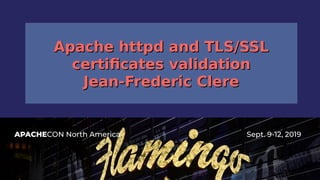Apache httpd and TLS/SSL certificates validation
- 1. APACHECON North America Sept. 9-12, 2019 Apache httpd and TLS/SSLApache httpd and TLS/SSL certificates validationcertificates validation Jean-Frederic ClereJean-Frederic Clere
- 2. APACHECON North America What I will coverWhat I will cover ● TLS and certificates/keys (clients and servers) ● Basics ● Client certificates OCSP responder or CRL. ● Servers certificates ● Signed by CA, let’s encrypt for example ● mod_md to automate renewal ● mod_md2 and OCSP stapling ● Demos ● Questions? 2
- 3. APACHECON North America Who I amWho I am Jean-Frederic Clere Red Hat Years writing JAVA code and server software Tomcat committer since 2001 Doing OpenSource since 1999 Cyclist/Runner etc Lived 15 years in Spain (Barcelona) Now in Neuchâtel (CH) 3
- 4. APACHECON North America Key and CertificateKey and Certificate – A pair: ● You keep the key secret ● You “publish” the certificate ● You identify your self in the certificate Certificate authority Let’s encrypt – How it works. 4
- 5. APACHECON North America Client Hello (TLS 1.3 Firefox)Client Hello (TLS 1.3 Firefox) 5
- 6. APACHECON North America Server Hello (Tomcat)Server Hello (Tomcat) 6
- 7. APACHECON North America TLS 1.3 versus 1.2TLS 1.3 versus 1.2 7
- 8. APACHECON North America TLS 1.3 versus 1.2 (look to 1.2!)TLS 1.3 versus 1.2 (look to 1.2!) 8
- 9. APACHECON North America HTTPd / Configuration / BasicHTTPd / Configuration / Basic ● httpd.conf: Listen 8888 <VirtualHost _default_:8888> SSLEngine on SSLCertificateFile "/home/jfclere/NOTES/APACHECONNA2019/httpdssl/jfcpc_newcert.pem" SSLCertificateKeyFile "/home/jfclere/NOTES/APACHECONNA2019/httpdssl/jfcpc_newkey.pem" SSLCACertificateFile "/etc/pki/CA/cacert.pem" SSLOptions +StdEnvVars -ExportCertData ScriptAlias /cgi-bin/ "/home/jfclere/APACHE/cgi-bin/" </VirtualHost> 9
- 10. APACHECON North America Client Certificate requiredClient Certificate required ● httpd.conf: Listen 8889 <VirtualHost _default_:8889> SSLEngine on SSLCertificateFile "/home/jfclere/NOTES/APACHECONNA2019/httpdssl/jfcpc_newcert.pem" SSLCertificateKeyFile "/home/jfclere/NOTES/APACHECONNA2019/httpdssl/jfcpc_newkey.pem" SSLCACertificateFile "/etc/pki/CA/cacert.pem" SSLOptions +StdEnvVars -ExportCertData ScriptAlias /cgi-bin/ "/home/jfclere/APACHE/cgi-bin/" SSLVerifyClient require SSLVerifyDepth 1 </VirtualHost> 10
- 11. APACHECON North America With revocation in a file.With revocation in a file. ● httpd.conf: Listen 8890 <VirtualHost _default_:8890> SSLEngine on SSLCertificateFile "/home/jfclere/NOTES/APACHECONNA2019/httpdssl/jfcpc_newcert.pem" SSLCertificateKeyFile "/home/jfclere/NOTES/APACHECONNA2019/httpdssl/jfcpc_newkey.pem" SSLCACertificateFile "/etc/pki/CA/cacert.pem" SSLOptions +StdEnvVars -ExportCertData ScriptAlias /cgi-bin/ "/home/jfclere/APACHE/cgi-bin/" SSLVerifyClient require SSLVerifyDepth 1 SSLCARevocationCheck leaf SSLCARevocationFile "/home/jfclere/NOTES/APACHECONNA2019/httpdssl/crl_01.pem </VirtualHost> 11
- 12. APACHECON North America With OCSP responder for revocation.With OCSP responder for revocation.● httpd.conf: Listen 8891 <VirtualHost _default_:8891> SSLEngine on SSLCertificateFile "/home/jfclere/NOTES/APACHECONNA2019/httpdssl/jfcpc_newcert.pem" SSLCertificateKeyFile "/home/jfclere/NOTES/APACHECONNA2019/httpdssl/jfcpc_newkey.pem" SSLCACertificateFile "/etc/pki/CA/cacert.pem" SSLOptions +StdEnvVars -ExportCertData ScriptAlias /cgi-bin/ "/home/jfclere/APACHE/cgi-bin/" SSLVerifyClient require SSLVerifyDepth 1 SSLOCSPEnable on SSLOCSPDefaultResponder http://jfcpc:2560/ SSLOCSPOverrideResponder on </VirtualHost> 12
- 13. APACHECON North America Using “OCSP responder” in certificateUsing “OCSP responder” in certificate● httpd.conf: Listen 8892 <VirtualHost _default_:8892> SSLEngine on SSLCertificateFile "/home/jfclere/NOTES/APACHECONNA2019/httpdssl/jfcpc_newcert.pem" SSLCertificateKeyFile "/home/jfclere/NOTES/APACHECONNA2019/httpdssl/jfcpc_newkey.pem" SSLCACertificateFile "/etc/pki/CA/cacert.pem" SSLOptions +StdEnvVars -ExportCertData ScriptAlias /cgi-bin/ "/home/jfclere/APACHE/cgi-bin/" SSLVerifyClient require SSLVerifyDepth 1 SSLOCSPEnable on </VirtualHost> 13
- 14. APACHECON North America Servers!!!Servers!!!● Let’s look to the server certificates: – Validation like for the client certificates – Signed by CA – OCSP – stapling 14
- 15. APACHECON North America Let’s Encrypt!Let’s Encrypt!● See Let's encrypt: – Signed certificates valid for 90 days. – Challenge to prove you own the host/domain. ● HTTP/DNS/TLS-SNI/TLS-ALPN – Renewal: certbot renew – Renewal: mod_md – OCSP stapling 15
- 16. APACHECON North America Certbot configCertbot config <VirtualHost _default_:443> ServerName jfclere.noip.me:443 SSLEngine on SSLCertificateFile /etc/letsencrypt/live/jfclere.noip.me/fullchain.pem SSLCertificateKeyFile /etc/letsencrypt/live/jfclere.noip.me/privkey.pem Include /etc/letsencrypt/options-ssl-apache.conf </VirtualHost> 16
- 17. APACHECON North America mod_mdmod_md <VirtualHost _default_:443> ServerName jfclere.noip.me:443 SSLEngine on </VirtualHost> – Signed certificates valid for 90 days. – Challenge to prove you own the host/domain. ● HTTP/DNS/TLS-SNI/TLS-ALPN – Renewal: certbot renew – Renewal: mod_md – OCSP stapling 17
- 18. APACHECON North America mod_mdmod_md <VirtualHost _default_:443> ServerName jfclere.noip.me:443 SSLEngine on </VirtualHost> ServerAdmin jfclere@gmail.com MDCertificateAgreement https://letsencrypt.org/documents/LE-SA-v1.2-November-15-2017.pdf MDomain jfclere.noip.me – Note you have to restart the server the first time: The Managed Domain jfclere.noip.me has been setup and changes will be activated on next (graceful) server restart. – SElinux: setsebool -P httpd_can_network_connect 1 18
- 19. APACHECON North America staplingstapling MDMustStaple (mod_md) MDMustStaple On SSLUseStapling (mod_ssl in ssl.conf) SSLStaplingCache shmcb:/run/httpd/sslstapingcache(512000) <VirtualHost _default_:443> SSLUseStapling On ... openssl s_client -connect jfclere.noip.me:443 -status OCSP response: ====================================== OCSP Response Data: OCSP Response Status: successful (0x0) Response Type: Basic OCSP Response Version: 1 (0x0) Responder Id: C = US, O = Let's Encrypt, CN = Let's Encrypt Authority X3 Produced At: Sep 3 14:28:00 2019 GMT 19
- 20. APACHECON North America ACME V2ACME V2 Not backward compatible with V1 Requires mod_md 2.x mod_md v2.1.5 (beta) let's encrypt V2 services [Test for V2 clients.] Soon in httpd V1 will be sunset “ at some point in the future”. 20
- 21. APACHECON North America Questions?Questions? Thank you!Thank you! ● jfclere@gmail.com ● users@httpd.apache.org ● dev@httpd.apache.org ● https://github.com/apache/httpd ● https://github.com/jfclere/AC2014scripts/blob/master/httpdssl.txt : commands for demos. 21