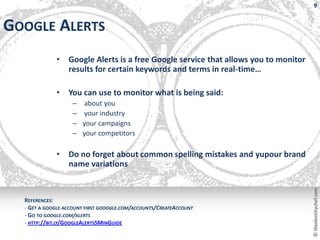Introduction Social Media Monitoring - FreeTools
- 1. © theidentitychef.com INTRODUCTION TO ONLINE MONITORING TOOLS
- 2. 2 @sdarine facebook.com/sdarine linkedin.com/in/darine TheIdentityChef.com sdarine@mail.ru © theidentitychef.com
- 3. 3 OUTLINE -GOOGLE TOOLS -OTHER GLOBAL SOCIAL MEDIA MONITORING TOOLS -SOCIAL MENTION -EXPORTLY -ROWFEEDER -BIT.LY -GOOGLE RANK CHECKER -TWITTER MONITORING TOOLS © theidentitychef.com
- 4. 4 WHAT CAN YOU MEASURE? IT IS NOT ABOUT THE NUMBER OF LIKES OR FRIENDS © theidentitychef.com
- 5. 5 WHAT CAN YOU MEASURE? • ROI vs ROE • Engagement & Reach – Concept of Hashtags • Impact on SEO • Sentiment !!!!! • Competitive Intelligence • Brand Image Management • Cost Per Lead & Cost Per Acquisition • What is being said about your brand in real time? • Effect on Sales © theidentitychef.com
- 6. 6 SO HOW DO YOU QUANTIFY THESE? © theidentitychef.com
- 7. 7 IT’S A COMBINATION OF: FOLLOWERS / FRIENDS / LIKES VIEWS / FORMS FILLED / CLICKS TO YOUR SITE NUMBER OF UNIQUE PEOPLE ENGAGED SENTIMENT AND SENTIMENT CHANGE OVER TIME • BRAND ADVOCATES NUMBER OF INFLUENCERS INVOLVED CONTENT PRODUCED BY COMMUNITY AS A RESULT (TWEETS, COMMENTS, VIDEO, BLOGPOSTS, PHOTOS) NUMBER OF LEARNING CURVES, IDEAS, SUGGESTIONS GENERATED HIGHLIGHT NUMBER OF COMPLAINTS FOUND AND RESOLVED ACHIEVING CAMPAIGN OBJECTIVES © theidentitychef.com COMPARE ALL OF THESE OVER TIME
- 8. © theidentitychef.com - GOOGLE ALERTS 1- GOOGLE TOOLS - GOOGLE READER
- 9. 9 GOOGLE ALERTS • Google Alerts is a free Google service that allows you to monitor results for certain keywords and terms in real-time… • You can use to monitor what is being said: – about you – your industry – your campaigns – your competitors • Do no forget about common spelling mistakes and yupour brand name variations © theidentitychef.com REFERENCES: - GET A GOOGLE ACCOUNT FIRST GOOOGLE.COM/ACCOUNTS/CREATEACCOUNT - GO TO GOOGLE.COM/ALERTS - HTTP://BIT.LY/GOOGLEALERTS5MINGUIDE
- 10. 10 GOOGLE ALERTS SETUP 1. SIGN INTO YOUR GOOGLE ACCOUNT 3. DEFINE YOUR SEARCH TERM, TYPE, FREQUENCY, VOLUME AND DELIVERY METHOD 2. GO TO GOOGLE.COM/ALERTS 4. MONITOR AND MODIFY ALERTS OVER TIME © theidentitychef.com - RECOMMEDED TO HAVE ALERTS DELIVERED VIA RSS - AS GOOGLE ALERTS ARE IN BETA IT IS ALSO PREFERABLE TO DOUBLE CHECK VIA GOOGLE ADVANCED SEARCH ONCE A WEEK
- 11. 11 GOOGLE READER Google Reader is a Web-based aggregator, capable of reading RSS feeds online or offline. Read them in one place with Google Reader, where keeping up with your favorite websites is as easy as checking your email. Use it to monitor Google Alerts, Influential blogs, Industry sites, Competitor’s sites, and other feeds you create across the web. GET STARTED AT GOOGLE.COM/READER KEEP ON THE LOOKOUT FOR ON WEBSITES YOU LIKE © theidentitychef.com EVERYTHING YOU NEED TO KNOW TO GET YOU STARTED: ‐CNET’S NEWBIES GUIDE TO GOOGLE READER ‐HTTP://WWW.GOOGLE.COM/SUPPORT/READER/ ‐HTTP://WWW.YOUTUBE.COM/GOOGLEREADERHELP ‐HTTP://WWW.WIKIHOW.COM/USE-GOOGLE-READER
- 12. 12 GOOGLE READER • You can also follow people via Google Reader © theidentitychef.com
- 13. 13 GOOGLE READER To easily share your Google Reader Feeds & alerts among team members & SYNC across accounts you can IMPORT/EXPORT Feeds 1. GO TO THE LITTLE ARROW NEXT 2. IMPORT / EXPORT TO YOUR HEART’S CONTENT TO SUBSCRIPTION AND CLICK MANAGE SUBSCRIPTIONS © theidentitychef.com
- 14. 14 Create an RSS feed for ANY webpage via http://page2rss.com/ © theidentitychef.com
- 15. © theidentitychef.com 2- OTHER GLOBAL SOCIAL MEDIA MONITORING TOOLS
- 16. 16 HTTP://WWW.SOCIALMENTION.COM/ Social Mention is a social media search and analysis platform that aggregates user generated content from across the universe into a single stream of information onsite or via RSS. With Social Mention you can monitor overall or channel by channel. © theidentitychef.com socialmention.com/alerts/
- 17. 17 HTTP://EXPORT.LY/ Export.ly makes it easy to analyze social media data. Analyze your Twitter followers, Facebook fan page, and more with an awesome spreadsheet full of data © theidentitychef.com The fan pages you analyze do not have to be YOURS ;)
- 18. 18 HTTP://ROWFEEDER.COM/ Monitor users, hashtags and keywords on Twitter & Facebook and have them all on EXCEL Use it for: 1.) Brand Monitoring 2.) Campaign Measurement 3.) Contests & 4.) Market Research © theidentitychef.com
- 19. 19 HTTP://BIT.LY/ Yes, it is much more than a link shortening service. Shorten long links into tidy customizable ones, share them on your social networks and SEE what happens by the minute. © theidentitychef.com
- 20. 20 HTTP://GOOGLERANKCHECKER.NET/ Helps you check how well does your website (or competing site) rank for a certain keyword/phrase in Google search results. © theidentitychef.com TO MONITOR YOUR GOOGLE PAGE RANK GET GOOGLE TOOLBAR OR USE WWW.PRCHECKER.INFO ALSO PLAY WITH GOOGLE ADWORDS EXTERNAL TOOLS & GOOGLE SEARCH INSIGHTS
- 21. © theidentitychef.com 3- TWITTER MONITORING
- 22. 22 TWITTER SEARCH 1. GO TO SEARCH.TWITTER.COM 2. USE ADVANCED SEARCH TO REFINE KEYWORDS, LOCATIONS, TERMS... TIPS HERE HTTP://BIT.LY/EK5B8T 3. TAKE THE RSS FEED AND POST IT IN YOUR GOOGLE READER TO STAY UPDATED MONITOR YOUR BRAND MENTIONS, COMPETITORS, INDUSTRY TERMS, SENTIMENT, NEWS... © theidentitychef.com
- 23. 23 GRADE TWITTER HANDLES WHAT FOR? -MONITOR YOUR GRADE OVER TIME -CHECK THE REACH OF YOUR COMPETITORS -CHECK YOUR COMPETITOR’S BEHAVIOUR & WHO THE PEOPLE THEY ENGAGE THE MOST ARE © theidentitychef.com
- 24. 24 GRADE TWITTER HANDLES 1. HTTP://KLOUT.COM/ - EVALUATES TWEETS & GIVES YOU A SCORE AND BEHAVIOR ANALYSIS 2. HTTP://WWW.PEERINDEX.NET/ - SIMILAR TO KLOUT BUT WITH DIFFERENT METRICS 3. TWITTERGRADER.COM – CAN ALSO GIVE YOU ACCESS TO TOP TWEEPS BY LOCATION © theidentitychef.com 3. HTTP://TWEETSTATS.COM – GIVES YOU STATISTICAL ANALYSIS OF YOUR LATEST TWEETS & PEOPLE’S INTERACTIONS WITH THEM.
- 25. 25 VISUALIZING REACH 1. HTTP://TWEETREACH.COM/ PROVIDES YOU WITH THE REACH OF A URL, TWITTER NAME, PHRASE OR HASHTAG. COMPARE YOUR REACH AND THE REACH OF YOUR CAMPAIGNS VS YOUR COMPETITORS. 2. HTTP://APPS.ASTERISQ.COM/MENTIONMAP/# USE MENTIONMAP TO SEE TWITTER CONVERSATIONS ABOUT SOMEONE OR SOMETHING AS A NETWORK AND CLICK ANY USER TO EXPLORE. © theidentitychef.com A GOOD WAY TO SEE HOW CONVERSATION STARTS AND SPREADS THROUGH PEOPLE.
- 26. 26 ARCHIVING & ANALYZING TWEETS 1. DEFINE AND REGISTER YOU HASHTAG WITH HTTP://TAGDEF.COM/ AND HTTP://TWUBS.COM/ 2. ARCHIVE TWEETS IN HTTP://TWAPPERKEEPER.COM/ AND MONITOR IN HTTP://SUMMARIZR.LABS.EDUSERV.ORG.UK 3. MONITOR TRENDS FROM HTTP://WHATTHETREND.COM/ © theidentitychef.com
- 27. 27 THE ARCHIVIST © theidentitychef.com http://visitmix.com/work/archivist-desktop/
- 28. 28 DISCLAIMER THE TOOLS OUTLINED REPRESENT JUST A SAMPLING OF THE TOOLS AVAILABLE OUT THERE THAT CAN ENABLE YOU TO MONITOR YOUR ONLINE ACTIVITIES IN ORDER TO ILLUSTRATE THE STRATEGY ONE MAY FOLLOW IN SETTING UP A MONITORING STRATEGY. TOOLS ARE CONSTANTLY EVOLVING AND CHANGING AND NEW TOOLS POP UP ALL THE TIME. BE ON THE LOOKOUT FOR NEW TOOLS, AND TRY NEW THINGS CONSTANTLY TO SEE WHAT WORKS BEST FOR YOU. FOR ONE COMPLETE SOCIAL MEDIA MONITORING SOFTWARE YOU CAN CHECK : - UBERVU - LITHIUM SOCIAL MEDIA MONITORING - RADIAN 6 - JIVE - SM2 - …OTHERS… © theidentitychef.com -Background images remixed from http://helloantique.blogspot.com/2010/09/fabulously-quirky-lady-with-binoculars.html -Icons via http://findicons.com/
- 29. 29 @sdarine facebook.com/sdarine linkedin.com/in/darine TheIdentityChef.com sdarine@mail.ru © theidentitychef.com