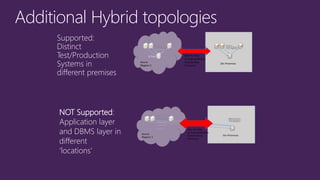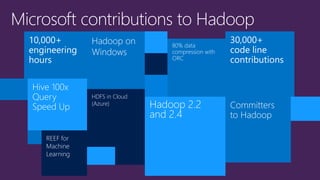Big App Workloads on Microsoft Azure - TechEd Europe 2014
- 3. Manageability Deployment options Full App Lifecycle management, Monitoring Existing/New tools integration Scalability VM sizes High CPU/Memory/IO Benchmarks, Standards Best Practices, Reference Architecture Availability Recovery Point objective >99.9 Recovery Time objective 8 hours or less Disaster Recovery >100 miles Security Compliance Granular Access Control Security Groups
- 5. Your Datacenter Active Directory SharePoint SQL Server
- 6. … Datacenter network Datacenter 1 Datacenter n Region 1 Region 19 … Azure Server Azure Server Azure Server Azure Server Azure Server Azure Server Azure Server Azure Server Scale Unit
- 8. Note: Refer MOS Note 1563794.1Certified Software on Microsoft Windows Server 2012 Hyper-V Source: http://www.oracle.com/technetwork/topics/cloud/faq-1963009.html Including: •Java •Oracle WebLogic Server •Oracle Database •Oracle Linux •Oracle Fusion Middleware Azure is the onlyfully supported and properly-licensed public cloud environment to deploy the Oracle stack and the only third-party virtualization platform certified by Oracle
- 9. 1. 2. 3.
- 10. Bring Your Own, or License-Included?
- 13. •JDKs in Azure Oracle images are 64-bit •Hybrid cloud for Java apps with Oracle DB (app server/web tiers in Azure, DB on prem) •Dynamic clusters (WLS 12c) for easy provisioning/mgmt •Easily grow WebLogic cluster by capturing/deploying from a snapshot of your managed VM •Automate creating/deploying managed VMs for WebLogic clusters with PowerShell/azure-cli & WLST •Virtual Networking/subnets for multi-tier architecture & VPN for on-premdatacenter connectivity •Integration with other Azure services (mobile services, message queues, etc) for net new or re- architected apps Considerations: •UDP multicasting not supported, recommend WLS cluster size to be kept static at <=10 managed servers •IPv6 support in WLS not applicable to Azure •Azure cannot load balance multiple instances of WebLogic servers in a single VM Caution:
- 14. Infrastructure Scenarios: Opportunities Convert Physical Servers or Virtual Machines running Oracle to run on Hyper-V using Virtual Machine Manager 2012 SP1 Move Virtual Instances from Hyper-V to Azure IaaS Hyper-V Azure IaaS Move Hyper-V VMware Hosted P2V Amazon Migrate Physical Server Move running Virtual Instances from Customer to any Hyper-V Implementations Hyper-V Live Migration Hyper-V Customer Host
- 15. PRIVATE CLOUDwithWindows Server Hyper-V PUBLIC CLOUDwithAzure
- 16. •Recommended DB size <10GB for data on System Disk •Attach disk(s) for flexibility and improved performance •Standalone Oracle DB, Data Guard, and GoldenGateavailable •Configure & capture a customized image or deploy your own for rapid provisioning and automation •Consider Virtual Networking to capture an IP & VPN for connectivity to on-premise datacenter •Use special offers for MSDN subscribers for Dev/test on Azure Considerations: •Oracle Database clustering (RAC for Oracle DB) is not currently supported •Current disk limit ~500IOps max per disk (non-striped) Caution:
- 17. IaaS •Windows or Linux VMs •Official Oracle JDK v6 & v7 •Pre-configured VMs •Oracle WebLogic, VM Depot Java Image, or your own JVM PaaS •64 bit OpenJDKbuild by Azul (Zulu) •Or bring any VM •Eclipse plugin for deployment, monitoring and management Services •Azure SDK for Java: Blob, table, queue, service bus, SQL, etc •Other Azure SDKs and azure-cli / tools
- 18. “This initiative is all about bringing Java to the masses in the cloud. We will be providing a fully open and unconstrained Java environment –with open choice of third-party stacks – for developers and essential applications deployed on Azure.” Scott Sellers, Azul Systems President and CEO+ Java
- 19. HPC middleware (case study) Shorten sales cycle by 70%, increase revenue Java on Linux + Postgres Strategic alignment w/ MS Moved away from AWS / EC2 because of Windows skillset SQL Azure •Call center solution •Scale, management & efficiency + heterogeneity •Java EE / JBoss •3-day Azure lab •Looked at Google / Amazon •SQL Azure •BI & Analytics extension •Fast time to market, flexible development & scale •Java / Tomcat + Jiffy/Solr •Time pressure (3 mo) •Table storage & Cloud Services / PaaSScaleSpeedSkills
- 20. Scenario Support Policy Customer Experience Bring Your Own License (BYOL) Includes pre-configured Oracle-Linux virtual machines or any Windows customer created VMs Supported directly by Oracle Customers should contact Oraclesupport directly License Included Oracle DB, WebLogic, Javaon Windows Server VM Supported by Microsoft Customers will contact Microsoft to get supportfor Oracle software and Azure
- 21. •Eliminate infrastructure worries •Give customers faster time- to-value •Help customers and partners set up temporary environments •Expand business around the worldDan Matthews, Chief Technology Officer, IFShttp://www.microsoft.com/casestudies/Case_Study_ Detail.aspx?CaseStudyID=710000004170
- 22. •Faster, less expensive, lower-risk deployments for customers •Improved data scalability •Better ability to expand businessDaniel Franz, Senior Solutions Manager for Vertical Marketshttp://www.microsoft.com/casestudies/Case_Study_Detail.aspx?CaseStudyID=710000004196
- 24. Breaking News! IBM software on Windows Server Hyper-V and Microsoft Azure IBM license mobility to Microsoft Azure Microsoft offers pay-as-you-go licenses for select IBM software
- 26. SAP PRODUCT GUESTOS RDBMS VM TYPE SAP Business Suite Software based on Netweaver7.X technologies Windows SQL Server, Oracle, SAP ASE A5, A6, A7,A8, A9 D11, D12, D13, D14 SAP Business All-in-One Windows SQL Server, Oracle, SAP ASE A5, A6, A7,A8, A9 D11, D12, D13, D14 SAP NetWeaver7.x Application Server Windows SQL Server, Oracle, SAP ASE A5, A6, A7,A8, A9 D11, D12, D13, D14 SAP HANA Developer Edition (including the HANA Client software comprised of SQLDBC, ODBO (Windows only), ODBC, AND JDBC drivers), HANA Studio, and HANA Database)2 SUSE, Linux N/A A7, A8 SAP and Microsoft have tested and certified Windows Azure infrastructure against the same standards as those used for on-premises infrastructure. The table below shows a list of product that will be included in the first wave of certifications. http://azure.microsoft.com/en-us/campaigns/sap/http://service.sap.com/sap/support/notes/1928533 A5 A5 A5 Announcing support for higher VM sizes
- 27. VM Type VM size SAPS Basic/Standard A5 2 CPU, 14GB 1500 Standard A6 4 CPU, 28GB 3000 Standard A7 8 CPU, 56GB 6000 Standard A8 8 CPU, 56GB 11000 Standard A9 16 CPU, 112GB 22000 Standard D11 2 CPU, 14GB 2325 Standard D12 4 CPU, 28GB 4650 Standard D13 8 CPU, 56GB 9300 Standard D14 16 CPU, 112GB 18600 Standard 3-Tier configuration (App Server and DB in a different VM) VM Type VM size SAPS Basic/Standard 10 x A7 8 CPU, 56GB 50,000 Standard 2-Tier configuration (App Server and DB in the same VM) Support services required •Microsoft Premier Support contract: http://www.microsoft.com/en- us/microsoftservices/support.aspx •SAP support contract
- 29. Only supported for Training/Demo/sandbox scenarios with SAP •Connectivity to SAP systems in Azure goes through internet •VMs in Azure notpart of on- premisedomain or DNS •Restricted communication between systems in Azure and on-premise •Not typical for production systems SAP Deployment on Azure -Non Domain Joined topology
- 30. Supported for Production SAP systems in Azure •On-Premise AD/DNS extended into Azure •On-premise and Azure hosted SAP systems in same domain •Communication between SAP systems in Azure and on-premisetransparent to application/users SAP Deployment on Azure -Domain Joined topology
- 31. Additional Hybrid topologies Supported: Distinct Test/Production Systems in different premises NOT Supported: Application layer and DBMS layer in different ‘locations’
- 33. VM Sizing Azure Virtual machine Services offers a different number of VM SKUs representing a combination of: vCPUs, Memory, Number of VHDs to mount Network and I/O bandwidth SAP configurations running on-premise might need to be changed due to: Available CPU/Memory resources different than what is used on-premise More database files can be required due to different IOPS per LUN/VHD in Azure
- 34. Questions you want to ask: Does single largest component of SAP system fit within the largest certified Azure VM (usually DBMS) in regards to CPU and memory requirements Is there an Disk I/O intensive component of SAP system that would exceed Disk IOPS quota of a single VM Are high availability needs for the SAP application single- point-of-failure require Windows Cluster configuration?
- 35. Base OS VHD including OS and Executables currently limited to 127GB Non-OS VHDs (data disk) can be up to 1TB in size VHDX format is not supported On premise VHDs need to be changed to fixed VHDs format Database files need to be located on separate data VHDs Every I/O to VHDs is synchronous and encounters latency between compute node and Azure Storage Server cluster D:drive presented in VM is temporary drive of VM which is NOTpersistedA-Series VMs: Drive should NOT be used for SAP and DBMS deployments, even not for tempdbor temp tablespaceD-Series VMs: tempdbor temp tablespacecan be placed on D:Drive utilizing SSDs Azure VHDs can be read or read/write buffered NO Buffering recommended for DBMS and SAP deployments, except OS disk
- 36. Azure Base VHD Azure Base VM <=127GB Contains OS, DBMS and SAP binaries Azure Base VHD Azure compute node running IaaS VM Local Disk used for buffering Base VHD Image Image of base VHD, copied during boot process to compute node for buffering Changes get persisted D: drive on local node Non persisted Don t use, except for page file Azure VHD DBMS Logfile Azure VHD DBMS Datafiles Azure VHD DBMS Datafiles Azure VHD DBMS Datafiles Azure VHD DBMS Datafiles ... DBMS Log and Data file VHDs Multiple for IOPS scaling Eventually holding tempdb as well Azure BLOB Storage Instead of using single VHDs, use Storage Spaces or Stripe Sets for DBMS data files
- 37. •Maximum 100 storage accounts per Azure Subscription •Think about Azure Storage Accounts as SAN like Devices with a specific number of IOPS and I/O volume See also: http://azure.microsoft.com/en- us/documentation/articles/azure-subscription-service-limits/#storagelimits •Can support up to 40 VHDs per storage account •DO NOT distribute VHDs mounted to one VM over different Storage Accounts •Deploy VHDs to be mounted to a VM in the same Storage Account as Base OS VHD
- 39. SAP application layer has a Single point of failure with CI/ASCS/SCS where two processes are critical for whole system •SAP uses Windows Server Failover Cluster for HADR Azure does not support Shared Disks as necessary for configuring WSFC configurations, 3rdparty solutions providing Storage replication can be used
- 40. DBMS: DBMS methods should be used to perform backups of databases SQL Server use native backup directly to Azure Storage (see next slide) SAP instances: Usually customers are not backing up data of simple Dialog Instances since there is no important data stored in the file system. Can re-install if necessary Use Windows backup to backup SAP directory tree in the VM that contains ‘central’ SAP instance Windows Server 2008 R2: Use local backup against VHD mounted to VM. Eventually un-mount and mount to other system to restore Windows Server 2012 (R2): Use Windows backup to backup against Windows Azure backup vault
- 41. DR configuration with Azure Site Recovery •DBMS layer: Use asynchronous DBMS methods like AlwaysOn, DBM, Oracle Data Guard, etc •SAP dialog instance: Use AsyncHyper-V replica or Microsoft InMageif on VMWare or on bare-metal •SAP CI/ASCS/SCS cluster configuration: 3rdparty storage replication Azure offers Geo-Replication which will replicate data in VHDs from one region to another region •Disable Geo-Replication for Storage Accounts containing database files as there is no granular control of failover or synchronization between VHDs •Read-Only access to Geo-Replicated files not applicable to SAP scenarios DR for SAP systems on Azure
- 42. SAP requires Monitoring solution that allows SAP instance running in the VM to get essential data from Azure SAP specific Azure VM extension: •Automated deployment via Powershell •Integrated with ‘Azure Diagnostics’ and SAPOSCOL Azure Monitoring with SAP systems
- 43. “Microsoft was telling us what we needed to hear: falling Azure prices, SAP certification, and an onshore datacenter. And we had a very competent partner in BNW that was working very closely with Microsoft and had a proven track record.” Adrian Stagg, Chief Information Officer, SCT Logistics Transportation Firm Ensures Business Continuity by Protecting SAP Systems in Cloud
- 44. “We are excited that Microsoft IT is moving to Azure. We have seen significant benefits from Azure to date and anticipate that the move will yield additional positive effects. As a First & Best customer, Microsoft IT is working with our Product Team to further refine the offering prior to release, and we believe that Azure will be the best platform for major Line of Business applications such as SAP. The possibilities for Enterprise-level deployment and cost efficiencies are virtually limitless.” Jacky Wright -VP IT Strategic Enterprise Services
- 45. Use Cases HowMicrosoft Azure Helps How organizationsbenefit Make timely changes to SAP workloads by development teams 200–300 times faster infrastructure provisioning and rollout compared to on- premises; faster changes by SAP application teams. Increased agility and the ability to provision instances within 20 minutes with the SAP Cloud Application Library. Fund development and test infrastructure for SAP workloads Supports the ability to stop development and test systems at the end of the business day. Savings of as much as 40–75 percent in hosting costsby exercising the ability to stop instances when not in use. Increase data center capacity to serve new SAP project requests Frees on-premises data center capacity by moving development and test for SAP workloads to Microsoft Azure—without up- front investments. Flexibilityto shift from capital to operational expenditures Provide consistent training environments based on templates Ability to store and use pre-defined images of the training environment for new virtual machines. Cost savings by provisioning only the instances needed for training, and then deleting them when the event is complete. Archive historical systems for auditing and governance Supports migration of physical machines to virtual machines that can be switched on when needed. Savings of as much as 60 percent due to cheaper storage and the ability to quickly spin up systems based on need.
- 47. • • •
- 50. Hadoop 2.2 and 2.4 80% data compression with ORC Hadoop on Windows Hive 100x Query Speed Up 30,000+ code linecontributions HDFS in Cloud (Azure) REEF for Machine Learning 10,000+ engineering hours Committers to Hadoop
- 51. Hadoop 2.0
- 52. Data Node Data Node Data Node Data Node Task Tracker Task Tracker Task Tracker Task Tracker Name Node Job Tracker HMaster Coordination Region Server Region Server Region Server Region Server Columnar, NoSQL database Runs on top of the Hadoop Distributed File System (HDFS) Provides flexibility in that new columns can be added to column families at any time
- 53. A library of machine learning algorithms to execute on data in HDFS Algorithms are not dependent on size of data and can scale with large datasets Library includes: Collaborative Filtering, Classification, Clustering, Dimensionality Reduction, Topic Models
- 54. Coming Q4, CY2014 Consumes millions of real-time events from a scalable event broker (i.e.; Apache Kafka, Azure Event Hub) Performs time-sensitive computation Output to persistent stores, dashboards or devices
- 55. MongoLab, MongoDB and Cloudant
- 56. Microsoft and Oracle announce enterprise partnership Partners in the Enterprise CloudOracle’s Mission-critical Software and Microsoft’s Enterprise-grade Cloud Try Oracle Software on Azure Oracle Virtual Machine Images for AzureMicrosoft Pricing & Support Policy for Oracle Pre-configured Images Considerations for Configuring & Deploying Oracle on Microsoft Azure Articles from Oracle Oracle and Microsoft Expand Choice and Flexibility in Deploying Oracle Software in the Cloud Oracle and Microsoft Azure Oracle and Microsoft: Partners in the Enterprise Cloud
- 57. Partners in the Enterprise CloudOracle’s Mission-critical Software and Microsoft’s Enterprise-grade CloudDeploy Pre-configured Oracle VMs on Azure Articles from Oracle Oracle and Microsoft Expand Choice and Flexibility in Deploying Oracle Software in the Cloud Oracle and Microsoft Azure Oracle and Microsoft: Partners in the Enterprise Cloud
- 59. www.microsoft.com/learning http://developer.microsoft.com http://microsoft.com/technet http://channel9.msdn.com/Events/TechEd
- 61. Speakers: This slide will be updated during the scrub process with a unique QR code. Attendees scan the QR code to access the evalfor your session.