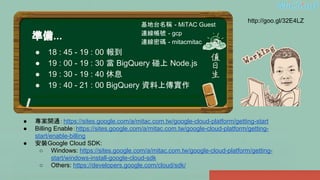Big query meet node.js
- 1. ● 專案開通:https://sites.google.com/a/mitac.com.tw/google-cloud-platform/getting-start ● Billing Enable:https://sites.google.com/a/mitac.com.tw/google-cloud-platform/getting- start/enable-billing ● 安裝Google Cloud SDK: ○ Windows: https://sites.google.com/a/mitac.com.tw/google-cloud-platform/getting- start/windows-install-google-cloud-sdk ○ Others: https://developers.google.com/cloud/sdk/ ● 18 : 45 - 19 : 00 報到 ● 19 : 00 - 19 : 30 當 BigQuery 碰上 Node.js ● 19 : 30 - 19 : 40 休息 ● 19 : 40 - 21 : 00 BigQuery 資料上傳實作 準備... 基地台名稱 - MiTAC Guest 連線帳號 - gcp 連線密碼 - mitacmitac http://goo.gl/32E4LZ
- 3. We are….
- 7. 今天要做的是...
- 9. 時代不同,面對資料的態度也不同... 翟本喬: ● 存得起來的,叫做Storage (儲存) ● 看得到的,叫做Data (資料) ● 看得懂的,叫做Information (資訊) ● 用得出來的,才能夠叫做Intelligent (智慧)
- 10. 沒有不該儲存的資料... ● POS data ● Log data ● User behavior ● Data Warehouse ● Transactions
- 11. 例如: 看似無用的Log... WHO DO WHATWHEN Questions...
- 12. 所以... 我們需要的是 ● 一個存取的方式 ● 越簡單越好... ● 輕量... ● 快速... 天下武功,唯快不破...
- 15. $ npm search oauth
- 16. google-api-utility模組開發歷程 ● 透過初始化設定之後,即可 以直接進行api呼叫動作 ○ 設定檔抽離 ○ 結合request模組進行api調用
- 17. Google Service Account web server application service account v.s.
- 20. $ openssl pkcs12 -in privatekey.p12 -out privatekey.pem -nocerts $ openssl rsa -in privatekey.pem -out key.pem Generate key.pem $ openssl pkcs12 -in privatekey.p12 -nodes -nocerts > key.pem or
- 21. google-api-utility module 基本資訊 ● https://github.com/peihsinsu/google-api-utility 安裝 ● npm install google-api-utility 操作 ● apiutil.init(config) ● apiutil.request(options, callback)
- 22. var auth = require('google-api-utility') auth.init({ scope: 'https://www.googleapis.com/auth/bigquery https://www.googleapis. com/auth/cloud-platform', client_secret: '/path-to-client_secret.json', key_pem: '/path-to-key.pem' }); 使用範例 - 初始化 此處需要綁定所欲呼叫的 API相關授 權之Scope位置 設定client_secret.json與相關pem檔 案位置,供jwt運算使用
- 23. 使用範例 - 呼叫BigQuery var request = auth.request; var bqurl = 'https://www.googleapis.com/bigquery/v2/projects/%s/datasets'; request({ url: util.format(bqurl, project), method: 'GET' }, function(err, req, doc){ // implements }); 結合原request模組之function,供api呼叫使用 同原request模組操作方式
- 25. Google API Explore https://developers.google.com/apis-explorer/
- 26. Google API Explore - Query
- 27. Google API Explore - Auth Operation Scope
- 28. Google API Explore - Response
- 30. Idea... ● bigquery.init({...configurations...}) ● bigquery.dataset.list(....) ● bigquery.table.load(..., callback)
- 31. bigquery module 基本資訊 ● https://github.com/peihsinsu/bigquery 安裝 ● npm install bigquery 操作 ● bigquery.init(config) ● bigquery.[category].[operation](options, callback)
- 32. 重新包裝 - bigquery模組 var bq = require('bigquery') , prjId = 'your-bigquery-project-id'; bq.init({ client_secret: '/path/to/client_secret.json', key_pem: '/path-to-key.pem' }); bq.dataset.list(prjId, function(e,r,d){ if(e) console.log(e); console.log(JSON.stringify(d)); }); 操作時,透過bq呼叫job之下的function做操作 bigquery模組可參考:https://github.com/peihsinsu/bigquery
- 33. Source Code... var util = require('util') , auth = require('google-api-utility') , request = auth.request , _ = require('underscore') exports.init = auth.init; exports.job = { token: '', listds : function(project, cb){ var bqurl = 'https://www.googleapis.com/bigquery/v2/projects/%s/datasets'; request({ url: util.format(bqurl, project), method: 'GET' }, cb?cb:auth.commonCb); }, … (skip) } 封裝相同類別的api在一起,ex: job相關的放在job物件中
- 36. Google provided node.js tool
- 37. Operation with googleapis var googleapis = require('googleapis'); var jwt = new googleapis.auth.JWT( '429100748......hv3@developer.gserviceaccount.com', '/path/to/key.pem', null, [ 'https://www.googleapis.com/auth/bigquery', 'https://www.googleapis.com/auth/cloud-platform' ]);
- 38. Operation with googleapis jwt.authorize(function(err, tokens) { googleapis.discover('bigquery', 'v2').execute(function(e,client) { if(e) console.log(e); else client.bigquery.datasets.list(param).withAuthClient(jwt).execute(function(err, response) { if(err) console.log(err); console.log(JSON.stringify(response)); }); }); });
- 39. Full Code