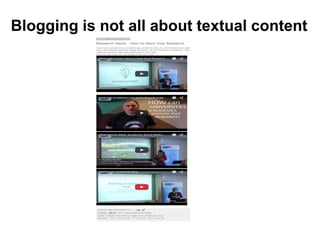Blog's Not Dead!
- 1. Image © CC BY Hey tiffany http://bit.ly/1ROwvvOImage CC BY 2.0 http://bit.ly/1hQmQae Taro Taylor BLOG’S NOT DEAD! Andy Tattersall
- 2. Workshop Objectives ● The anatomy of a blog ● Why and what to blog about? (Discussion) ● How to set up a blog ● Tips on blogging and writing ● How to get your writing out there
- 3. The anatomy of a blog (1) Banner About your blog Static pages Your posts Subscribe Twitter Feed Social media buttons Tags Followers Image - with CC Attribution
- 4. The anatomy of a blog (2) Visitors Buttons - Mendeley LibraryThing widget Search your posts rss feed Archive by date Image widget Links Archive by tags
- 7. Group Discussion - What to blog about? Image CC BY 2.0 http://bit.ly/1Lmsf0f Dean Hochman
- 8. What to blog about? Any creative outputs - presentations, papers, videos, podcasts, anything… Updates from you, your colleagues, your service. New members of staff, those leaving, qualifications, changes to service. Professional ideas, essays, thoughts. New materials, resources, additions to your library service. Things you find interesting/amusing/informative - book, technology, film reviews.
- 9. Setting up your blog ● Create a discoverable - catchy title for your blog ● Give editing rights to contributors - rather than one master log in ● Spread the workload ● Stockpile/schedule your posts ● Make it as comprehensive/simple as you wish (library service blog will have more links/ peripheral content)
- 10. Images CC Search Flickr CC Search Your own images Google CC Search
- 11. Analytics
- 12. Blog about what you know
- 16. 849 for video 229 for Facebook 232 for Twitter 270 for ‘social media’ Includes research on and using these technologies
- 20. Record a Lay Summary of your work and blog it Image CC BY 2.0 http://bit.ly/1xLqbJB Francois Schnell
- 21. Blogging is not all about textual content
- 22. Digital Science Guest Blog http://bit.ly/1EZmFEj
- 24. Jobs.ac.uk Digital Blog - http://bit.ly/1ODQLxl
- 25. Essential tips for your blog Limit hyperlinks - Keep them on your blog, not somewhere else. Start strong - A good title to lure the reader. State the purpose of the piece from the first few lines for a news item. Use images to break up the text. Share via any social media links you have. Make your content Creative Commons so it can be reposted easily with attribution. Enjoy writing, don’t make it a chore. Ask colleagues/friends to peer review your work if you are lacking confidence. Link and integrate your blog to any formal web presences you have Moderate your comments Keep it regular