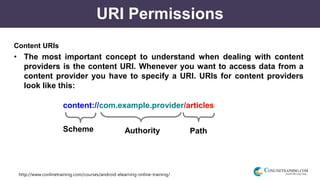Bn1 1020 demo android
- 1. Introduction to Android Learning BN1020 – Demo PPT Demo Android
- 2. http://www.conlinetraining.com/courses/android-elearning-online-training/ Agenda 1. Introduction 2. Prerequisites 3. Android Basics 4. Core Content 5. Advantages and Jobs availability 6. Queries 7. Conclusion
- 3. http://www.conlinetraining.com/courses/android-elearning-online-training/ Prerequisites : •Core JAVA Concepts •OOPs Concepts •JDK Installation •Android SDK Setup •Eclipse or Android Studio
- 4. http://www.conlinetraining.com/courses/android-elearning-online-training/ Android is ? Android is a mobile operating system (OS) based on the Linux kernel and developed by Google. Android Components Activity Content Provider Broadcast ReceiverServiceIntent
- 5. http://www.conlinetraining.com/courses/android-elearning-online-training/ Android •Activity: A screen with which users can interact in order to do something. •Intent: Messaging objects which used to request to perform a given action from other components. •Service: Used to run long running background task and does not provide user interface. •Broadcast Receiver: It allows to register and listen for device broadcast announcements. •Content Provider: (Next slide)
- 6. http://www.conlinetraining.com/courses/android-elearning-online-training/ Content Provider • • What is Content Provider? • What does it do? • Why do we need this? • When we should use? • How can we use?
- 7. http://www.conlinetraining.com/courses/android-elearning-online-training/ ACTIVITY Your Facebook Wall is an “ACTIVITY”. As you click on the Photo Button, an “INTENT” is passed, that conveys the message and the “CONTENT PROVIDER” (Photo Gallery) opens. The photo is uploaded using a network upload “SERVICE”.
- 9. http://www.conlinetraining.com/courses/android-elearning-online-training/ Content providers are •Content providers are Android’s central mechanism that enables you to access data of other applications – mostly information stored in databases or flat files. •Content providers are the standard interface that connects data in one process with code running in another process.
- 10. http://www.conlinetraining.com/courses/android-elearning-online-training/ Content Provider performs •Content providers support the four basic operations, normally called CRUD-operations. CRUD is the acronym for create, read, upd ate and delete. •Querying: Queries the Content Provider for all the objects, based on the specified URI. •Delete: Deletes the specified objects from the database of a Content Provider. •Update: Makes updates to the objects in the database. •Insert: Inserts new object to the database.
- 12. http://www.conlinetraining.com/courses/android-elearning-online-training/ Needs of Content providers •You do not need to develop your own provider if you want a private database for a particular application (this database would not be accessible to applications other than the one that created it). •You however need a Custom provider to provide custom search suggestions in your own application system. •You would also need a Content Provider to copy and paste complex data from your application to other applications.
- 14. http://www.conlinetraining.com/courses/android-elearning-online-training/ Content Provider structure Content Provider Application #1 Activity #1 Activity #2 Activity #3 Activity #1 Activity #1 Activity #2 Application #2 Database Files XML Remote connection …
- 15. http://www.conlinetraining.com/courses/android-elearning-online-training/ URI Permissions Content URIs • The most important concept to understand when dealing with content providers is the content URI. Whenever you want to access data from a content provider you have to specify a URI. URIs for content providers look like this: content://com.example.provider/articles Scheme Authority Path
- 16. http://www.conlinetraining.com/courses/android-elearning-online-training/ SCHEME •The scheme for content providers is always “content”. The colon and double-slash “://” are a fixed part of the URI-RFC and separate the scheme from the authority. •The next part is the authority for the content provider. Authorities have to be unique for every content provider. Thus the naming conventions should follow the Java package name rules. That is you should use the reversed do main name of your organization plus a qualifier for each and every content provider you publish. •The third part, the optional path, is used to distinguish the kinds of data your content provider offers. •You can include another element i.e. the id(optional), which – if present – must be numeric. The id is used whenever you want to access a single record (e.g. a specific video file).
- 17. http://www.conlinetraining.com/courses/android-elearning-online-training/ Cursors ➢ Cursor is an interface that provides random read-write access to the result of a database query from a content provider. ➢ A cursor is a collection of rows ➢ All field access methods are based on column number. You have to convert column name to a column number first ➢ You can also find size / traverse result set easily. Cursor cur; for(cur.moveToFirst();!cur.isAfterLast();cur.moveToNext()) { //access methods }
- 18. http://www.conlinetraining.com/courses/android-elearning-online-training/ Android Market, Career & Jobs •Android Development: A big career boost!!! •Need for Android developers with over 200K applications available on Google’s Android Market, and more than 4.5 Billion downloads •The average salary starts from Rs 15,000-Rs 18,000 per month
- 20. http://www.conlinetraining.com/courses/android-elearning-online-training/ Email us : info@conlineTraining.com Visit : www.conlinetraining.com