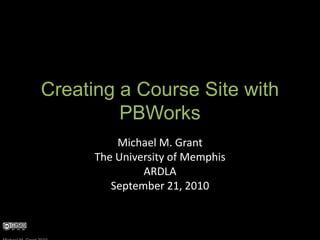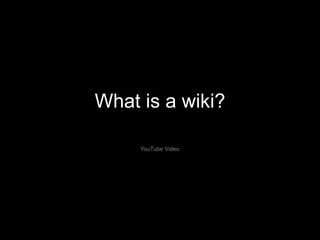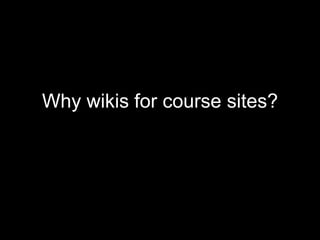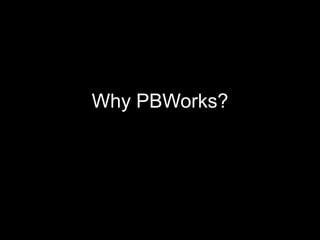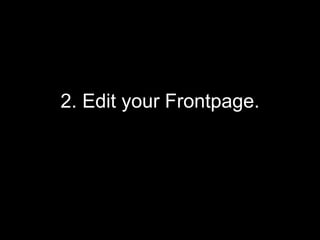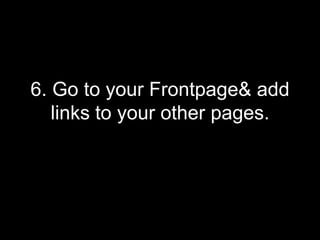Building a Course Site with PBWorks
- 1. Creating a Course Site with PBWorksMichael M. GrantThe University of MemphisARDLASeptember 21, 2010Michael M. Grant 2010
- 2. What is a wiki?YouTube Video
- 3. Why wikis for course sites?
- 5. Why PBWorks?
- 6. Huge file space!Public or private spaces.No ads.Easy to use.There doesn’t seem to be a limit on the number of wikispaces you can have.
- 7. Planning for an online or hybrid course
- 8. Planning
- 9. Introductory PagesSee the links on my wiki page for the full descriptions of these.^• Resources• Sandbox
- 10. Sandboxan online environment in which code or content changes can be tested without affecting the original systemImage from http://www.flickr.com/photos/celinesphotographer/326629023/
- 11. Quick Calendar
- 14. 0. Sign up for a free wikispace.Go to https://plans.pbworks.com/signup/edubasic20
- 15. 1. Under the “Settings” tab, choose your wikispace colors.
- 16. 2. Edit your Frontpage.
- 17. 3. Create a new “Syllabus” page.
- 18. 4. Create at least one other page.
- 19. 5. Create a course content page.
- 20. 6. Go to your Frontpage & add links to your other pages.
- 21. 7. Add embedded media to your pages.
- 22. 8. Edit & add to your pages as you like.
- 23. Michael M. Grant 2010