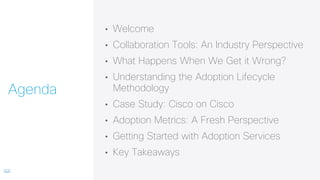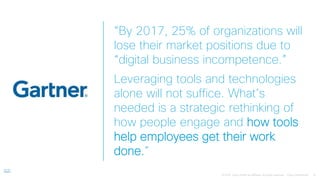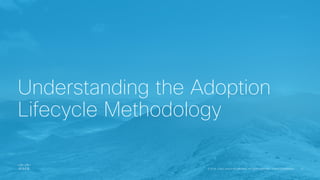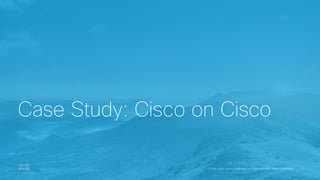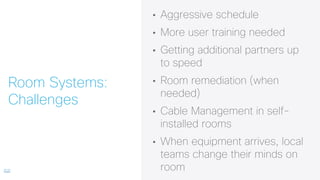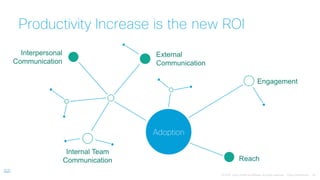Building an Adoption Plan: Turning it on(Part 2 of 2)
- 1. Robert Bouchard, Sr. Collaboration CSE John Maniscalco, Engagement Manager May 2016 Collaboration Adoption Series Part 2 of 2 Building an Adoption Plan: Turning it On
- 2. • Welcome • Collaboration Tools: An Industry Perspective • What Happens When We Get it Wrong? • Understanding the Adoption Lifecycle Methodology • Case Study: Cisco on Cisco • Adoption Metrics: A Fresh Perspective • Getting Started with Adoption Services • Key Takeaways Agenda
- 3. Collaboration Tools: An Industry Perspective
- 4. “I don’t believe you can build a digitization strategy without collaboration technologies.” — Chuck Robbins, CEO
- 5. “The return on investment from collaboration tools is complicated by the fact that, even if a company deploys the world’s greatest collaboration tool, it does not necessarily mean that adoption will follow. A successful deployment almost always depends on effective user education and fundamentally changing user behaviors.”
- 6. “By 2017, 25% of organizations will lose their market positions due to “digital business incompetence.” Leveraging tools and technologies alone will not suffice. What’s needed is a strategic rethinking of how people engage and how tools help employees get their work done.”
- 7. Users need business results from Collaboration Technology and are asking for Adoption Services “Technical training is not changing behaviors at my company” “I am not getting the expected ROI on my collaboration technology investment” Listening To Users Like You
- 8. How To Drive Collaboration Adoption? Not technical training, business outcomes… IDENTIFY 1. Identify high impact business use cases for collaboration technology 2. Deploy use case & measure ROI with effective training and change management Focus first on finding WHY business users should be using collaboration technologies, before training them on the HOW ADOPTION STRATEGY Deploy Deploy Deploy
- 9. What Happens When We Get it Wrong?
- 10. Lost in Translation Initial Request: “I need a better way to interact with my team!” Engage with IT: Translate Business request to technical requirements Evaluation & Procurement: Work with Partners & Vendors to Design, Validate, & Procure a Solution Deployment: Install, Configure, Test, Pilot, and Push to End Users End Users: “Why do I need this tool & how does it help me do my job?” End User Training: Provide Training/ Workshops to the End Users
- 11. What do all of these apps have in common?
- 12. What do all of these apps have in common? These are the consumer apps where your users turn when their corporate solutions can’t get the job done…
- 13. Understanding the Adoption Lifecycle Methodology
- 14. Adoption Defined We help customers drive business outcomes of cross-architecture technologies and measure key indicators to ensure a high value return on their investment. Behaviors Processes Policies Leadership Standards Culture Performance Goals
- 15. Map Use Case to High Priority Business Imperatives WebEx / CMR Business Video Sales Effectiveness Productivity Cost Control Cultural Evolution Innovation Revenue Growth Sales Training Specialist Expertise Product Development Time Customer Risk Consultation New Product Development Time To Market Talent Acquisition Retention Quality Business Scaling and Growth Customer Loyalty
- 16. Ensuring the Success of Workplace Transformation Any change in an end-users processes likely requires a change management initiative. Why? Because employees will innately fight changes to the status quo. Unfortunately, LOB and IT teams are inept at the necessary change management and engagement protocols necessary to make such cultural shifts successful. Do employees know… • the room is available? • how many people they can book in the meeting? • how participants can join via audio? • how to schedule the room? • how to start a meeting? • best practices for audio and video quality in a meeting? • how to share content in a meeting? • how to record a meeting? • if meeting rooms are available in other office locations? • if the video room has unique functionality based on set-up (speakertrack, intelligent proximity)? • what to do when they need support?
- 17. Case Study: Cisco on Cisco
- 18. Refresh and upgrade to our newest video collaboration technology in the form of: 1. Field Sales Office video CR refresh: 1100+ rooms globally 2. In 70 Countries 3. Total of 243 Buildings 4. Personal endpoint enablement for Sales: 15,800+ DXs globally The largest pervasive video collaboration deployment in the world! About GameChanger
- 19. 171 Immersive Rooms IX 5000 IX 5200
- 20. SX80 & Wall-Mounted MX800 based 127 Integrated Training Rooms
- 22. Single Web Portal for Sales Ordering Training Shipping Activation
- 23. • Sales Project Management (4) • Initial Planning, Review and Coordination with local teams • IT Deployment Team (~10) - Deployment Planning & Management of Partners • WPR (~5) - Review & Room remediation • Partners - Immersive and Integrated Room Installation • Local SE’s and CSE’s (~250) - Multipurpose room Installation Deployment Team
- 24. • Initial Plan based on seats and existing units • Reviewed with local teams • Released for ordering • Reviewed by IT and WPR • Ordered • Installed Room System Process
- 25. • Single web site for sign-up, info and provisioning • Shipping directly to users • Reduced bandwidth consumption vs. older units Desktop Systems: What Worked Well
- 26. Automated device provisioning must be “user-proofed” Think ahead on accessories (headsets, handsets, HDMI cable for DX70s) Android “how-to’s” for iOS users “Best practices” and etiquette for video calls Desktop Systems: Challenges
- 27. • Aggressive schedule • More user training needed • Getting additional partners up to speed • Room remediation (when needed) • Cable Management in self- installed rooms • When equipment arrives, local teams change their minds on room Room Systems: Challenges
- 28. Adoption Metrics: A Fresh Perspective
- 29. Productivity Increase is the new ROI Reach Adoption Internal Team Communication External Communication Interpersonal Communication Engagement
- 30. Getting Started with Adoption Services
- 31. Adoption Services Available Cisco Adoption Services (AS) Partner Adoption Services
- 33. Communications Awareness Promotion Desire Training Knowledge Generic Cisco Marketing WebEx Audio is Coming Branding/Tag Line Click.Connect.Collaborate Cisco User Manuals “How Do I” Customized Client Branded Managing your Audio Options Virtual Demo WebEx for Admins Client Focused Mastery Program Segmented User Focused Private Banker Journey On-Site Activities Collaboration Fair Business Focused “How Should I” Drive Behavior Change
- 34. Awareness and Training Materials Technology Journey Educates employees on current and future state of collaboration technology Use Case Journey Identifies use case within organization and describes scenario of how tech could be utilized more effectively Business Benefits Poster Highlights business benefit for using new technology to increase adoption Interactive Quick Reference Guide Addresses frequently asked questions by user group in format easy to understand and reference Open House Events Encourages employees to come ask the experts questions on how to use the new technology Instructor-Led Training Enables quicker understanding and use of various features and functionalities of the tech – can be conducted virtually or in-person
- 35. Collaborator of the Month Features and rewards individuals who use video / collaboration technology Unique and Customized Programs Quiz: What Type of Collaborator Are You? Excites employees about the new technology and helps to uncover use cases Intranet Site Reference portal for training guides, support information and more
- 36. • Adoption Services is a key part of the technology adoption lifecycle • Getting it wrong can force Users towards consumer grade tools • An Adoption Strategy must address the People side of the equation • ROI for Collaboration needs to include increases to Employee Productivity • Talk to your Cisco Account Team about getting started with Adoption Services! Key Takeaways
- 37. Questions?
- 38. Thank you.