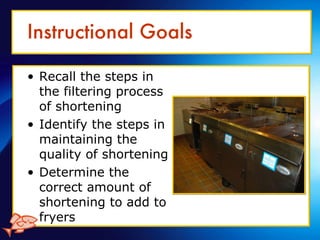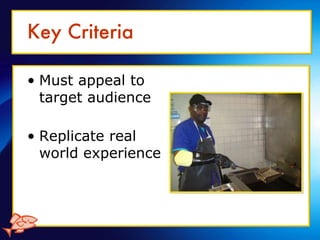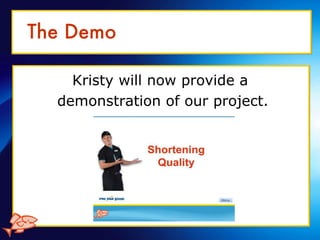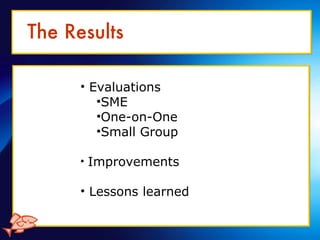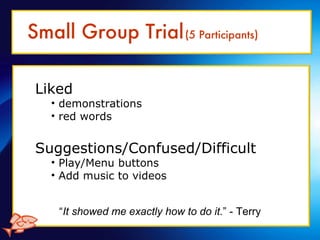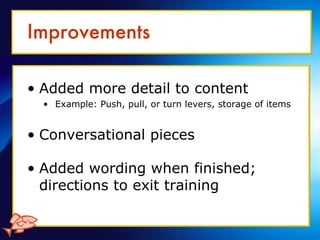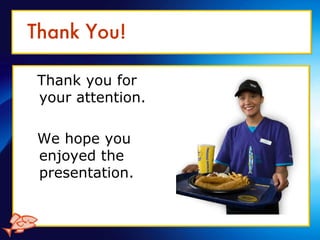CBL Designs Showcase Presentation
- 1. Shortening Maintenance At Long Johns Silver’s By: CBL Designs
- 2. Introductions CBL Designs Kristy C onger Project Manager Amanda B evis ID Project Leader Jeremy L arson IT Project Leader
- 3. Client Maredith Adsit- Training Developer Based in Louisville, KY Long John Silver’s Restaurant
- 4. Problem Design and supplement a training unit to enhance LJS current print based materials for shortening maintenance. Questions to answer: What is the best way to filter? How do you go about filtering? When is the best time to filter? When do you add new shortening? How much shortening to you add?
- 5. Why Shortening Maintenance? Longer life= Less cost Improved shortening= Better food LJS Success
- 6. Instructional Goals Recall the steps in the filtering process of shortening Identify the steps in maintaining the quality of shortening Determine the correct amount of shortening to add to fryers
- 7. Key Criteria Must appeal to target audience Replicate real world experience
- 8. Addressing the Problem Computer-based Branching Filtering Shortening Quality Adding Shortening Media Interactive assessment games Video
- 9. The Demo Kristy will now provide a demonstration of our project.
- 10. The Results Evaluations SME One-on-One Small Group Improvements Lessons learned
- 11. Subject Matter Expert Filter powder Warping of fryer Filtering time Temperature to check quality
- 12. One-on-One Trials (4 Participants) Liked Computer training Videos Knowing the tools needed Suggestions/Confused/Difficult Navigation (Menu button, between sections)
- 13. One-on-One Trials All 4 participants made increase from pre to post.
- 14. Small Group Trial (5 Participants) “ It showed me exactly how to do it. ” - Terry Liked demonstrations red words Suggestions/Confused/Difficult Play/Menu buttons Add music to videos
- 15. Small Group Trials What to do?
- 16. Improvements Added more detail to content Example: Push, pull, or turn levers, storage of items Conversational pieces Added wording when finished; directions to exit training
- 17. Lessons Learned Write for the audience Documentation for client Content for the learner Utilize resources Training personnel Employees Current material if available
- 18. Thank You! Thank you for your attention. We hope you enjoyed the presentation.
Editor's Notes
- The first two items resulted in changes made to the content. Filtering of time – in current LJS documentation Temperature
- Added detailed information (additional screens) on using the navigation
- Filter powder – clarified wording in instruction and reworded test question Warping of fryer – changed terminology “warp” to “damaged” Adding to fryer – using the basket
- Play/Menu buttons continued to be confusing. Will take off “Menu” button at beginning of sections.