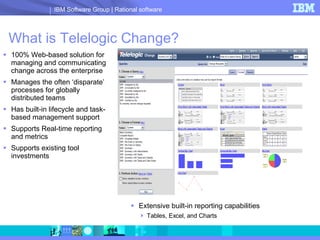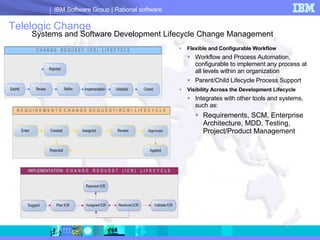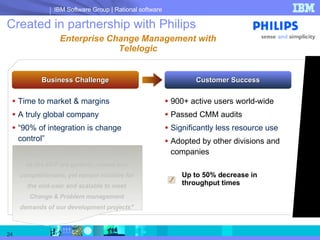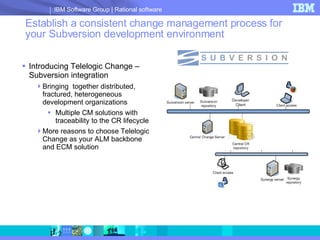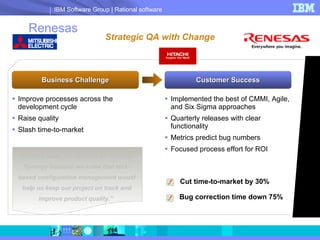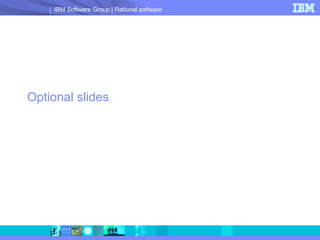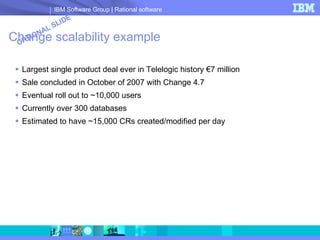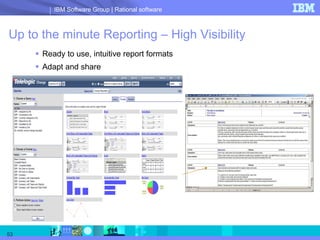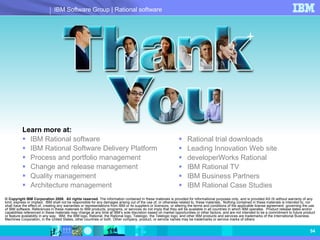Change 5 0
- 1. Telelogic Change 5.0: Enterprise Change Management for Long-Term Business Value
- 2. Agenda Introducing Enterprise Change Management Introducing Telelogic Change 5.0 Features and Capabilities Integrations and Interfaces Introducing the Enterprise Change Process (ECP) Q&A
- 3. Telelogic Change helps organizations meet key CIO challenges Reduce the cost of running operations while providing world class support Meet compliance & governance requirements Improve productivity while reducing cost of development and time to market Capture, manage and leverage knowledge Measure and improve development process – improve value of every $ spent Guiding change may be the ultimate test of a leader—no business survives over the long term if it can’t reinvent itself – John P. Kotter “Leading Change”, HBS press
- 4. Managing Development Costs During Growth and Acquisitions Telelogic Synergy Rational ClearCase Telelogic DOORS HP QualityCenter With acquired companies or organic growth: Decreased Visibility Multiple Tools and Processes How do I manage these new development centers and acquisitions…? How can I track the acquiring company’s development process? How can I maintaining current investments? With all this growth and new acquisitions, how can I improve efficiency, quality, cost, and increase visibility for supporting my business? CIO Office
- 5. Enterprise Change Management Objective: Building Organizational Change Competence Achieve corporate agility by Corporate wide definition, implementation and automation of all processes used in the development and delivery of software The problem: Limitations on implementation of global corporate wide processes are the cause of inefficiencies, cost increases, and lower quality Replacing all tools in use with a reduced set of tools, for instance with one single vendor or even “best of breed” offering is very expensive The solution: An Enterprise Change Management system that provides visibility of the changes needed to be worked on to ensure that all departments or functional areas cooperate fully
- 6. Integrated Lifecycle Change Management with Telelogic Change Software Configuration and Build/Release Management Synergy ClearCase Subversion Product and Portfolio Management Model-driven Architecture and Development Change Management Tools ClearQuest RTC Change Enterprise Architecture Requirements Management Business Process Modeling Metrics and Measurement Test Automation Governance and Compliance Project Management Service Management ECM with Telelogic Change 5.0 Changing Requirements Market Analysis Design Changes R&D Competitive Analysis Regulatory Compliance Customer Needs Product Feedback
- 7. Enterprise Change Management with Telelogic Change Telelogic Synergy Rational ClearCase Telelogic DOORS HP QualityCenter Change Telelogic Change improves visibility across the entire development process, providing uniformity across disparate systems
- 8. What is Telelogic Change? 100% Web-based solution for managing and communicating change across the enterprise Manages the often ‘disparate’ processes for globally distributed teams Has built-in lifecycle and task-based management support Supports Real-time reporting and metrics Supports existing tool investments Extensive built-in reporting capabilities Tables, Excel, and Charts
- 9. What Does Telelogic Change Provide? An Enterprise Change Management solution that that unifies disparate technologies and processes across the enterprise Integration with multiple SCM systems Requirements roundtrip traceability, and Increased management visibility through better reporting
- 10. Integrated lifecycle management – ready to use templates! Be up and running in minimum time! Assign Complete Task (IR) Created Assigned Resolved Concluded Task (Work on IR) Resolve Conclude IR Set "Default" IR Assigned Validated Concluded Validate Conclude Created Assigned Reviewed Approved Applied Assign RCR Send to Review Approved Apply (In DOORS) Work on RCR Complete RCR Set "Default" RCR
- 11. Telelogic Change Systems and Software Development Lifecycle Change Management Flexible and Configurable Workflow Workflow and Process Automation, configurable to implement any process at all levels within an organization Parent/Child Lifecycle Process Support Visibility Across the Development Lifecycle Integrates with other tools and systems, such as: Requirements, SCM, Enterprise Architecture, MDD, Testing, Project/Product Management
- 12. Telelogic Synergy Suite Integrated Change & Configuration Management System Integrated Synergy Repository Telelogic Change Capture, manage and communicate requests for change. Telelogic Synergy Control, secure and distribute project artifacts.
- 13. W hat are tasks? Task To-Do List Change Request Synergy Repository Tasks Identify Task Check-out File(s) Make Changes Build & Test Check-in File(s) Complete Task Files/ Dir
- 14. Example Solution Using Telelogic Change “ Full audit trail & visibility ” Approved changes are assigned to developers Tasks are assigned for each change request Tasks are developed in SCM tool Telelogic DOORS/Change integration captures changes and approvals to Analyst’s requirements Analysts (using Telelogic DOORS ) Developers in Subversion Roundtrip back to Telelogic Change
- 15. Telelogic Change “Home Pages” Easily Accessible User Reporting Telelogic Change “Home Pages” provide each user with a set of default reports useful for their daily work Managers Project Status Team progress Quality Measures Developers: Assigned Work Teams’ Changes
- 16. Integrating Telelogic Change with SCM Systems
- 17. Support for Component-based Development Enables breakdown of more complex work into smaller units of work A Change request is related to an application The Change request can require modifying several components. Each component can be maintained by a different team => Use of Child CRs to control the change process at the component level Synergy allows to control which CRs belong to a specific Build CR 225 Parent modifiable in Application modifiable in component 1 modifiable in component 2 CR 226 Child CR 227 Child Location 2 Location 1
- 18. Configurable Read and Write access Security – Based on Groups Allow multiple groups of users to securely share a database Different departments Outsourcing partners Contractors Synergy Data in the database can be assigned to Synergy groups Restrict ability to Read/Write source files Change Dynamic evaluation of Access Control List
- 19. Integrated Lifecycle Management with Telelogic Change
- 20. Introducing Telelogic Change 5.0 – June 2008 Central Telelogic Change server One Telelogic Change server working with multiple distributed Synergy repositories Central view and report on complex hierarchies of CRs and Tasks Lower cost of ownership by removing complex scripting and DCM of CRs and Tasks TDS 4.2 support Standalone Telelogic Directory Server (LDAP) compatible with all Telelogic tools: Synergy 7.0 WAN client, DOORS, SA, FP Web services enhancements Browse Queries enhancements Define filters and show status attribute
- 21. Enhanced features and capabilities Faster search, retrieval, indexing Easy deployment (web) and customization Reporting and metrics for CMMI Level 3 and 4 Smaller page sizes, faster show performance Enterprise Change Process (ECP) 1.1 support API Web Services BSF Triggers
- 22. Reduce Administration and Management costs TDS 4.2 Compatibility: Standalone product for one installation across all Telelogic tools Separate installation program Separate administration tool (TDA) Built with industry proven Sun Directory Server 6.0 Key capabilities Handles all interaction with corporate LDAP and OS Handles all import/migration requirements Central user administration for all Telelogic tool users Common ID and password (foundation for SSO) Change install is simplified (no TDS or LDAP dialogs) TDS setup is to be done from Change interface
- 23. Telelogic Enterprise Change Process (ECP) An out-of-the-box solution providing a low-risk , high-ROI process package for user-friendly, consistent change management across organizations of all types and sizes Available since Telelogic Change 4.7: Improve Predictability Improve Quality Meet Compliance Objectives Control cost of development
- 24. Created in partnership with Philips "The process and toolset now available as the ECP are generic, robust and comprehensive, yet remain intuitive for the end-user and scalable to meet Change & Problem management demands of our development projects" Enterprise Change Management with Telelogic Up to 50% decrease in throughput times Business Challenge Time to market & margins A truly global company “ 90% of integration is change control” Customer Success 900+ active users world-wide Passed CMM audits Significantly less resource use Adopted by other divisions and companies
- 25. ECP: Unique innovative functionality The ECP includes key functionality specifically designed for CMMI levels 3 and 4 and SPICE compliance Project scheduling Effort estimation Causal analysis Process enforcement Duplicate Management Requirements Management Coordinate changes between S/W, electronics & mechanics
- 26. CMM/CMMI “Ready” Attributes and features provide specific coverage for the CMMI Project scheduling Due dates vs. actual dates Reports of “overdue” requests Effort estimation Actual effort vs. planned effort Causal analysis What baseline an issue was identified in What phase of the work it was introduced in Findings and/or verdict are captured at the conclusion of each phase
- 27. Enterprise Change Process (ECP v1.1) With the new release of Telelogic Change 5.0, the Telelogic ECP offering has been updated! Advanced reports and examples for CMMI Level 4 Metrics Including Six Sigma and various Matrix style reports Compatibility with the DOORS-Change 5.5 integration : Merging the SCR lifecycle with ECP process Merging the IR lifecycle with ECP process Package compatibility with Telelogic Change 5.0 Various updates and bug fixes: Improving baseline functionality Leveraging the new CR Navigation available in Change 4.7 Various other minor fixes and enhancements Available at the same time as the DOORS-Change 5.5 integration
- 28. Manage the complexity associated with deploying EA and BPA that span business and IT Introducing: Telelogic System Architect – Change integration Manage changes on Enterprise Architecture models Establish Governance and Compliance in the EA and BPA Process Manage Lifecycle Customization Establish Project Security
- 29. Establish a consistent change management process for your Subversion development environment Introducing Telelogic Change – Subversion integration Bringing together distributed, fractured, heterogeneous development organizations Multiple CM solutions with traceability to the CR lifecycle More reasons to choose Telelogic Change as your ALM backbone and ECM solution
- 30. Providing a repository-neutral Change Management capability for SCM Leverage Subversion, the popular, open-source revision control tool Continue investment in broader, established SCM solutions ClearCase Synergy Unify Change Management across SCM tools
- 31. Summary: Change 5.0 – Features and benefits Manage heterogeneous SCCM repositories Ensure security, accessibility and uptime for distributed users Leverage Global ALM’s benefits by bringing multiple lifecycle solutions together on a single Change platform Obtain measurements and metrics that extended your visibility Make optimal decisions about change implications with the confidence of having total control Interfaces to leading SCM, MDD, RM, EA, PM tools for Roundtrip traceability across the development lifecycle Centralized, Web-based system with processes for gathering any Change artifact Highly configurable lifecycle, with proven Enterprise Level processes, Powerful Burn Down Charts and CMMI reporting capabilities Complex topology support with options to install standalone, central or remote Change servers Powerful process engine, security and Governance capabilities
- 32. Renesas Bug correction time down 75% “ Straight away, we focused on Telelogic Synergy because we knew that task-based configuration management would help us keep our project on track and improve product quality.” Strategic QA with Change Cut time-to-market by 30% Business Challenge Improve processes across the development cycle Raise quality Slash time-to-market Customer Success Implemented the best of CMMI, Agile, and Six Sigma approaches Quarterly releases with clear functionality Metrics predict bug numbers Focused process effort for ROI
- 33. Summary: ECM Tracks High-Level Requirements Through To Lower-Level Change Items Example Integration of McDonnell Douglas into Boeing Human Resources: Transition all staff to Boeing payroll & benefits Asset management: assume, track, and manage all McDonnell Douglas assets Engineering: Assimilate & integrate McDonnell Douglas engineering processes Sales: Consolidate Sales Force Automation systems to Boeing Legal: Modify contracts to reflect Boeing contract principles Engineering: Assimilate & integrate McDonnell Douglas engineering Visualize MDD software development processes and integrate into Boeing Design and implement new processes for XYZ Telelogic Change can be used to manage all of these processes
- 34. Thank you!
- 35. Optional slides
- 36. Managing Change within DOORS Customisable/scaleable process Control from within DOORS Parallel requirement changes Review changes for non-DOORS users (multiple reviewers) Control multiple changes in multiple modules under one CR Approval Process Applying DOORS Requirements Comprehensive metrics and compliance reports Part of “Enterprise Change Process” Telelogic Change Controlling Requirement Changes OPTIONAL SLIDE Update images
- 37. Implementing Requirements Create change requests against individual requirements View status of implementations from DOORS Developers’ work directly associated to requirements (round trip traceability) One touch reporting Part of “Enterprise Change Process” Governance and compliance Telelogic Change Implementing Requirements from DOORS OPTIONAL SLIDE Update images Helps to achieve SOX/ITIL/CMMI compliance With Change in place to support our development process, we can achieve a Level 5 (CMMI) rating .” Steve Allo, Engineering Manager and head of the Software Engineering Process
- 38. Change scalability example Largest single product deal ever in Telelogic history €7 million Sale concluded in October of 2007 with Change 4.7 Eventual roll out to ~10,000 users Currently over 300 databases Estimated to have ~15,000 CRs created/modified per day OPTIONAL SLIDE
- 39. Interfacing with Telelogic Change Customized interfaces possible through a fully-supported Synchronization Framework Synchronization Framework is a framework that synchronizes data between Telelogic Change and other systems (ex: Help Desk) PERL API is also available OPTIONAL SLIDE Change-Focal Point Synchronizer Focal Point-DOORS Synchronizer Generic Change Synchronizer Change Adapter Change-Change Synchronizer HD Adapter Change Database PM Database Change Database Change Database Req’ts Database Help Desk Database PM Database ABC Adapter ABC Database Tomcat Sync Framework
- 40. What The Analysts Have To Say… Over the next few years we will continue to see strong growth in the adoption of Enterprise Change Management solutions like Telelogic Change --particularly by organizations seeking to respond efficiently to change and reduce development costs by ensuring application quality through best practices , such as CMMI Telelogic has a winning strategy, by providing ready-to-use solutions that have proven success and scalability to coordinate change and workflow across the organization." Teresa Jones, Senior Research Analyst, Butler Group “ Telelogic’s Change and Configuration Management solution achieves highest rating in our easy of use category , while providing very advanced functionality. This makes it an ideal choice for enterprise-wide deployment.“ OPTIONAL SLIDE
- 41. Visual cues – enhanced productivity OPTIONAL SLIDE
- 42. Change 5.0 Performance & Licensing Performance Smaller page size - About 23% improvement in show performance Building of search index: 30% to 40% faster Tested, proven and validated across a slow WAN on a large Telelogic customer New Licensing For every Central and Remote server you will require additional FEATURES in your Telelogic license key. Generally your setup will need: 1 Central License and N remote licenses. Please contact your Account Manager for cost and details. OPTIONAL SLIDE
- 43. Central CR Database Before Change 5.0 It is possible to set up a central CR database, but… CRs are copied using DCM (for visibility and relationship to Task) Delay to transfer the CR Does not scale for large number of databases CRs modifiable in one database, but used in multiple databases Users and Integrations must know where CR is modifiable OPTIONAL SLIDE DCM Dev 4 Central CR Repository Dev 3 Dev 5 Dev 2 Dev 1
- 44. Change 5.0 – Central CR CCM PD Kickoff 2008 Central CR Repository Dev 1 Dev 2 Developer Client Central Change Server Browser Dev 5 Remote B Developer Client Browser Dev 3 Dev 4 Remote A Browser Geographic Region 2 Geographic Region 1 Developer Client Stand-alone Change Server CRs, Tasks, Objects Tasks and Objects CRs only OPTIONAL SLIDE
- 45. Change 5.0 – Central CR CCM PD Kickoff 2008 review web java Developer Client Central Change Server Browser Developer Client bjava bweb Bangalore Browser Bangalore Tasks and Objects CRs only OPTIONAL SLIDE
- 46. Browse Queries Browse Queries enhancements have been introduced to ensure meaningful relationship data and filtering is displayed on the screen. Define filters Showing the Status attribute OPTIONAL SLIDE
- 47. Parent / Child Quick Navigation Browsable Queries provide fully flexible navigation through families of CRS: Define the Colour Coded Relationships and Queries Choose the Relationship(s) to Browse Visually see the relationship and View or Edit CRs for Child, Grandchild, Duplicate CR, Requirement, Task etc OPTIONAL SLIDE
- 48. Parent / Child Quick Navigation Parent Child Navigation using Browse Queries, lets you quickly click on any related CR to View or Edit the CR OPTIONAL SLIDE
- 49. Telelogic Change – DOORS integration v5.5 Support for Telelogic DOORS 8.3 & 9.0 Information about an RCR can now be gathered and displayed within an RCR report OPTIONAL SLIDE
- 50. New reports with ECP v1.1 OPTIONAL SLIDE
- 51. ECP report (s) - User Homepage
- 52. ECP report (s) – PCE and PSE
- 53. Up to the minute Reporting – High Visibility Ready to use, intuitive report formats Adapt and share
- 54. © Copyright IBM Corporation 2008. All rights reserved. The information contained in these materials is provided for informational purposes only, and is provided AS IS without warranty of any kind, express or implied. IBM shall not be responsible for any damages arising out of the use of, or otherwise related to, these materials. Nothing contained in these materials is intended to, nor shall have the effect of, creating any warranties or representations from IBM or its suppliers or licensors, or altering the terms and conditions of the applicable license agreement governing the use of IBM software. References in these materials to IBM products, programs, or services do not imply that they will be available in all countries in which IBM operates. Product release dates and/or capabilities referenced in these materials may change at any time at IBM’s sole discretion based on market opportunities or other factors, and are not intended to be a commitment to future product or feature availability in any way. IBM, the IBM logo, Rational, the Rational logo, Telelogic, the Telelogic logo, and other IBM products and services are trademarks of the International Business Machines Corporation, in the United States, other countries or both. Other company, product, or service names may be trademarks or service marks of others. Learn more at: IBM Rational software IBM Rational Software Delivery Platform Process and portfolio management Change and release management Quality management Architecture management Rational trial downloads Leading Innovation Web site developerWorks Rational IBM Rational TV IBM Business Partners IBM Rational Case Studies
Editor's Notes
- Standard template for internal and external Rational presentations. If internal presentations are confidential, please add: “IBM Confidential” to the slide masters. Select: View / Master / Slide Master and add “IBM Confidential”