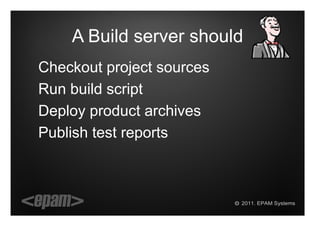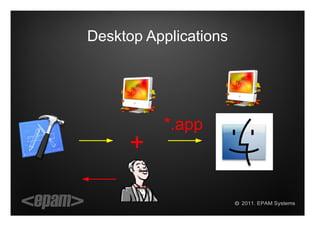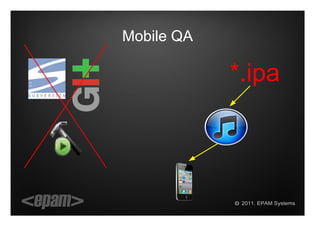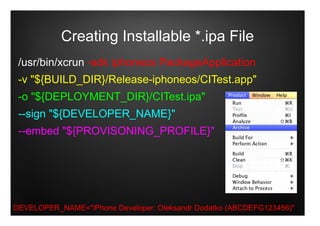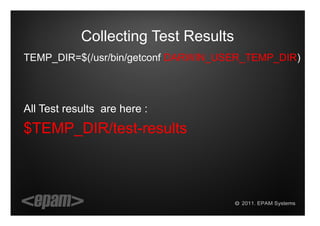Alexander Dodatko «Continuous integration for iOS applications»
- 2. What's Covered Managing shared projects with xCode Building a project without xCode GUI Creating “universal binary” libraries Deploying project and libraries for QA
- 3. More Fun for Developers Unit testing with GHUnit Using Hudson build server ( it has a Chuck Norris plug-in ) Running applications on simulator without xCode
- 4. A Build server should Checkout project sources Run build script Deploy product archives Publish test reports
- 5. A Build Script Should Build main products Create *.ipa packages for main products Build unit tests Run unit tests with iphonesim Package *.ipa and *.app entries to *.zip archive Prepare unit test reports for deployment
- 6. “Commonly Used” Project Organization
- 7. Wrong !!!
- 8. ONE Product, ONE XCODE PROJECT
- 12. Creating Universal Binaries 1. Build a library version for the device. 2. Build a library version for the simulator. 3. Combine them to a single binary 4. Deploy universal library to the “frameworks” directory.
- 13. Combining Binaries lipo -create "${LIB_BUILD_DIR}/Release- iphoneos/libCITest_Model_Universal.a" "${LIB_BUILD_DIR}/Release-iphonesimulator/ libCITest_Model_Universal.a" -output "../frameworks/CITest-Model- Universal/Lib/libCITest_Model_Universal.a"
- 14. Deployment : Desktop vs. Mobile
- 15. Desktop Applications *.app +
- 16. iOS Applications QA ? *.ipa ?
- 17. Mobile QA *.ipa
- 18. Building Without xCode GUI xcodebuild -project CITest.xcodeproj -sdk iphonesimulator4.3 -configuration Release -target CITest -parallelizeTargets clean build
- 19. Creating Installable *.ipa File /usr/bin/xcrun -sdk iphoneos PackageApplication -v "${BUILD_DIR}/Release-iphoneos/CITest.app" -o "${DEPLOYMENT_DIR}/CITest.ipa" --sign "${DEVELOPER_NAME}" --embed "${PROVISONING_PROFILE}" DEVELOPER_NAME="iPhone Developer: Oleksandr Dodatko (ABCDEFG123456)"
- 20. How About Unit Testing? Picking a framework Running a test Collecting results
- 21. Test Frameworks Chart SenTest Google GHUnit Xcode integration + + --- UIKit Support --- --- + Bundles support --- --- + Xml reports --- --- + (lack of support for hudson CI) Runs on device +- +- + ( Runtime tests only ) ( Runtime tests only ) Runs on simulator +- +- + ( logic tests only ) ( logic tests only ) Debugging (out of box) --- --- + UI snapshots comparing --- + ---
- 22. GHUnit Configuration Add GHUnit.framework Replace Main.h with the one from GHUnit Remove “MainNibFile” entry from the info.plits GHUNIT_AUTORUN WRITE_JUNIT_XML GHUNIT_AUTOEXIT // Not supported in the official GHUNIT
- 23. Running a Test iphonesim launch "$DEPLOYMENT_DIR/CITest.app" 4.2 ipad NOTE : Use only FULL PATH to the app as shown above
- 24. Collecting Test Results TEMP_DIR=$(/usr/bin/getconf DARWIN_USER_TEMP_DIR) All Test results are here : $TEMP_DIR/test-results
- 25. Terminating the Simulator killall -s -KILL -c "iphonesim" killall -KILL -c "iphonesim" killall -s -KILL -c "iPhone Simulator" killall -KILL -c "iPhone Simulator" Do it before you run a test app
- 26. Defining the Project Structure app lib frameworks scripts tools test certificates deployment
- 27. Contacts EPAM systems (Dnipropetrovsk) http://www.epam.com/ Github page : https://github.com/EmbeddedSources https://github.com/EmbeddedSources/iOS-articles https://github.com/dodikk/iContiniousIntegration Oleksandr Dodatko mail/jabber : dodikk88.reg@gmail.com Skype : alexander.dodatko.work@skype.com Github page : https://github.com/dodikk