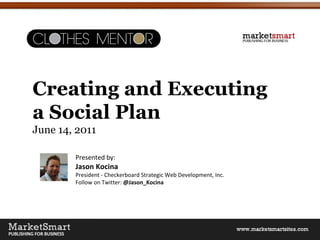Clothes mentor fb-presentation
- 1. Creating and Executing a Social Plan June 14, 2011 Presented by: Jason Kocina President - Checkerboard Strategic Web Development, Inc. Follow on Twitter: @Jason_Kocina
- 2. Who I am. Jason Kocina My company supplies businesses with the tools to communicate to with their customers and prospects . + + = We come together to produce the product Line:
- 3. Reach and Teach A marketing strategy that focuses on promotional channels capable of delivering a full, sales-rich message in the ways in which the customer craves it.
- 4. What we are covering today: Introduction to Facebook Planning for Facebook Posting on Facebook Building your “likes” Analyzing your campaigns Rinse / Repeat Overview
- 5. What is Facebook? Facebook allow you to be accessible to your customers (and visa-versa) via a platform comfortable to your customers. Communication has changed….
- 6. How can you use it? Facebook and other social media channels can be harnessed for many business activities: Marketing Sales Public Relations Community Building Product Development Support Crisis Management
- 7. Before you begin To get the most out of your efforts, here are some planning strategies we will go through: Target Market Messaging Intended Results Staff Assessment Editorial Calendar Rules of Engagement
- 8. Know Your Audience Visualize your best customer when writing your social media posts. Before you get started, list some things you know about them: Demographic Age, Sex, Income, Education, Occupation, Family Life Cycle Social Class Geographic Where do your customers live? Psychographic Personality characteristics, motives and lifestyles. Where do they shop? What brands to they like? Behavioristic Regular customers, potential customers, top customers, and sellers of clothes.
- 9. Brand Messages How do your want your customers to describe you to their friends? There are subtle but important differences between features, benefits, and what makes your customers desire your products. Features A distinctive attribute or aspect. Benefits An advantage gained from something. Desires The yearning for something wanted or required.
- 10. Brand Messages How do your want your customers to describe you to their friends? There are subtle but important differences between features, benefits and what makes your customers desire your products. Features We buy and sell gently used clothes, shoes, accessories and purses. Benefits Our inventory is like new for 70% off of mall store prices. Desires Your friends won’t know that what you’ve purchased is gently used, but they will notice how many nice things you’re wearing now!
- 11. Positioning Statement A positioning statement documents how a product or service is to be positioned in the mind of the consumer relative to competitive products. Combine a positioning statement with value proposition statements to describe how you will relay your messages to your customers. The very best value in the brands you love We provide you with the very best value in women’s clothing, shoes, accessories and designer purses. At Clothes Mentor, you can buy the most sought-after brands “gently used” in like-new condition for about 70% off of mall store prices, and you won’t have to wait for sale events either. That kind of value is available every day in our stores. Your friends won’t know that what you’ve purchased is gently used, but they will notice how many nice things you’re wearing now!
- 12. Additional Value Propositions What other things make you different. List out statements such as: We pay you cash The very best value Why pay mall prices when you can pay our “gently used” prices?
- 13. Goals Why am I doing this again? Be sure to define what you want to achieve with your online presence in measurable terms. New Customers: Metric? Network Size: Facebook Likes Content Quality: Facebook Engagement Stats / Brand Messaging Checks Coupon Redemptions, etc. Outline which of these metrics to follow as your Key Performance Indicators.
- 14. Assess Staff Who can help me with this? Often times campaigns start with one person, but there is help all around you. When you are ready to include more people to help in your program this documentation will help. The first step is to understand the different types of communications that will be delivered through these channels and the talent needed for each type.
- 15. Assess Staff
- 16. Editorial Calendar What will you say? Establishing an editorial calendar of the types of posts you will be making will help you to keep your content stream flowing and can allow you to add an approval process to your posts by scheduling into the future using tools such as HootSuite or Wordpress. Types of posts for your calendar: process-based, short-cycle weekly post types, long-cycle posts around annual calendar.
- 17. Editorial Calendar What you say in Facebook should accurately represent your store, organizing your updates helps you to stay on point. Types of calendar listings: Process-Based Posts are posts surrounding repeated actions you take in your store: New employees, new products available, regular in-house events. Short-Cycle Posts are similar to columns in a newspaper. You can feature the latest fashion trends on particular days or items for your next get-together with the gals(covering current products on the floor). Long-Cycle Posts are connected to the annual calendar. Do you have yearly events or attend particular trade shows? Can you connect holidays to your posts? Planning ahead will make your life a lot simpler and allow you to improve the quality and effectiveness of your engagement.
- 18. Rules of Engagement What is your communication strategy when responding to comments on your social media content? For clients looking to expand their social media programs who need a team to assist in communications, it is important to have some guidelines as to what kinds of comments your Level One responders can handle, how they should handle those communications, and who on your team are the next level responders. Start a shared document and outline situations and how they should be handled as they occur.
- 19. Some Basics on Engagement INSERT CHART
- 20. Planning Overview 1. Document the details of your target market, brand messages and goals and use this document to evaluate your posts. All persons posting to your account should be able to connect the posts back to this document. 2. Establish an editorial calendar outlining the types and frequency of posts. 3. Start a “Rules of Engagement” document outlining how to communicate through social media channels.
- 21. Getting your hands dirty Communicating through Facebook is made to be easy. We will cover the basics and provide tips on some more advanced tools. Facebook Post Types and how/when to use them Going Mobile Advanced Tools Building a Strong Network
- 22. Facebook Post Types Status Update
- 23. Facebook Post Types Image Update
- 24. Facebook Post Types Link
- 25. Facebook Post Types Video
- 26. Facebook Post Types Question
- 27. Facebook Post Types Event
- 28. Facebook Post Types Deals (Location Based for Pages / Places)
- 29. Scheduling Posts Native Facebook does not provide scheduling capabilities. Here are two solutions for scheduling posts: HootSuite is a program for managing your social media programs. You can schedule posts ahead of time and manage multiple contributors. http:www.hootsuite.com
- 30. Scheduling Posts We often suggest a using a Wordpress powered Web site has your social media hub and the source for your approved content streams. WordPress is a program for managing your social media programs on multiple channels. Also allows for scheduling of posts. Connect your RSS feed or others with your Facebook page through RSS graffiti. http:www.marketsmartsites.com http://apps.facebook.com/rssgraffiti/
- 31. Scheduling Posts
- 32. Going Mobile The phones we see most often used are iPhone, Android or Blackberry You can post updates including photos from the native iPhone app and can always resort to your private posting email address for phones with cameras and email. Private email available by clicking on edit page in top right, then mobile on left menu. HootSuite has apps available for iPhone, iPad and Android Phone.
- 33. Other Tools Twitter: You can connect your Facebook account with Twitter at: http://www.facebook.com/twitter WordPress and other blogging platforms: Any RSS feed can be added to your content stream with RSS Graffiti. Email Marketing: Some email systems can be tapped into your content stream. Local Social Media Channels: Promotions can be run through mobile channels like FourSquare and reviews can be forwarded to Yelp! Tip! Creating a landing page can increase the effectiveness of your campaigns.
- 34. Building a Strong Network Grow your network from the inside out, building on your most vocal advocates first and moving out from there. By harnessing those that love you most you are building your network on a solid foundation. There are different approaches to reaching any of these groups.
- 35. Building a Strong Network Friends and Family, Staff and Associates Use Facebook to share your page with you friends, periodically share posts from your Facebook page to your personal wall. Write a Memo to staff or draft an email to your personal email list inviting them to the page and demonstrating how to share it.
- 36. Building a Strong Network Current Clients and Prospects Add social channels to receipts. Create Point of Purchase Displays. Use your current email lists.
- 37. Building a Strong Network Your Target Market Upload any promotions with your links to your Facebook page including all forms of advertising and direct mail. Use Facebook Advertising and your target market notes to develop targeted ads to attract new “likes”. Make posts worth sharing: good content means viral “likes”.
- 38. Advertising on Facebook Tips for using Facebook Advertising Use your brand planning worksheet to target your ads to your best customers. If they are women who like Prada or Gucci , are 17+ , and live within 25 miles of your store, only show the ad to them. Set your budget, then refine the market size so your ad will be seen 10 times by each possible customer. We like to run campaigns on cost per 1,000 views. Use the reporting available to track your campaigns and repeat/expand successful ones. Tip! Creating a landing page can increase the effectiveness of your campaigns.
- 39. Execution Overview Facebook Post Types and how/when to use them Going Mobile with your Facebook campaign Advanced Tools for scheduling posts and managing contributors Building a Strong Network from the inside out
- 40. Why are you doing this again? Check your numbers occasionally and at the beginning and end of each campaign. On the right side of your page click on: You will have access to the number of your followers, how much exposure there is to your content and how much interaction it is generating. Also follow any traffic generated to your store with specials or coupons.
- 41. Rinse and Repeat Organize each campaign you run through your campaign by going through each of the steps outlined in this presentation and repeat those tactics that produce the best results. Further pinpoint successful posts by overlaying the graphed metrics with the dates of past posts.
- 42. What we covered today Introduction to Facebook Planning for Facebook Posting on Facebook Building your “likes” Analyzing your campaigns Rinse / Repeat Overview
- 43. Reading List: Facebook on Mashable: http://mashable.com/follow/topics/facebook/ AllFacebook: http://www.allfacebook.com The New Rules of PR and Marketing free eBook : http://bit.ly/iBS8G7
- 44. Follow us: http://www.marketsmartsites.com Follow Me Directly on Twitter @Jason_Kocina
Editor's Notes
- 2. Target Market, Messaging, Goals, Staff, Editorial Calendar, Rules of Engagement
- Expound on Marketing(Promotions), Product Development, Community Building
- Expound on Marketing(Promotions), Product Development, Community Building
- Expound on Marketing(Promotions), Product Development, Community Building
- Expound on Marketing(Promotions), Product Development, Community Building
- Expound on Marketing(Promotions), Product Development, Community Building
- Expound on Marketing(Promotions), Product Development, Community Building
- (IDEA: Allow FB customers to reserve new items)
- (IDEA: Allow FB customers to reserve new items)
- (IDEA: Allow FB customers to reserve new items)
- We will talk about HootSuite later.
- Pause for examples of each section, list out your post types then lay them out on a spread sheet.
- Add chart if available
- Add chart if available
- Note can link to your site, else it will take visitor away from your channel
- Just recorded a video on creating Facebook campaigns – Sign-up for our updates and I will make sure you are alerted when it posts.
- Just recorded a video on creating Facebook campaigns – Sign-up for our updates and I will make sure you are alerted when it posts.
- Just recorded a video on creating Facebook campaigns – Sign-up for our updates and I will make sure you are alerted when it posts.
- Just recorded a video on creating Facebook campaigns – Sign-up for our updates and I will make sure you are alerted when it posts.
- Just recorded a video on creating Facebook campaigns – Sign-up for our updates and I will make sure you are alerted when it posts.
- Brand messages, target marke
- Brand messages, target marke
- I will make this presentation available through our Web site after it has been through our editorial process.