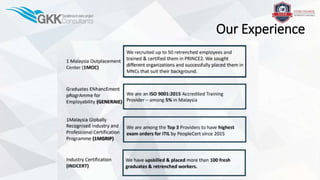Cloudtechnologyassociatepart 1
- 2. If you’re an EIS contributor & a retrenchee of recent times. Use PERKESO’s funds to upskill & certify yourself to get back out there! Details: 1. Retrenched with retrenchment letter 2. Train yourself in 1 certification program worth up to RM6,000 Other Benefits by PERKESO 1. Allowance (anywhere between 3 - 6 months) during retrenchment period 2. Career Counselling 3. Placement Programs • PRINCE2 Foundation • PRINCE2 Practitioner • PRINCE2 Agile Practitioner • ITIL Foundation • COBIT5 Foundation • Certification in Artificial Intelligence (Foundation & Intermediate) • Agile Scrum Master • Big Data • Security Essentials • Cloud Technology Associate • DevOps Foundation & many more...
- 3. Trainer Profile LEO LOURDES (MBA IT Management, BoM Hons. HRM) Implementer of ISO 20000-1:2011 Certified in COBIT® 5 Certified in ISO 9001 Auditor (PECB) Certified in PRINCE2® in Project Management Certified in ITIL® Practitioner Certified in ITIL® Intermediate Certificate in IT Service Operation Certified in ITIL Information Security based on ISO/IEC 27002 Certified in ITIL for Cloud Computing Certified in ITIL IT Service Management Certified in Coaching and Calibration Skills for Call Center Certified in Delivering Learning / Teaching by City & Guilds, United Kingdom leo@thinkleosolutions.com +6012-311 6457 / +6016-349 1793 Experience: Management Representative (MR) ISO 20000-1: 2011 IT Service Management (Incident, Problem, Change) Manager Security, Compliance & Risk Management Senior CRM Delivery Analyst Certified Trainer Certified IT Auditor & Consultant
- 4. Prospect 1. What is expectation of this course certified, gain knowledge/expertise 2. Why are you taking this program to get a job related to cloud support 3. What are the 3 things you want to take away from this program knowledge, know how about cloud support and move forward with career
- 5. • Principles of Cloud Computing • Implementing and Managing Cloud • Using the Cloud • Security and Compliance • Evaluation of Cloud Computing: The Business Case Course Objectives
- 6. Overview
- 7. 1. The Principles of Cloud Computing
- 8. 1.1 The Concept of Cloud Computing
- 9. Overview of the Concept of Cloud Computing
- 10. 1.1.1 Five Characteristics • On-demand self-service • Resource pooling (multi-tenancy) • Rapid elasticity (flexibility, scalability) • Measured service (pay-per-use) • Broad network access ("any time, any place, any device”)
- 11. Cloud Computing: Some examples • For everyone: • Facebook, twitter (social media) • Wiki’s • Online games • Hotmail (webmail) • Dropbox • For business: • CRM • Backup services • ERP • Financial • Etc…
- 12. 1.1.2 Four Deployment models Public, Private, Community and Hybrid Clouds
- 13. Private Cloud: just another name for a data center? • resides on a private network that runs on (part of) a data center that is exclusively used by one organization; • owned, managed and run by either the organization itself, a third party or a combination of the two; • supports the organization’s business objectives in an economic sound way; • high security (compliance with legislation and regulations).
- 14. Public Cloud • Delivery of off-site services over the internet • Sharing of resources; ‘multi-tenancy’ means a lower level of security and privacy • Aimed at a wide audience • Compelling services like email and social media • Enables social networking and collaboration
- 15. Community Cloud • A type of shared private cloud • Delivers services to a specific group of organizations and/or individuals that share a common goal • Sharing of data, platforms and applications • Sharing of capital expenditure for otherwise (too) expensive facilities • 24/7 access and support • Shared service and support contracts • Economics of scale Examples: regional or national educational or research institutes, community centers, etc.
- 16. Hybrid Cloud • A mix of the above models; combining several Private and Public Cloud solutions from several providers into one (virtual) IT infrastructure • Choosing specific services for either Private or Public Cloud suitability is balancing: • security • privacy • compliance versus price
- 17. 1.1.3 Cloud Service Models • Software as a Service (SaaS) • The customer does not need to worry about the development and management of applications. • Platform as a Service (PaaS) • Not owning a computer platform, but being able to use it ‘on demand’ can save costs in ownership, management and maintenance. • Infrastructure as a Service (IaaS) • Rental of physical or virtual hardware like storage, servers or internet connectivity.
- 18. SaaS • Key characteristics: • Software hosted offsite • Software on demand • Software package • No modification of the software • Plug-in software: external software used with internal applications (Hybrid Cloud) • Vendor with advanced technical knowledge • User entangled with vendor • Examples: CRM, ERP, Billing and invoicing, Web Hosting, Etc.
- 19. PaaS • Key characteristics: • Mostly used for remote application development • Remote application support • Platform may have special features • Low development costs • Variants • Environment for software development • Hosting environment for applications • Online storage
- 20. IaaS • The background of IaaS can be found in the merger between IT and Telecom infrastructure and services in the past decade • Key characteristics: • Dynamic scaling • Desktop virtualization • Policy-based services • Examples of IaaS are hosting services supporting e- commerce, web hosting services that include broadband connections and storage.
- 21. 1.2 The evolution toward Cloud Computing
- 22. Overview of the Evolution of Cloud Computing
- 23. 1.2.1Historictimeline • Contributing factors to the existence of the Cloud • The development of the Internet • The move from Mainframe computing to the present day myriad of personal devices with connection to the Internet. • The development of computer networks • Time-line • Mainframe computers and terminals • Decentralized mini computers with terminals • Micro computers (PC) connected to a LAN with terminal emulation • Client-server architecture • Any device connected to the internet
- 24. Minicomputers • Easier to purchase • Smaller • Cheaper • First specialized, later multi- tasking • Development of LAN
- 25. From Microcomputer to PC • Smaller, smaller, smaller • Single user > multi user • Limited memory and storage > limitless • Elementary operating system > multi OS
- 27. 1.2.2 Network and Servers • Service forms • Dial up with modem • Dedicated leased-line • Uses • Dedicated terminal • Access to time sharing services • Special services on intelligent devices: • Terminal server (remote access) • Batch processing (job entry)
- 28. 1.2.3 The role of the Internet • Initial vision: Intergalactic Computer Network (Licklider, 1963) • ARPANET (Advanced Research Projects Agency Network, owned by the US Department of Defense, 1998) • One protocol: the TCP/IP protocol (1983) • One global and public network • Internet services: www, ftp, smtp, http, …
- 29. 1.2.4 Virtualization Not NEW! • Exists since the 1970s in mainframe environments Example: 1972 IBM VM/370
- 30. • Concept of the Cloud: virtualized operating environment & thin clients; Web-based delivery • Virtualization is the solution for integration of: • Internet • Storage • Processing power • Key Features are: • Multiplies the use of high performance computers • Puts extra/excess capacity to use • Multi-tenancy
- 31. Six types of virtualization • Access virtualization (access from any device) • Application virtualization (platform and operating system independent) • Processing virtualization (one system becomes many) • Network virtualization (enables artificial views of the network) • Storage virtualization (enables sharing, concealing, etc.)
- 32. 1.2.5 Managed Services in the Cloud
- 33. • Advantages: • Accessibility everywhere • Shift of focus from IT to core business • No need for highly trained IT staff • Key Issues: • Performance • Compliance • Contingency
- 35. Overview of Cloud Computing Architectures
- 36. 1.3.1 Multipurpose Architecture • Key Characteristics - Virtualization - Multi-tiered - Interoperable layers - Open standards
- 37. Server Virtualization Architectures • Virtualization as the Operating System • Virtualization with a host Operating System
- 38. Virtualization as the ‘Operating System’ Hardware Hypervisor Virtual Operating Environment Guest Operating System Application Programs Guest Operating System Application Programs Guest Operating System Application Programs In this type of virtualization the hypervisor is the separating layer between guest operating systems and the hardware.
- 39. Virtualization with a Host Operating System In this type of virtualization a host operating system is used as the first tier of access control. Host Operating System Hypervisor Virtualization Layer Guest Operating System Application Programs Guest Operating System Application Programs Guest Operating System Application Programs Hardware
- 41. Multi-tenancy Architecture • Rationale: • ‘a large number of users, basically multi-tenants, makes the cloud platform most efficient in terms of usability of the application and ‘Do More With Less Resources’. (Rajan, 2011) • Key element (&issue) is Security • Security needs to be ensured at all levels of the infrastructure • Examples: • Salesforce.com: a SaaS-based CRM application for various businesses using common framework and multi-tenancy model • Microsoft Dynamics CRM Online offering • Multi-tenancy IaaS/PaaS offerings from Amazon or IBM or Microsoft Azure
- 42. 1.3.2 Service Oriented Architectures • Service-Oriented Architecture (SOA) • an architectural style that supports service orientation. • Service orientation • a way of thinking in terms of services and service-based development and the outcomes of services. • Service • a logical representation of a repeatable business activity that has a specified outcome (e.g., check customer credit, provide weather data, consolidate drilling reports); • self-contained; • May be composed of other services; • a “black box” to consumers of the service. Source: Cloud working group, The Open Group.
- 43. Cloud and SOA • Question: (Paul Krill) • ‘Can we build a datacenter infrastructure on SOA principles?’ • Answer: (Gerry Cuomo) • ‘Yes, and that's the cloud, so it's a service-oriented infrastructure,… It's taking that architectural principle of SOA and applying it to an infrastructure.’ ‘The cloud-SOA connection’ (Krill, 2009) • A service-oriented architecture is basically a collection of services that communicate with each other. • Connecting these services in many cases involves Web services using XML No Cloud without SOA!
- 44. Service Oriented Architecture Criteria • In order to implement SOA, the architecture must meet the following criteria: • Services that are able to communicate with each other • A well understood interface • A message-oriented communication process
- 45. 1.4 Benefits and limitations of Cloud Computing
- 46. Overview of the Drivers & Limitations
- 47. 1.4.1 Main benefits of Cloud Computing • Reduced Cost (the pay-per-use, economics of scale) • Automated (updates, security patches, backups,…) • On demand (Flexibility + Scalability = Elasticity) • More Mobility (accessible from any web enabled device) • Shared Resources (multi-tenancy) • Back to core business • More for less
- 48. 1.4.2 Cloud Computing Limitations • Internet access (no internet = no Cloud) • Security (how do you know?) • Privacy (what legislation or regulations?) • Vendor lock-in (staying with a provider to avoid the hassle of moving to another) Plus or Minus • Service Level Agreement • Do the clauses support your business? • If so it is a plus! (customer responsibility; it takes two to tango!)
- 49. 2. Implementing and Managing Cloud Computing
- 50. Overview of Implementing and Managing Cloud Computing
- 51. 2.1 Building a local Cloud environment
- 52. Overview of a Local Cloud Environment
- 53. Why own a local Cloud environment? • Private intranet becomes a private Cloud • Investment in existing infrastructure • Integration of legacy applications • Controlled by the own organization • Complete control • Internal Security
- 54. 2.1.1 Main Components and their interconnection
- 55. Main hardware components Baseline examples: • Local Area Network (LAN) • Switches, routers etc. • Blade server array (on which can run) • Database servers, application servers, web servers, etc. • User workstations • This client, PC, mobile devices • Storage • Storage Area Network (SAN) • Network Attached Storage (NAS) • Load balancer
- 56. Main software components Baseline examples: • Virtualization software • Cloud based application software • CRM, ERP, Financial, etc. • Database software • Middleware • Operating systems • Proprietory or Open Source
- 57. Architectural considerations (general) • Standard building blocks • Protocols • Vendor independent • Location independent • Security and Service Continuity • Multiple sites • Backup mechanisms • Data storage replication • High security components like firewalls, a DMZ and internet security software
- 58. Architectural considerations: Connection requirements • Speed • i.e., MPLS • Capacity • Availability (access at any time, from any place and from any device) • Secure inter-/intranet based access • VPN
- 59. 2.1.3 Risks of connecting a local Cloud Network to the Public Internet • “Are companies really willing to risk having all their information, data, privacy, and software handled in a virtual cloud—a place where they're most susceptible to hack attacks and cyber invasions?” Source: www.secpoint.com • Issues: • Provider responsibility: • Security of data • Privacy of data • The customer’s responsibility: • Check for compliance (legislation, regulations, International standards) • With whom do I share the Cloud?
- 60. Data Protection and Partitioning • Wall between data from different clients • Zoning • Hidden storage Protection across operating systems and virtual servers