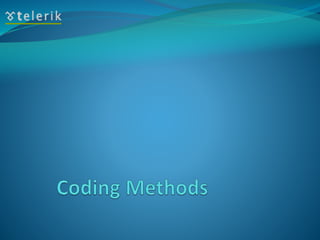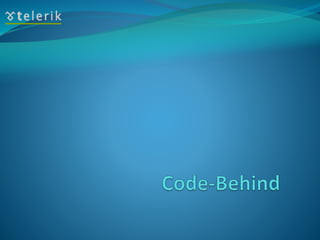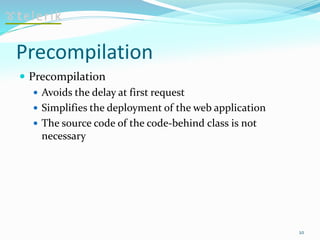Code model
- 2. Writing Code Writing code in an ASP.NET Web form is done in three ways: Mixed code method The code is in the same file as the web content, mixed with the HTML code This method is not recommended as the source code is hard to read and maintain Inline code method Code-behind method 2
- 3. Writing Code (2) Writing code in an ASP.NET web form is done in three ways: Mixed code method Inline code method The code is separated in a SCRIPT section in the same file Code-behind method 3
- 4. Writing Code (3) Writing code in an ASP.NET web form is done in three ways: Mixed code method Inline code method Code-behind method The code is in the code-behind page – a separate file from the HTML content When using Visual Studio .NET this is the default method 4
- 5. Example: Inline Code Method 5 <html> <asp:Button id="btn" runat="server"/> ... </html> <script Language="c#" runat="server"> private void btn_Click(object sender, System.EventArgs e) { ... } </script>
- 7. Code-behind Model A separate compiled file containing the program logic of the page Each web page has its own code-behind page Has the same name as the web page to which it is attached The file extension is .aspx.cs The two files are built into one when the application is started 7
- 8. How Does Code-behind Work? To associate an .aspx page to its code-behind class the @Page directive is used VS.NET adds three attributes to the @Page directive: Inherits – allows the .aspx page to derive from the code-behind class Codebehind – used internally by Visual Studio .NET to associate the files Src – contains the name of the code-behind page Used if the application is not precompiled 8
- 9. JIT Compilation The Code-behind page can be either precompiled or just- in-time (JIT) Compiled JIT compilation A compilation at first request Set by the Src attribute of the @Page directive VS.NET doesn’t add it by default 9
- 10. Precompilation Precompilation Avoids the delay at first request Simplifies the deployment of the web application The source code of the code-behind class is not necessary 10
Editor's Notes
- (c) 2008 National Academy for Software Development - http://academy.devbg.org. All rights reserved. Unauthorized copying or re-distribution is strictly prohibited.*
- (c) 2008 National Academy for Software Development - http://academy.devbg.org. All rights reserved. Unauthorized copying or re-distribution is strictly prohibited.*
- (c) 2008 National Academy for Software Development - http://academy.devbg.org. All rights reserved. Unauthorized copying or re-distribution is strictly prohibited.*
- (c) 2008 National Academy for Software Development - http://academy.devbg.org. All rights reserved. Unauthorized copying or re-distribution is strictly prohibited.*
- (c) 2008 National Academy for Software Development - http://academy.devbg.org. All rights reserved. Unauthorized copying or re-distribution is strictly prohibited.*
- (c) 2008 National Academy for Software Development - http://academy.devbg.org. All rights reserved. Unauthorized copying or re-distribution is strictly prohibited.*
- (c) 2008 National Academy for Software Development - http://academy.devbg.org. All rights reserved. Unauthorized copying or re-distribution is strictly prohibited.*
- (c) 2008 National Academy for Software Development - http://academy.devbg.org. All rights reserved. Unauthorized copying or re-distribution is strictly prohibited.*
- (c) 2008 National Academy for Software Development - http://academy.devbg.org. All rights reserved. Unauthorized copying or re-distribution is strictly prohibited.*
- (c) 2008 National Academy for Software Development - http://academy.devbg.org. All rights reserved. Unauthorized copying or re-distribution is strictly prohibited.*