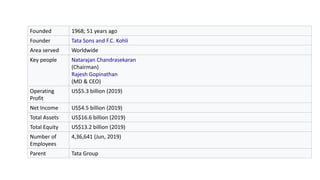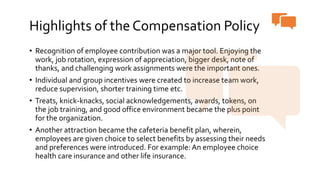Compensation policy of tata consultancy services
- 1. Compensation Policy of Tata Consultancy Services By HUMSI SINGH
- 2. The presentation covers the following topics: • Meaning and Introduction of Compensation • Introduction of TCS • Compensation Policy of the company • Conclusion
- 3. What is Compensation? What is Compensation Management? What is Compensation Policy? Compensation is the monetary benefit which is given to an employee or worker giving their services to an organization. Compensation inclu des components like salary, wages, bonuses etc. Compensation management is the practice of the organization that involves giving monetary as well as non-monetary rewards to the employees, in order to compensate for the time they allocate to their job. Compensation management involves “maximizing the return on human capital.” Compensation Policies are the collection of rules that govern the calculation of salary and benefit entitlement for all individuals working in an organisation.
- 4. What isTCS? • Tata Consultancy Services Limited (TCS) is an Indian multinational information technology (IT) service and consulting company headquartered in Mumbai, Maharashtra, India. It is a subsidiary of Tata Group and operates in 149 locations across 46 countries. • TCS is the largest Indian company by market capitalization. • It is the world's largest IT services provider.
- 5. Founded 1968; 51 years ago Founder Tata Sons and F.C. Kohli Area served Worldwide Key people Natarajan Chandrasekaran (Chairman) Rajesh Gopinathan (MD & CEO) Operating Profit US$5.3 billion (2019) Net Income US$4.5 billion (2019) Total Assets US$16.6 billion (2019) Total Equity US$13.2 billion (2019) Number of Employees 4,36,641 (Jun, 2019) Parent Tata Group
- 6. Compensation Policy ofTCS • The primary concept or theory behind the determination of Compensation policy is the Economic Value Added (EVA) Model. • TCS introduced Management consultancy division and adopted the EVA in 1999. • This model measured operating and financial performance of the organization. • There were strict basis on which the compensation was determined for the employees. • The aim was to assess contribution of the employees to the organization. • Fixed and variable pay components were determined. • The variable part of the salary was arrived after considering business unit EVA, corporate EVA, and also individual performance EVA.
- 8. Pay and Performance relationship amongstTCS employees. Employee expects pay Performance is evaluated Employee considers equity of performance and pay Employee performs job Feedback to employees Employees set new expectation s based on previous experience
- 9. Highlights of the Compensation Policy • Recognition of employee contribution was a major tool. Enjoying the work, job rotation, expression of appreciation, bigger desk, note of thanks, and challenging work assignments were the important ones. • Individual and group incentives were created to increase team work, reduce supervision, shorter training time etc. • Treats, knick-knacks, social acknowledgements, awards, tokens, on the job training, and good office environment became the plus point for the organization. • Another attraction became the cafeteria benefit plan, wherein, employees are given choice to select benefits by assessing their needs and preferences were introduced. For example: An employee choice health care insurance and other life insurance.
- 10. TCS salary information chart
- 12. Conclusion • Recruitment and retention of qualified employees is a common goal shared by many employers. To some extent, the availability and cost of qualified applicants for open positions is determined by market factors beyond the control of the employer. Compensation may also be used as a reward for exceptional job performance. Examples of such plans include: bonuses, commissions, stock, profit sharing, gain sharing. This is what we saw in the case of TCS.
- 13. ThankYou!!!
Editor's Notes
- When conducting research, it is easy to go to one source: Wikipedia. However, you need to include a variety of sources in your research. Consider the following sources: Who can I interview to get more information on the topic? Is the topic current and will it be relevant to my audience? What articles, blogs, and magazines may have something related to my topic? Is there a YouTube video on the topic? If so, what is it about? What images can I find related to the topic?
- Once you find your sources, you will want to evaluate your sources using the following questions: Author: Who is the author? Why should I believe what he or she has to say on the topic? Is the author seen as an expert on the topic? How do you know? Current: How current is the information in the source? When was the source published? Is the information out-of-date? Accuracy: Is the content accurate? Is the information presented objectively? Do they share the pros and cons?
- After consulting a variety of sources, you will need to narrow your topic. For example, the topic of internet safety is huge, but you could narrow that topic to include internet safety in regards to social media apps that teenagers are using heavily. A topic like that is more specific and will be relevant to your peers. Some questions to think about to help you narrow your topic: What topics of the research interest me the most? What topics of the research will interest my audience the most? What topics will the audience find more engaging? Shocking? Inspiring?
- Now, that you have narrowed your topic, you will want to organize your research in a structure that works. There are some common organizational patterns based on the kind of research you are doing. Organizational Structures: Cause and Effect- this kind of structure is great for explaining the causes and effects of a topic Compare and Contrast- in this pattern you highlight the similarities and differences of the topic Explain process- this structure is great for outlining a series of steps to follow; Definition- if you want to make sure your audience understands what something is using illustrations, meanings, clarifying misconceptions, you may want to use this structure Classification- a common organizational structure is grouping like topics or facts from the research together. For instance, in the internet safety about social media apps, you may organize the research where you look at each social media app one at a time
- After you’ve done your research, it’s time to put your presentation together. The first step in the process is to introduce the topic. This is a great time to connect your topic to something that your audience can relate. In other words, why should they listen to all the information you will be sharing in your research presentation? What is in it for them? You may also want to include a graphic or image to grab their attention. Feel free to duplicate this slide by right-clicking on this slide in the slides pane to the left and select Duplicate Slide. The next step in your presentation is to state your claim or topic clearly. Your teacher may even call this your thesis. As you state your thesis, you may find that this layout is not the best layout for your claim or topic. You can change the layout by clicking the drop-down menu next to the Layout in the Slides menu section. You can choose Two Content, Comparison, or Picture with Caption. Note: A different layout might change the look of the icons on this page. You will also want to state your facts. You have done the research now share some of the interesting facts with your audience. Facts do not have to be boring; you can communicate facts in a variety of ways by going to the Insert Tab. In the Insert tab you can: Insert pictures from your computer or online. Add a chart Create some SmartArt Insert a variety of icons to help your facts come to life. Note: You can change the color of the icons by selecting the icon and then click on the Format tab and then Graphics Fill. From there, you will choose a color from the list or choose More Fill Colors to give you more options. Since this research presentation is a result of your hard work and searching, you want to make sure you support the claims or points in your presentation with facts from your research findings. Make sure you give the author proper credit for helping you share your ideas. If one of your sources has a video that is relevant to your topic, you can add the video as added support. Keep in mind the length of the video and the amount of time you have for your presentation. For a 5 minute speech, the video should be no longer than 30 seconds. Questions to consider: How will you state the author of the source? Will you need to cite the source on the slide? What are some ways you can engage your audience so they feel like they are a part of the presentation? Some ideas to consider is by taking a quick poll like: by a show of hands, how many of you think school uniforms are a way to cut down on bullying? Another suggestion is to have them hold up a certain number of fingers to see if they agree or disagree. Finally, you can share a story that the audience can relate to that makes them laugh. After all the applause, your audience may have some questions. Be prepared to answer some of their questions by making a list of questions you think they might ask. You may also want to share the presentation with them by providing the link to your presentation, if they want more information.
- You can use this slide as your opening or closing slide. Should you choose to use it as a closing, make sure you review the main points of your presentation. One creative way to do that is by adding animations to the various graphics on a slide. This slide has 4 different graphics, and, when you view the slideshow, you will see that you can click to reveal the next graphic. Similarly, as you review the main topics in your presentation, you may want each point to show up when you are addressing that topic. Add animation to images and graphics: Select your image or graphic. Click on the Animations tab. Choose from the options. The animation for this slide is “Split”. The drop-down menu in the Animation section gives even more animations you can use. If you have multiple graphics or images, you will see a number appear next to it that notes the order of the animations. Note: You will want to choose the animations carefully. You do not want to make your audience dizzy from your presentation.