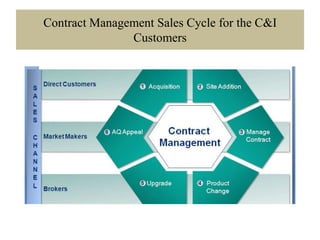Contract management for c&i customers
- 1. Contract Management for C&I Customers Overview on Structured Contract. Replication process in CRM IS-U Environment Ripunjay Rathaur
- 2. CRM IS-U Data Model
- 3. CRM IS-U Replication Objects
- 4. CRM – IS-U Processes – Contract Management Utility Contract • Utility Contract Creation Utility contract creation sub-process o Contract after Quotation Approval o Standalone Contract ( Without Quotation Reference) • Utility Contract Change Utility Contract change Sub processes: o Change Product (Tariff) in Same Document o Change Product ( Tariff) in New document o Change End Date • Utility Contract End Utility Contract End Sub-Processes o Utility Contract End with Meter read o Utility Contract End without Meter read. Utility Contract Move Utility Contract Move Sub-Processes o Utility Contract Move – Premise
- 5. C&I Contract • Structured Utility Contract 1. As of CRM 7.0 a new Document type is available for the Commercial and Industrial customer scenarios. 2. Objective of Structured document is to able to manage large number of contracts in a Document and to make changes easily. 3. In Customization we can only use Business Object Category BUS2000249 in connection with Item Category BUS2000149. 4. The Point of delivery or contracts can be split up into groups according to their Billing behavior or key dates. 5. The groups in the contracts and quotations are managed under main items in main item documents. 6. You can maintain dates, products, configuration settings, and prices for these main items. 7. The subitems are stored in separate documents. However, they are always maintained in the main item document. 8. The subitems inherit dates, products, configuration settings, and prices from the main item. However, you can override this setting for individual objects. 9. You can only stop the dates from being inherited by confirming the end of supply.
- 6. Data Model For Multi-site Customers (C&I)
- 7. • The Structured Document will be used to group individual Contracts into a single Document. In the structured document a new hierarchy for the contract can be maintained on a two level hierarchy. Mass changes can be triggered on first Item level for all collected and assign on second hierarchy level.
- 8. • • The First level of Hierarchy is called Main Item and is the representative for all assigned Items on hierarchy level two. Items on the Secondary level are called Sub Items. A sub item is a standard contract linked to the main item. Any changes on the corresponding main item level will have an effect on all sub item levels.
- 9. Contract Management Sales Cycle for the C&I Customers
- 10. • • • • • Acquisition/Site Addition: When a New Customer acquisition or new site is to be added. Manage Contract: Under manage contract we usually do renew the contract when the End date is near for the Contract. Product change: can occur: The reason for such change could be change in meter configuration or change in the product type. In such case, the product associated with the site needs to be changed and this is achieved using SAP Product change action functionality. Upgrade: Upgrade process starts when the customer wants to upgrade w.r.t meter change/Load change. AQ appeal: AQ appeal is calculated annually for the customer and refer to as Annual Consumption which happened at POD level and can be maintained at Contract Item level. There is also SAP program available to trigger the mass generation of AQ Appeal process action from CRM system.
- 11. Basic Steps to complete Contract in CRM IS-U Environment • • • • • • • • • • Create Utility Contract using CRM Web UI screen. Change Utility Contract, If required (change the conditions in a Utility contract item). Save the Utility contract item from the supply category. The Master Data generator is automatically called in SAP IS-U when we save the Utility Contract item in SAP CRM. In SAP IS-U, the prices belonging to the affected Utility Contract is created or changed. System creates or changes Installation. The synthetic Load profiles are connected with the Installation. The Price Data is connected with the corresponding Operands. In SAP IS-U, a move-in is automatically executed, which links the Utility contract with the Installation. The system uses the Move-in to automatically create a utility contract.
- 12. • • • • • • • • The status of the Utility contract item from the supply category is updated in SAP CRM. We save the Utility contract item from the Grid usage category. The master data generator is automatically called in SAP IS-U when we save the Utility contract item in SAP CRM. In SAP IS-U the installation belonging to the affected utility contract item is created or changed. In SAP IS-U, a move-in is automatically executed, which links the utility contract with the installation. The status of the utility contract item from the grid usage category is updated in SAP CRM. Send a Contract confirmation (Welcome Letter) from SAP CRM to customer. We use the Key Account Manager Portal to monitor the status of the Utility Contract.
- 13. • The utility contract is created in SAP CRM. The entire business and technical data model is created in SAP IS-U. In addition, an outline contract and contract-specific prices exist in SAP IS-U. The data construct generated in this manner is, therefore, complete and billable.
Editor's Notes
- The following process runs in SAP CRM:…1. Identify or create connection object or point of deliveryIn the CRM system you identify the technical objects (connection object / point of delivery) for the customer. If the business partner or technical objects do not exist in SAP CRM, you create them.2. Create utility contract with reference to point of deliveryYou create a utility contract, with reference to the point of delivery for the customer / sales prospect.3. Propose productsYou propose various products, such as renewable electricity products, family electricity products or single electricity products.4. Cross sell, up sell, or down sell productsYou cross sell, up sell or down sell products to the customer (for example, energy-saving lights or an electricity-saving microwave).5. Provide product informationYou inform the customer about the respective products.6. Configure productYou configure the product. For example, you enter the move-in meter reading or device numbers, or determine whether it is a single-rate or double-rate meter.7. Determine and process conditionsYou maintain the conditions (such as discounts or surcharges).8. System replicates utility contract itemWhen saved, the utility contract is replicated in SAP IS-U.9. System calls master data generatorThe master data generator is automatically called in SAP IS-U.10. System creates or changes technical objectsIn SAP IS-U, the technical objects belonging to the affected IS-U contract are created or changed.11. System creates or changes installationIn SAP IS-U, the installation belonging to the affected IS-U contract is created or changed.12. System creates move-inIn SAP IS-U, a move-in is automatically executed, which links the utility contract with the installation.13. System creates utility contract (supply)In SAP IS-U the move-in is used to automatically create a utility contract.14. System updates utility contract statusThe status of the utility contract item is updated in SAP CRM.15. Send contract confirmation to customerYou send a contract confirmation (welcome letter) from SAP CRM to the customer.16. Monitor status of utility contractYou monitor the utility contract status in SAP CRM.