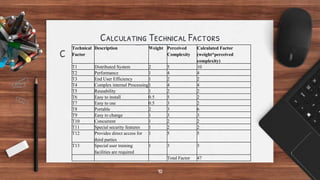Costing ass4
- 1. Group Members • Hasnain Nawaz FA19-RSE-017 • Babar Shehzad FA19-RSE-011 • Rana Asad FA19-RSE-037 • Mehboob Ali Bukhari FA19-RSE-054 1
- 2. Estimating Software Development Effort Based on Use Cases Experiences From Industry
- 3. Agenda Introduction Use Case Points Method Tools for Use Case Estimation Comparison b/w Use Case points and Function Points Data Collection from Industry Results Conclusion 3
- 5. Introduction Use Case point (UCP) is a software estimation technique used to measure the software size with use cases. Based on work by Gustav Karner in 1993. Estimates software development effort during early phase of software. The number of UCPS in the project is based on the following The number and complexity of use cases in the system. The number and complexity of actors in the system. 5
- 6. Use Case Points Method Use Case Points method analyzes the use case actors, scenarios and various technical and environmental factors and abstract them into an equation. The equation is composed of four variables Technical Complexity Factor (TCF). Environment Complexity Factor (ECF). Unadjusted Use Case Points (UUCP). Productivity Factor (PF). 6
- 7. Use Case Points Method Each variable is defined and computed separately, using perceived values and various constants. The complete equation is: UCP=TCF * ECF * UUCP * PF TCF=0.6+(.01*Total Factor) ECF=1.4+(-0.03*Total Factor) 7
- 8. Use Case Points Method The necessary steps to generate the estimate based on the UCP method are: 1) Determine and compute the Technical Factors. 2) Determine and compute the Environmental Factors. 3) Compute the Unadjusted Use Case Points. 4) Determine the Productivity Factor. 8
- 9. Technical Factors 9 Technical Factor Description Weight T1 Distributed system 2 T2 Performance 1 T3 End User Efficiency 1 T4 Complex internal Processing 1 T5 Reusability 1 T6 Easy to install 0.5 T7 Easy to use 0.5 T8 Portable 2 T9 Easy to change 1 T10 Concurrent 1 T11 Special security features 1 T12 Provides direct access for third parties 1 T13 Special user training facilities are required 1
- 10. Calculating Technical Factors C 10 Technical Factor Description Weight Perceived Complexity Calculated Factor (weight*perceived complexity) T1 Distributed System 2 5 10 T2 Performance 1 4 4 T3 End User Efficiency 1 2 2 T4 Complex internal Processing1 4 4 T5 Reusability 1 2 2 T6 Easy to install 0.5 5 2 T7 Easy to use 0.5 3 2 T8 Portable 2 3 6 T9 Easy to change 1 3 3 T10 Concurrent 1 2 2 T11 Special security features 1 2 2 T12 Provides direct access for third parties 1 5 5 T13 Special user training facilities are required 1 3 3 Total Factor 47
- 11. CAL Environmental Complexity Factors 11 Environmental Factor Description Weight Perceived Impact Calculated Factor (weight*perceived complexity) E1 Familiarity with UML 1.5 4 6 E2 Application Experience 0.5 2 1 E3 Object Oriented Experience 1 5 5 E4 Lead analyst capability 0.5 2 1 E5 Motivation 1 1 1 E6 Stable Requirements 2 5 10 E7 Part-time workers -1 0 0 E8 Difficult Programming language 2 1 2 Total Factor 26
- 12. Calculating Unadjusted Use Case Weight 12 Use Case Type Description Weight Number of Use Cases Result Simple A simple user interface and touches only a single database entity; its success scenario has 3 steps or less; its implementation involves less than 5 classes. 5 8 40 Average More interface design and touches 2 or more database entities; between 4 to 7 steps; its implementation involves between 5 to 10 classes. 10 12 120 Complex Involves a complex user interface or processing and touches 3 or more database entities; over seven steps; its implementation involves more than 10 classes. 15 4 60 Total UUCW 220
- 13. Calculating Unadjusted Actor Weight In a similar manner, the Actors are classified as Simple, Average or Complex based on their interactions 13 Actor Type Description Weight Number of Actors Result Simple The Actor represents another system with a defined API 1 8 8 Average The Actor represents another system interacting through a protocol, like TCP/IP 2 12 24 Complex The Actor is a person interacting via an interface. 3 4 12 Total UAW 44
- 14. Calculating UUCP Finally, the UUCP is computed by adding the UUCW and the UAW. UUCP=UUCW+UAW UUCP=220+44 UUCP=264 14
- 15. Productivity Factor The Productivity Factor (PF) is a ratio of the number of man hours per use case point based on past projects. Schneider and Winters recommend that If the total of environmental factor is 2 or less use 20 staff hours /UCP If the total of environmental factor is 3 or 4 use 28 staff hours /UCP If the total of environmental factor exceeds from 4 use 36 staff hours /UCP 15
- 16. Final Calculation UCP = TCP * ECF * UUCP * PF For the sample values used in this article: UCP = 1.07 * 0.62 * 264 * 20 = 3502.752 or 3503 hours. Dividing the UCP by 40 hours (for one man work week) = 88 man-weeks. Therefore, for the sample values in this article, it would take one developer 88 weeks (or about 22 months) to complete the application. 16
- 17. Tools For Use Case Estimation Optimize is a tool that provides estimates based on use case models. Optimize measures the size of the problem counting and classifying scope elements in a project. The set of use cases in the project’s use case model is one kind of scope element. Other possible scope elements are the project’s classes, components and web-pages. 17
- 18. Comparison b/w Use Case and Function Points Use Case points are Based on the Use Case Models due to that reason it is easier to develop estimation tools that automatically count use case points. While in counting Function Points much effort and skill required. There are international standards on how to count function points. The concept of use case points, on the other hand, has not yet reached the level of standardization. 18
- 19. Data Collection From Industry Table 3 shows some characteristics of the three software development projects used in our case studies. 19
- 20. Data Collection From Industry Our research project was conducted in parallel with project A during a period of seven months. Projects B and C, on the other hand, were finished before the start of our research. Data from project A was collected from the project documents. Data from project B was collected from project documents, and from e-mail communication. Data from project C was collected from project documents, including a requirements specification 20
- 21. Results The use case estimates are fairly close to the estimates produced by the experts. 21
- 22. Results In projects A and C, the use case estimate ended up only slightly below the expert estimate but a bit below the actual effort. The use case estimate for project B is close to actual effort and somewhat higher than the expert estimate. The first use case estimate for project B is higher than expert estimates and even than actual effort estimate. Because in this trivial actors also counted such as printer. 22
- 23. Advantages of Use Case Points UCPs are based on use cases and can be measured very early in the project life cycle. UCP (size estimate) will be independent of the size, skill, and experience of the team that implements the project. UCP based estimates are found to be close to actuals when estimation is performed by experienced people. 23
- 24. Conclusions With the help of generalization between actors the precision of the estimate will be increased. Karner recommend that Included and extending use cases should not be counted because it effect on precision. Use case estimates should not substitute expert estimates while it seems sensible to combine models and human judgment. The results indicate that this method can be used successfully since the use case estimates were close to the expert estimates in our three case studies. 24