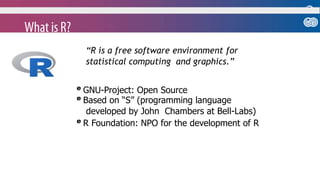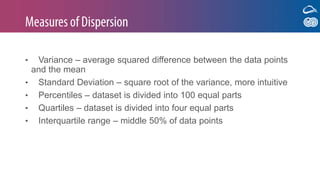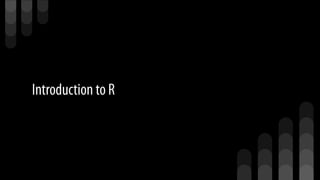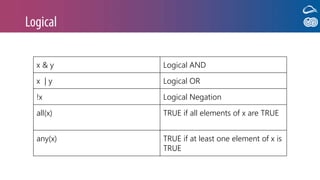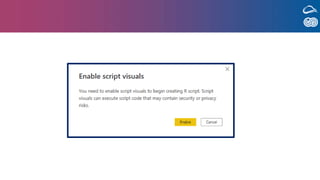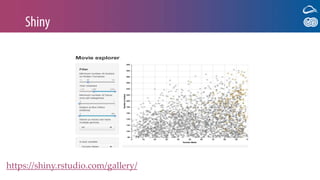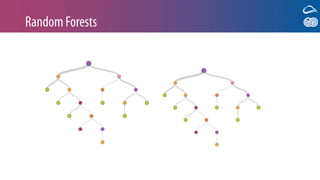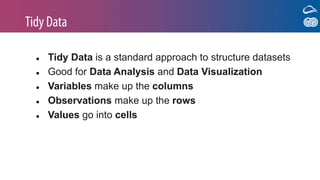CuRious about R in Power BI? End to end R in Power BI for beginners
- 1. •
- 2. • • • • •
- 12. “R is a free software environment for statistical computing and graphics.” e GNU-Project: Open Source e Based on “S” (programming language developed by John Chambers at Bell-Labs) e R Foundation: NPO for the development of R
- 13. §most widely used data analysis software - used by 2M + data scientist, statisticians and analysts §Most powerful statistical programming language §flexible, extensible and comprehensive for productivity
- 14. • • • •
- 15. • © 2021 Dynamic Communities 15
- 16. • © 2021 Dynamic Communities 16
- 17. Download, save file, double-click 17 © 2021 Dynamic Communities
- 18. Download, save file, double-click 18 © 2021 Dynamic Communities
- 19. Download, save file, double-click 19 © 2021 Dynamic Communities
- 20. Download, save file, double-click 20 © 2021 Dynamic Communities
- 22. • Mean – this is the average • Median – splits the data in two halves • Mode – the most popular value
- 23. • Variance – average squared difference between the data points and the mean • Standard Deviation – square root of the variance, more intuitive • Percentiles – dataset is divided into 100 equal parts • Quartiles – dataset is divided into four equal parts • Interquartile range – middle 50% of data points
- 24. Advantages • Free • “Lingua franca” in methodological research: new statistical procedures are often developed with R • Large community: most problems are discussed on the internet • No “point and click”: scripts make procedures transparent and reproducible • Flexible programming allows for automated replication with new data
- 25. Drawbacks • Not very intuitive • No “Point and Click”: handling only through command line and scripts • Documentation is very technical at times • Community-based: different developers (different, lacking compatibility) • Slow with very large data sets
- 27. Enter from command line Ctrl + Enter from script Assign variables: x <- 2 Comments: # Comment Comment selection with Ctrl + Shift + c
- 28. FunctionName (arguments) Function Effect summary(x) str(x) head(x) tail(x) sum(x) mean(x) Summary information on x Structure of x Shows first 6 elements of x Shows last 6 elements of x Calculates the sum of a numeric vector Calculates the arithmetic mean
- 30. Class Example integer numeric character logical factor date complex 1, 2, 3 1.414, 3.14, 1.0 A, B, C TRUE, FALSE “A”, “1”, “rather correct” date complex numbers
- 31. sum(x) Sum of all elements mean(x) Mean of all elements prod(x) Product of all elements of x diff(x) x2 − x1, x3 − x2, x4 − x3 etc.
- 32. x & y Logical AND x | y Logical OR !x Logical Negation all(x) TRUE if all elements of x are TRUE any(x) TRUE if at least one element of x is TRUE
- 33. == Is equal to != Is not equal to <,> Smaller than, Larger Than <=, >= Smaller or equal, larger or equal x in y Elements of x in y
- 37. ls <- list (1, 2, 3) print (ls)
- 38. mx <- matrix (1:16, nrow = 4, ncol = 4) print (mx)
- 39. • • • •
- 40. str(df)
- 41. names dim
- 43. • •
- 44. Code Description y ~ x y ~ x1 + x2 y ~ x1 + x2 + 0 y ~ I(x1 + x2) y ~ . - x1 y ~ x1 * x2 x has an effect on y x1 and x2 have an effect on y intercept set to zero y is influenced by x1 plus x2 model of all variables except x1 interaction between x1 and x2
- 45. • • • • • • • •
- 46. Let’s see the data!
- 48. Let’s see the data! Remember to press the ‘Run’ button or select CTRL + ENTER to run the command
- 49. Results!
- 50. Let’s see the data! This creates a new table called PerfectDiamonds. SELECT statements allow you to choose the columns you want.
- 51. Let’s see the data! This creates a new table called PerfectDiamonds using a Filter to select only perfect diamonds
- 54. Add in an R component
- 55. Add in an R component
- 56. Script Component Appears in the Power BI Canvas R Script goes here
- 57. Script Component Appears in the Power BI Canvas R Script goes here
- 58. • • • •
- 59. 10 20 30 2 3 4 5 6 7 displ ct y
- 60. 0.0 0.1 0.2 0.3 2 3 4 5 6 7 displ densit y as.factor(year) 1999 2008 ggplot (data = mpg, aes (x = displ)) + geom_density (aes (fill = as.factor(year)), alpha=0.5)
- 61. • • • •
- 62. • • •
- 64. • • •
- 65. With ggmap map graphics can be generated.
- 66. • • •
- 68. • • •
- 76. Tidy code is easier to write, read, maintain and frequently even faster than the base R counterparts. It is also easier to learn. So here we are!
- 77. ● Tidy Data is a standard approach to structure datasets ● Good for Data Analysis and Data Visualization ● Variables make up the columns ● Observations make up the rows ● Values go into cells
- 78. ● A Variable is a measurement ● Also known as: ● Independent or dependent variables ● Features – this is Microsoft’s terminology ● Predictors – (machine learning background) ● Outcomes – (social sciences background) ● The Response (if you have a statistics background) ● Attributes (if you have a dimensional modelling background)
- 79. ● A Variable can fall into three categories: ● Fixed Variables ● Known variables prior to the start of the investigation ● Measured Variables ● Data that’s captured during the investigative process ● Derived Variables ● Think of a calculated column in DAX or SQL
- 80. ● Ingests data from different sources ● There are lots of options to work with the file ● Headers ● Limiters ● https://cran.r-project.org/web/packages/readr/readr.pdf for more information
- 81. ● Easy data manipulation ● Built for data frames ● There are equivalents in SQL ● Written in C++ so it’s faster
- 82. ● 6 verbs for data manipulation ● Select ● Filter ● Mutate ● group_by ● Summarize ● Tally ● There are equivalents in SQL
- 84. • • • • •
- 85. • • •
- 89. ♡ ♡
- 91. • • •