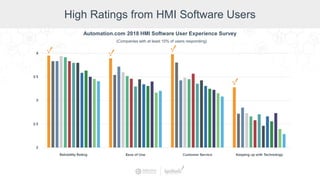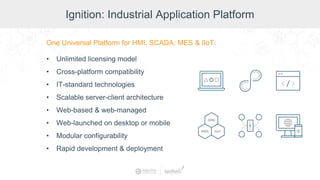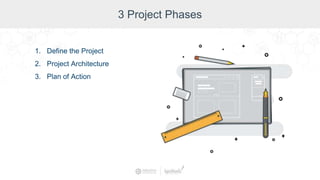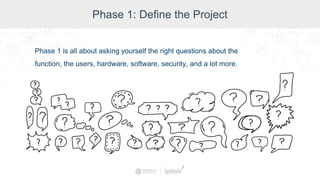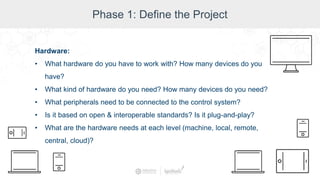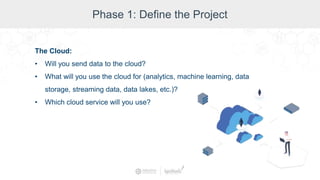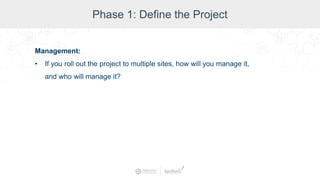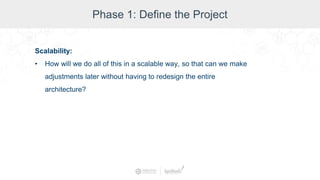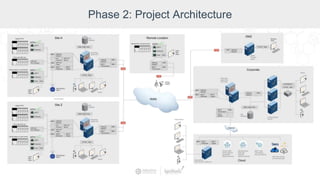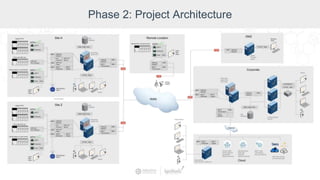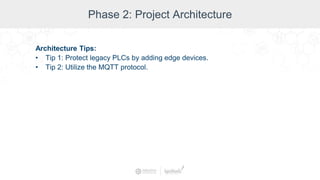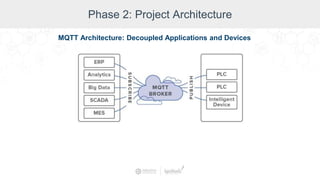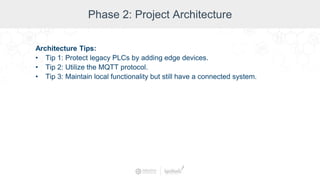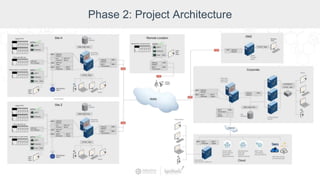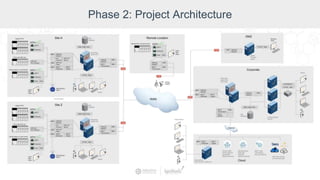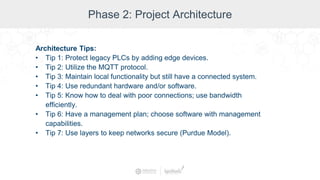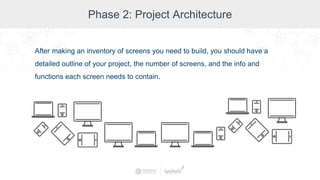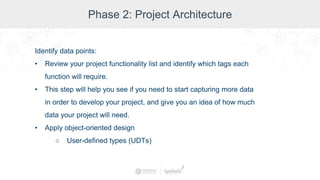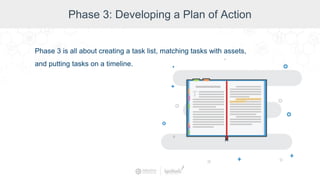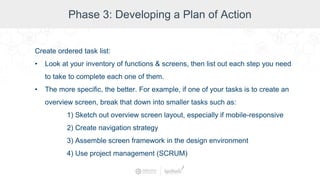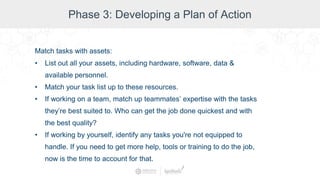Design Like a Pro: Planning Enterprise Solutions
- 2. Moderator Travis Cox Co-Director of Sales Engineering, Inductive Automation
- 3. Agenda • Introduction to Ignition • Phase 1: Define the Project • Phase 2: Project Architecture ○ Architecture Tips ○ Organization Tips • Phase 3: Plan of Action • Conclusion, Q&A
- 4. About Inductive Automation • Founded in 2003 • HMI, SCADA, MES, and IIoT software • Installed in nearly 100 countries • Over 1,800 integrators • Used by 48% of Fortune 100 companies Learn more at: inductiveautomation.com/about
- 5. Used by Major Companies Worldwide
- 6. High Ratings from HMI Software Users Automation.com 2018 HMI Software User Experience Survey (Companies with at least 10% of users responding)
- 7. Ignition: Industrial Application Platform One Universal Platform for HMI, SCADA, MES & IIoT: • Unlimited licensing model • Cross-platform compatibility • IT-standard technologies • Scalable server-client architecture • Web-based & web-managed • Web-launched on desktop or mobile • Modular configurability • Rapid development & deployment
- 8. Design Like a Pro The first installment of the Design Like a Pro series was “Laying the Foundation for Successful HMI/SCADA Projects” in 2012. Since then, the way we think about projects has changed. We have to think way beyond HMI & SCADA ...
- 9. Technologies Impacting Industrial Organizations • Increase in mobile & smart devices • Increased amounts of data and increased demands on data • Convergence of OT & IT • Increased use of cloud solutions • Introduction of the Industrial Internet of Things & edge computing
- 10. Connecting the Enterprise Instead of thinking in terms of an air-gapped control system, now we’re thinking in terms of a connected enterprise. A connected enterprise requires a different architecture and a greater focus on security. The big question is: How can we start laying a foundation that keeps local systems independent while allowing them to be connected and utilize the information somewhere else, and in a way that is completely secure and scalable?
- 11. Enterprise Architecture Components Every enterprise architecture is different; however, all share some main components: • Critical machine/asset • Local site • Remote sites • Corporate/central (including DMZ) • Cloud
- 14. A lot of things have changed. However, this rule hasn’t changed: Every project – whether large or small in scope – needs a solid foundation in order to be successful. This webinar will cover the planning you need to do in order to lay a solid foundation for your enterprise project. Starting with a Solid Foundation
- 15. 3 Project Phases 1. Define the Project 2. Project Architecture 3. Plan of Action
- 16. Phase 1: Define the Project Phase 1 is all about asking yourself the right questions about the function, the users, hardware, software, security, and a lot more.
- 17. Phase 1: Define the Project Function: • What do you need the project to do? What needs does the project have to satisfy? • Think about the needs at each level (machine, local, remote, central, cloud).
- 18. Phase 1: Define the Project Users: • Who will be using the project? What are their roles in the organization? • What information do users need to do their jobs better? • How will you provide an effective user experience on mobile devices? Do you need to get UX/UI experts involved?
- 19. Phase 1: Define the Project Hardware: • What hardware do you have to work with? How many devices do you have? • What kind of hardware do you need? How many devices do you need? • What peripherals need to be connected to the control system? • Is it based on open & interoperable standards? Is it plug-and-play? • What are the hardware needs at each level (machine, local, remote, central, cloud)?
- 20. Phase 1: Define the Project Software: • What operating system are you using? • What HMI/SCADA software are you going to use? • What other software are you going to use (IIoT, MES, etc.)? • What vertical software needs to be integrated with your project? • Is the software based around open & interoperable standards? • What are the software needs at each level (machine, local, remote, central, cloud)?
- 21. Phase 1: Define the Project Data: • How much, and what kind of, data are you capturing now? • How much, and what kind of, data do you need to start capturing? • Is the data flow one-directional, bidirectional, or going to different places? • How will you balance the increased business demands on that data while maintaining operations?
- 22. Phase 1: Define the Project Security: • How are you going to authenticate to the system? Should you use two- factor authentication? • What type of encryption will you use? Which connections will you encrypt? • What kind of auditing will you use? • How will you protect your OS? • How will you secure your device connections? • What are the security needs at each level (machine, local, remote, central, cloud)?
- 23. Phase 1: Define the Project Redundancy: • How much redundancy do you have? How much more do you need? • Where do you need redundancy?
- 24. Phase 1: Define the Project The Cloud: • Will you send data to the cloud? • What will you use the cloud for (analytics, machine learning, data storage, streaming data, data lakes, etc.)? • Which cloud service will you use?
- 25. Phase 1: Define the Project Communication & latency issues: • How will you handle the following: ○ Loss of communication? ○ Slow communication? ○ High latency? • How will you keep critical machines running at the sites when communication loss occurs?
- 26. Phase 1: Define the Project Management: • If you roll out the project to multiple sites, how will you manage it, and who will manage it?
- 27. Phase 1: Define the Project Scalability: • How will we do all of this in a scalable way, so that can we make adjustments later without having to redesign the entire architecture?
- 28. Phase 1: Define the Project Deadline: • When does the project need to be launched? • Should you adjust the project deadline, or should you adjust the project goals?
- 29. Phase 2: Project Architecture Phase 2 is all about breaking down your architecture into components, visualizing how they will all work together, making inventories of necessary functions and screens, identifying data points, and organizing everything in a consistent way.
- 30. Phase 2: Project Architecture
- 31. Phase 2: Project Architecture Architecture Tips: • Tip 1: Protect legacy PLCs by adding edge devices.
- 32. Phase 2: Project Architecture
- 33. Phase 2: Project Architecture Architecture Tips: • Tip 1: Protect legacy PLCs by adding edge devices. • Tip 2: Utilize the MQTT protocol.
- 34. Phase 2: Project Architecture MQTT Architecture: Decoupled Applications and Devices
- 35. Phase 2: Project Architecture Why MQTT? • Decouples devices from applications • Low bandwidth • Report by Exception (RBE) • TLS security • Access Control Lists (ACLs) • Outbound connection only (no inbound firewall rules) • Stateful awareness • Single source of truth • Plug and play functionality • Eliminates cutovers (parallel applications)
- 36. Phase 2: Project Architecture MQTT Sparkplug Specification: Sparkplug is a specification that defines how to use MQTT in a mission-critical, real-time environment. • Eclipse Tahu Project • Defines MQTT Topic Namespace spBv1.0/group/DDATA/edgenode/device • Defines MQTT Payload Definition • Defines MQTT State Management • High Availability/Redundancy/Scale
- 37. Phase 2: Project Architecture
- 38. Phase 2: Project Architecture Architecture Tips: • Tip 1: Protect legacy PLCs by adding edge devices. • Tip 2: Utilize the MQTT protocol. • Tip 3: Maintain local functionality but still have a connected system.
- 39. Phase 2: Project Architecture
- 40. Phase 2: Project Architecture Architecture Tips: • Tip 1: Protect legacy PLCs by adding edge devices. • Tip 2: Utilize the MQTT protocol. • Tip 3: Maintain local functionality but still have a connected system. • Tip 4: Use redundant hardware and/or software.
- 41. Phase 2: Project Architecture
- 42. Phase 2: Project Architecture Architecture Tips: • Tip 1: Protect legacy PLCs by adding edge devices. • Tip 2: Utilize the MQTT protocol. • Tip 3: Maintain local functionality but still have a connected system. • Tip 4: Use redundant hardware and/or software. • Tip 5: Know how to deal with poor connections; use bandwidth efficiently.
- 43. Phase 2: Project Architecture
- 44. Phase 2: Project Architecture Architecture Tips: • Tip 1: Protect legacy PLCs by adding edge devices. • Tip 2: Utilize the MQTT protocol. • Tip 3: Maintain local functionality but still have a connected system. • Tip 4: Use redundant hardware and/or software. • Tip 5: Know how to deal with poor connections; use bandwidth efficiently. • Tip 6: Have a management plan; choose software with management capabilities.
- 45. Phase 2: Project Architecture
- 46. Phase 2: Project Architecture Architecture Tips: • Tip 1: Protect legacy PLCs by adding edge devices. • Tip 2: Utilize the MQTT protocol. • Tip 3: Maintain local functionality but still have a connected system. • Tip 4: Use redundant hardware and/or software. • Tip 5: Know how to deal with poor connections; use bandwidth efficiently. • Tip 6: Have a management plan; choose software with management capabilities. • Tip 7: Use layers to keep networks secure (Purdue Model).
- 47. Phase 2: Project Architecture
- 48. Phase 2: Project Architecture Architecture Tips: • Tip 1: Protect legacy PLCs by adding edge devices. • Tip 2: Utilize the MQTT protocol. • Tip 3: Maintain local functionality but still have a connected system. • Tip 4: Use redundant hardware and/or software. • Tip 5: Know how to deal with poor connections; use bandwidth efficiently. • Tip 6: Have a management plan; choose software with management capabilities. • Tip 7: Use layers to keep networks secure (Purdue Model). • Tip 8: Have scalability at the corporate level.
- 49. Phase 2: Project Architecture
- 50. Phase 2: Project Architecture Architecture Tips: • Tip 1: Protect legacy PLCs by adding edge devices. • Tip 2: Utilize the MQTT protocol. • Tip 3: Maintain local functionality but still have a connected system. • Tip 4: Use redundant hardware and/or software. • Tip 5: Know how to deal with poor connections; use bandwidth efficiently. • Tip 6: Have a management plan; choose software with management capabilities. • Tip 7: Use layers to keep networks secure (Purdue Model). • Tip 8: Have scalability at the corporate level. • Tip 9: Have a plan for the cloud.
- 51. Phase 2: Project Architecture
- 52. Phase 2: Project Architecture Make an inventory of the necessary functions: • Organize functions in order of importance: ○ How much will the function be used? ○ How crucial it is to resolving the issues that the project is intended to address? • Find commonalities across multiple sites/locations • Prioritizing your list will help you create a plan of action later on.
- 53. Phase 2: Project Architecture Make an inventory of the screens you'll need to build: • One or more overview screens • Multiple HMI and realtime status & control screens, depending on project size • Who will be using each screen, and what will they be using it for? • How will the screens look and react on different displays: desktops, TVs, tablets, mobile devices, etc.?
- 54. Phase 2: Project Architecture You should: • Design your screens to be mobile-responsive. • Build screens that will be easily reusable at another plant or location. • Develop with an object-oriented approach.
- 55. Phase 2: Project Architecture After making an inventory of screens you need to build, you should have a detailed outline of your project, the number of screens, and the info and functions each screen needs to contain.
- 56. Phase 2: Project Architecture Identify data points: • Review your project functionality list and identify which tags each function will require. • This step will help you see if you need to start capturing more data in order to develop your project, and give you an idea of how much data your project will need. • Apply object-oriented design ○ User-defined types (UDTs)
- 57. Phase 2: Project Architecture Organization Tips: • Tip 1: Name servers properly. • Tip 2: Connect up (outbound connections only). • Tip 3: Name tag databases & tags properly. • Tip 4: Use fully qualified tag paths when building projects. • Tip 5: Use best practices for security.
- 58. Phase 3: Developing a Plan of Action Phase 3 is all about creating a task list, matching tasks with assets, and putting tasks on a timeline.
- 59. Phase 3: Developing a Plan of Action Create ordered task list: • Look at your inventory of functions & screens, then list out each step you need to take to complete each one of them. • The more specific, the better. For example, if one of your tasks is to create an overview screen, break that down into smaller tasks such as: 1) Sketch out overview screen layout, especially if mobile-responsive 2) Create navigation strategy 3) Assemble screen framework in the design environment 4) Use project management (SCRUM)
- 60. Phase 3: Developing a Plan of Action Match tasks with assets: • List out all your assets, including hardware, software, data & available personnel. • Match your task list up to these resources. • If working on a team, match up teammates’ expertise with the tasks they’re best suited to. Who can get the job done quickest and with the best quality? • If working by yourself, identify any tasks you're not equipped to handle. If you need to get more help, tools or training to do the job, now is the time to account for that.
- 61. Recap • Shift from thinking about “SCADA” to thinking “enterprise.” • Break your planning process into 3 phases. • Define the project by asking yourself about functions, users, hardware, software, data, security, cloud, communication, latency, management, scalability, redundancy and deadline. • Project architecture: Break down into main components (local site, remote sites, corporate, cloud), make inventories of necessary functions & screens, identify data points, with the proper organization. • Develop a plan of action: Create a task list, match tasks with assets, and put tasks on a timeline.
- 64. Questions & Comments Jim Meisler x227 Vannessa Garcia x231 Myron Hoertling x224 Account Executives: Ramin Rofagha x251 Shane Miller x218 Lester Ares x214 Maria Chinappi x264 Call us at: 800-266-7798 Director of Sales: Melanie Hottman x247