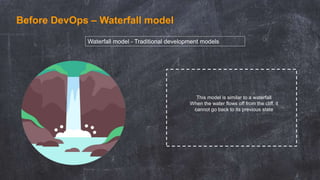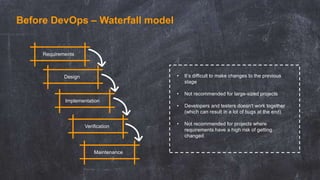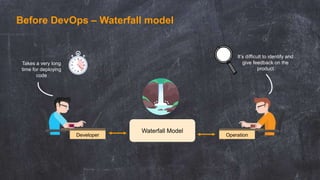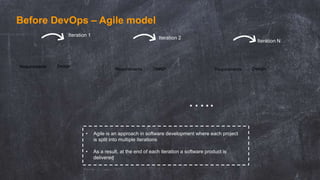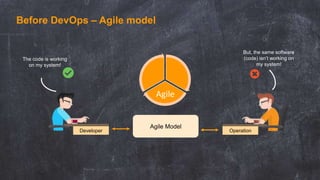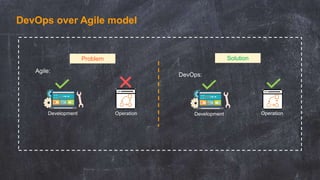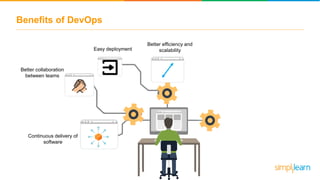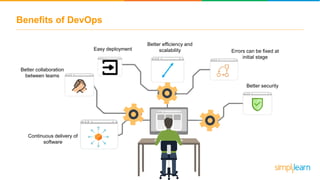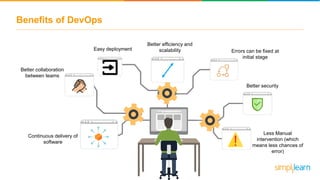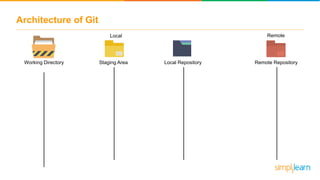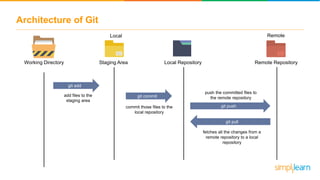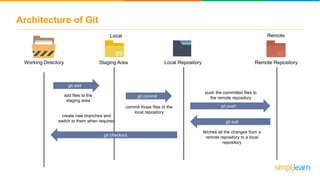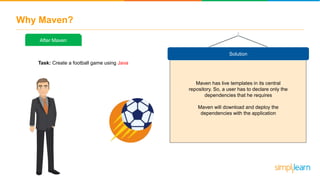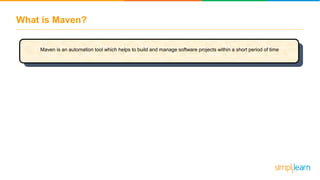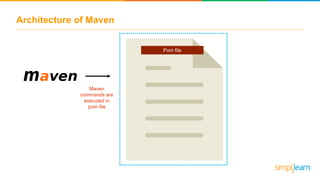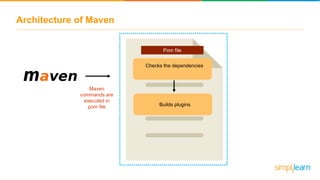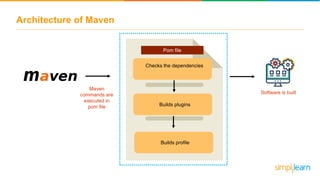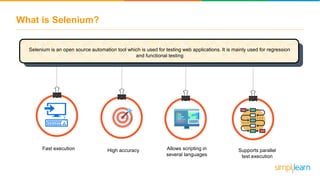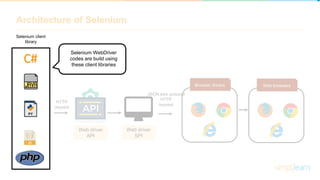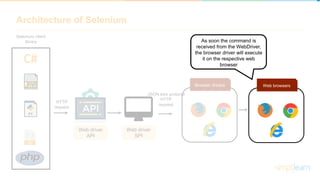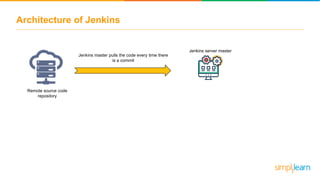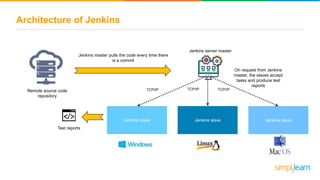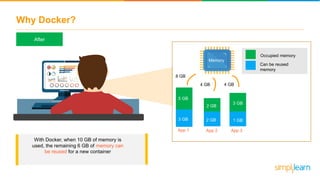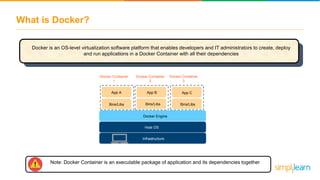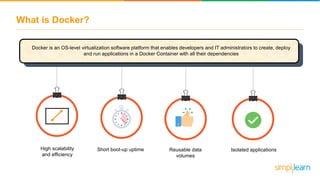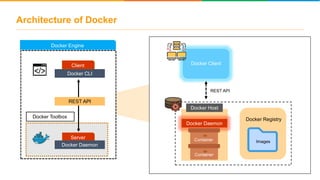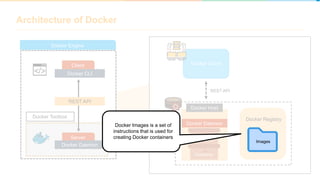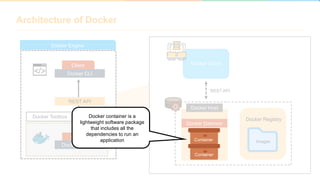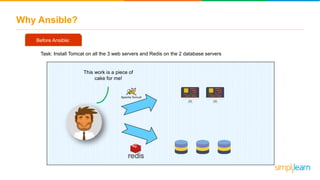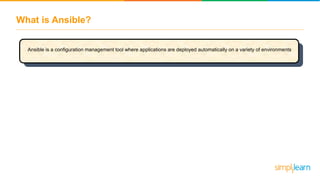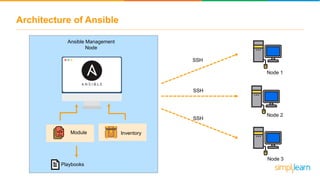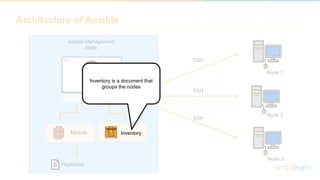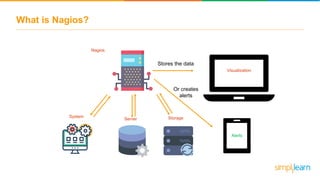DevOps Tutorial For Beginners | DevOps Tutorial | DevOps Tools | DevOps Training | Simplilearn
- 2. Before DevOps – Waterfall model Waterfall model - Traditional development models This model is similar to a waterfall When the water flows off from the cliff, it cannot go back to its previous state
- 3. Before DevOps – Waterfall model Requirements Design Implementation Verification Maintenance Waterfall model is the basic SDLC model
- 4. Before DevOps – Waterfall model • It’s difficult to make changes to the previous stage • Not recommended for large-sized projects • Developers and testers doesn't work together (which can result in a lot of bugs at the end) • Not recommended for projects where requirements have a high risk of getting changed Requirements Design Implementation Verification Maintenance
- 5. Before DevOps – Waterfall model Waterfall Model Developer Takes a very long time for deploying code It’s difficult to identify and give feedback on the product Operation
- 6. Before DevOps – Agile model • Agile is an approach in software development where each project is split into multiple iterations • As a result, at the end of each iteration a software product is delivered DesignRequirements DesignRequirements DesignRequirements ….. Iteration 1 Iteration 2 Iteration N
- 7. Before DevOps – Agile model Agile Model Developer The code is working on my system! But, the same software (code) isn’t working on my system! Operation Agile
- 8. What’s in it for you? What is DevOps? Benefits of DevOps Lifecycle of DevOps Tools in DevOps Git Maven Selenium Jenkins Docker Ansible Nagios Let’s see how DevOps can solve these problems?
- 9. DevOps over waterfall model DevOps Model Developer Takes a very long time for deploying code It’s difficult to identify and give feedback on the product Operation Better monitoring and quick feedback can be done through DevOps continuous monitoring tool Continuous integration results in quick deployment of code
- 10. DevOps over Agile model DevOps Model Developer The code is working on my system! But, the same software (code) isn’t working on my system! Operation Agile Iteration Code works on my system too! Both developer and operation team work together
- 11. DevOps over Agile model Planning A New Website Website ManagDevelopment Operation Agile: Problem Solution Development Operation DevOps:
- 12. DevOps over Agile model Planning A New Website Website ManagDevelopment Operation Agile: Problem Solution Development Operation DevOps:
- 13. What’s in it for you? What is DevOps? Benefits of DevOps Lifecycle of DevOps Tools in DevOps Git Maven Selenium Jenkins Docker Ansible Nagios
- 14. What is DevOps? DevOps is a collaboration between development and operation teams which enables continuous delivery of applications and services to our end users Development Operation
- 15. Did you know? Breaking news
- 17. Benefits of DevOps Continuous delivery of software
- 18. Benefits of DevOps Continuous delivery of software Better collaboration between teams
- 19. Benefits of DevOps Continuous delivery of software Better collaboration between teams Easy deployment
- 20. Benefits of DevOps Continuous delivery of software Better collaboration between teams Easy deployment Better efficiency and scalability
- 21. Benefits of DevOps Continuous delivery of software Better collaboration between teams Easy deployment Better efficiency and scalability Errors can be fixed at initial stage
- 22. Benefits of DevOps Continuous delivery of software Better collaboration between teams Easy deployment Better efficiency and scalability Errors can be fixed at initial stage Better security
- 23. Benefits of DevOps Continuous delivery of software Better collaboration between teams Easy deployment Better efficiency and scalability Errors can be fixed at initial stage Better security Less Manual intervention (which means less chances of error)
- 25. Lifecycle in DevOps Continuous monitoring Source code management Continuous deployment Software released Continuous build and test Continuous integration
- 26. Tools in DevOps
- 27. Tools in DevOps Continuous build and test Continuous monitoring Source code management Continuous deployment Continuous integration Software released
- 28. Git
- 29. Why Git? Before Task 1 Task 2 Task 3 Task 4 Developers: Challenges • No collaboration • Versions are not maintained properly • Time consuming • In case the server crashes, there is no chance of recovery • No backup
- 30. Why Git? After Developers: Solution • Team collaboration • Versions of software are documented and maintained accurately • Saves time • Easy to use • Automatic backups Task 2 Task 3 Task 4 Task 1
- 31. What is Git? GitHub Remote Server Developer 1 Developer 3Developer 2 Git is a distributed version control tool which is used for managing source code
- 32. What is Git? Git is a distributed version control tool which is used for managing source code It is used to track changes in the source code It’s a software tool Multiple developers can work together Supports non-linear development
- 33. Architecture of Git Working Directory Local RepositoryStaging Area Remote Repository Local Remote
- 34. Architecture of Git Working Directory Local RepositoryStaging Area Remote Repository git add Local Remote add files to the staging area
- 35. Architecture of Git Working Directory Local RepositoryStaging Area Remote Repository git add git commit Local Remote add files to the staging area commit those files to the local repository
- 36. Architecture of Git Working Directory Local RepositoryStaging Area Remote Repository git add git commit git push Local Remote add files to the staging area commit those files to the local repository push the committed files to the remote repository
- 37. Architecture of Git Working Directory Local RepositoryStaging Area Remote Repository git add git commit git push git pull Local Remote add files to the staging area commit those files to the local repository push the committed files to the remote repository fetches all the changes from a remote repository to a local repository
- 38. Architecture of Git Working Directory Local RepositoryStaging Area Remote Repository git add git commit git push git pull git checkout Local Remote add files to the staging area create new branches and switch to them when required commit those files to the local repository push the committed files to the remote repository fetches all the changes from a remote repository to a local repository
- 39. Architecture of Git Working Directory Local RepositoryStaging Area Remote Repository git add git commit git push git pull git checkout git merge Local Remote After you are done with the changes, you can merge the new branches to the master branch add files to the staging area create new branches and switch to them when required commit those files to the local repository push the committed files to the remote repository fetches all the changes from a remote repository to a local repository
- 40. Maven
- 41. Why Maven? Before Maven Task: Create a football game using Java
- 42. Why Maven? Before Maven Task: Create a football game using Java Challenges • For each project you need to keep adding a set of Jars • Even a minor mistake in the structure of servlet doesn’t give the right output • Building and deploying a project takes up a lot of time
- 43. Why Maven? After Maven Task: Create a football game using Java Solution Maven has live templates in its central repository. So, a user has to declare only the dependencies that he requires Maven will download and deploy the dependencies with the application
- 44. What is Maven? Maven is an automation tool which helps to build and manage software projects within a short period of time
- 45. What is Maven? Maven is an automation tool which helps to build and manage software projects within a short period of time Easy build processEasy to use Instant access to new features with no additional configurations Supports parallel builds
- 46. Architecture of Maven Pom file Maven commands are executed in pom file
- 47. Architecture of Maven Maven commands are executed in pom file POM (project object model) is a XML file which consists details of the project and configuration in order to build software Pom file
- 48. Architecture of Maven Pom file Maven commands are executed in pom file Checks the dependencies Maven local repository Fetches from
- 49. Architecture of Maven Pom file Maven commands are executed in pom file Checks the dependencies Builds plugins
- 50. Architecture of Maven Builds profile Pom file Maven commands are executed in pom file Checks the dependencies Builds plugins Software is built
- 51. Selenium
- 52. Why Selenium? Before Selenium Sequential testing This takes a lot of time! Test 1 Test 2 Test 3 Test 4 Total Time = 4 Min 10 Seconds 50 Sec 2 Min40 Sec 1 Min
- 53. Why Selenium? After Selenium Parallel testing That was so fast! Total Time = 2 Minutes 50 Sec 2 Min 40 Sec 1 Min Test 1 Test 2 Test 3 Test 4
- 54. What is Selenium? Selenium is an open source automation tool which is used for testing web applications. It is mainly used for regression and functional testing
- 55. What is Selenium? Selenium is an open source automation tool which is used for testing web applications. It is mainly used for regression and functional testing Supports parallel test execution High accuracy Allows scripting in several languages Fast execution
- 56. Architecture of Selenium Browser drivers HTTP request Web driver API Web driver SPI JSON wire protocol HTTP request Web browsers Selenium client library C#
- 57. Architecture of Selenium Browser drivers HTTP request Web driver API Web driver SPI JSON wire protocol HTTP request Web browsers Selenium client library C# Selenium WebDriver codes are build using these client libraries
- 58. Selenium client library C# Architecture of Selenium Browser drivers Web driver SPI JSON wire protocol HTTP request Web browsers WebDriver application programming interface (API) is used to automate web application testing in a easier way HTTP request Web driver API Note: The commands are sent to SPI
- 59. HTTP request Web driver API Selenium client library C# Architecture of Selenium Browser drivers Web browsers WebDriver service provider interface (SPI) is immutable and stateless. It sends the command to browser drivers using JSON wire protocol Web driver SPI JSON wire protocol HTTP request
- 60. Web driver SPI JSON wire protocol HTTP request HTTP request Web driver API Selenium client library C# Architecture of Selenium Web browsers The drivers manages the communication between the browsers and the JSON wire protocol Browser drivers Note: Each web browser has its own driver on
- 61. Browser drivers Web driver SPI JSON wire protocol HTTP request HTTP request Web driver API Selenium client library C# Architecture of Selenium As soon the command is received from the WebDriver, the browser driver will execute it on the respective web browser Web browsers
- 62. Jenkins
- 63. Why Jenkins? Before Jenkins: Developer Developer Source code repository Issues in integration Delay in testing Notify developer Error detected Software delivered No error
- 64. Why Jenkins? Before Jenkins: Source code repository Issues in integration Delay in testing Notify developer Error detected Software delivered No error But what are the challenges here? Developers had to wait till the software was built for test results Developer Developer
- 65. Developer Developer Why Jenkins? Before Jenkins: Source code repository Notify developer Error detected Software delivered No error But what are the challenges here? Lack of continuous feedback resulted in a lot time consumption Issues in integration Delay in testing
- 66. Issues in integration Delay in testing Developer Developer Why Jenkins? Before Jenkins: Source code repository Notify developer Error detected No error But what are the challenges here?Delivery of software was delayed Software delivered
- 67. Why Jenkins? After Jenkins: Developer Developer Source code repository Build Deploy Error detected Test Fetches changes Notify developer Software delivered No error
- 68. What is Jenkins? Jenkins is an open source continuous integration tool. It helps to automate continuous development, testing and deployment of newly created codes
- 69. What is Jenkins? Jenkins is an open source continuous integration tool. It helps to automate continuous development, testing and deployment of newly created codes It is easily distributed across multiple machines Has multiple pluginsEasy installation and configuration Jenkins can be extended via plugins
- 70. Architecture of Jenkins Remote source code repository
- 71. Architecture of Jenkins Remote source code repository Jenkins server master Jenkins master pulls the code every time there is a commit
- 72. Architecture of Jenkins Jenkins slave Jenkins slave Jenkins slave TCP/IPTCP/IPTCP/IP Jenkins master distributes its workload to all the slaves Remote source code repository Jenkins server master Jenkins master pulls the code every time there is a commit
- 73. Architecture of Jenkins Remote source code repository Jenkins slave Jenkins slave Jenkins slave TCP/IPTCP/IPTCP/IP Jenkins master pulls the code every time there is a commit Jenkins server master On request from Jenkins master, the slaves accept tasks and produce test reports Test reports
- 74. Docker
- 75. Why Docker? Before Occupied memory Wasted memory 5 GB 3 GB 2 GB 2 GB 1 GB 3 GB Memory 8 GB 4 GB 4 GB App 1 App 2 App 3 Lorem ipsum In a virtual machine, only 10 GB of memory is consumed whereas the remaining 6 GB of unused memory cannot be utilized again
- 76. Why Docker? After Occupied memory Can be reused memory 5 GB 3 GB 2 GB 2 GB 1 GB 3 GB Memory 8 GB 4 GB 4 GB App 1 App 2 App 3 With Docker, when 10 GB of memory is used, the remaining 6 GB of memory can be reused for a new container Lorem ipsum
- 77. What is Docker? Docker is an OS-level virtualization software platform that enables developers and IT administrators to create, deploy and run applications in a Docker Container with all their dependencies Docker Engine Host OS Infrastructure App A Bins/Libs App C Bins/Libs Docker Container 1 App B Bins/Libs Docker Container 2 Docker Container 3 Note: Docker Container is an executable package of application and its dependencies together
- 78. What is Docker? Docker is an OS-level virtualization software platform that enables developers and IT administrators to create, deploy and run applications in a Docker Container with all their dependencies Isolated applicationsShort boot-up uptimeHigh scalability and efficiency Reusable data volumes
- 79. Architecture of Docker Docker Client Docker Host Docker Daemon Docker Registry ImagesContainer Container REST API Server Client Docker CLI Docker Daemon REST API Docker Engine Docker Toolbox
- 80. Architecture of Docker Docker Host Docker Daemon Docker Registry ImagesContainer Container REST API Server Client Docker CLI Docker Daemon REST API Docker Engine Docker Toolbox Docker Client issues commands to the Docker Daemon Docker Client
- 81. Architecture of Docker Docker Host Docker Registry ImagesContainer Container REST API Server Client Docker CLI Docker Daemon REST API Docker Engine Docker Toolbox Docker Client Docker Daemon Docker Daemon is a server which interacts with the operating system and performs all kind of tasks given by Docker client
- 82. Architecture of Docker Docker Host Docker Registry Container Container REST API Server Client Docker CLI Docker Daemon REST API Docker Engine Docker Toolbox Docker Client Docker DaemonDocker Images is a set of instructions that is used for creating Docker containers Images
- 83. Architecture of Docker Docker Host Docker Registry REST API Server Client Docker CLI Docker Daemon REST API Docker Engine Docker Toolbox Docker Client Docker Daemon Images Docker container is a lightweight software package that includes all the dependencies to run an application Container Container
- 84. Architecture of Docker Docker Host REST API Server Client Docker CLI Docker Daemon REST API Docker Engine Docker Toolbox Docker Client Docker Daemon ImagesContainer Container Docker Registry Docker Registry is a service to host and distribute Docker Images among users
- 85. Ansible
- 86. Why Ansible? Task: Install Tomcat on all the 3 web servers and Redis on the 2 database servers This work is a piece of cake for me! Before Ansible:
- 87. Why Ansible? This process will take a lot of time for me!! Task: Install Tomcat on all the 33 web servers and Redis on the 22 database servers ….. … Before Ansible:
- 88. Why Ansible? With Ansible, a code is written once for the installation and deployed multiple times Task: Install Tomcat on all the 33 web servers and Redis on the 22 database servers ….. … After Ansible:
- 89. What is Ansible? Ansible is a configuration management tool where applications are deployed automatically on a variety of environments
- 90. What is Ansible? Ansible is a configuration management tool where applications are deployed automatically on a variety of environments Uses SSH for secure connections Agentless tool Push based configuration tool Maintains consistency of a product’s performance X
- 91. Architecture of Ansible Ansible Management Node InventoryModule Playbooks SSH SSH SSH Node 1 Node 2 Node 3
- 92. Architecture of Ansible Ansible Management Node Inventory Playbooks SSH SSH SSH Node 1 Node 2 Node 3 Module Module is a collection of configuration code files
- 93. Architecture of Ansible Ansible Management Node InventoryModule SSH SSH SSH Node 1 Node 2 Node 3 Playbooks Playbooks are used for configuration of multiple servers
- 94. Architecture of Ansible Ansible Management Node Module Playbooks SSH SSH SSH Node 1 Node 2 Node 3 Inventory is a document that groups the nodes Inventory
- 95. Architecture of Ansible Ansible Management Node InventoryModule Playbooks Node 1 Node 2 Node 3 SSH SSH SSH For secure connection, Ansible node connects to other nodes through SSH
- 96. Nagios
- 97. Why Nagios? Why is the service not working? Before Nagios
- 98. Why Nagios? Before Nagios Why is the service not working!! Challenges 100% 94% SERVER USAGE MEMORY USAGE percentage
- 99. Why Nagios? Before Nagios I wish someone could have notified me about these problems beforehand Challenges 100% 94% SERVER USAGE MEMORY USAGE percentage
- 100. Why Nagios? After Nagios This helps a lot! Solution Email notification: Your memory is almost full. Free up some space
- 101. What is Nagios? Nagios is an open source tool which is used to monitor systems, servers, networks and infrastructure
- 102. What is Nagios? Nagios is an open source tool which is used to monitor systems, servers, networks and infrastructure Problem remediationComprehensive monitoring High availabilityEasy to use
- 103. What is Nagios? Server Storage Nagios System Checks for the status
- 104. What is Nagios? Server Storage Nagios Visualization System Stores the data
- 105. What is Nagios? Server Storage Nagios Visualization System Alerts Or creates alerts Stores the data
Editor's Notes
- Style - 01
- Style - 01
- Style - 01
- http://techgenix.com/in-demand-tech-jobs/ https://www.cloudcomputing-news.net/news/2018/oct/18/devops-skills-demand-continues-soar-salaries-going-it/
- Style - 01
- Style - 01
- Style - 01
- Style - 01
- Style - 01
- Style - 01
- Style - 01
- Style - 01
- Style - 01
- Style - 01
- Style - 01
- Style - 01
- Style - 01
- Style - 01
- Style - 01
- Style - 01
- Style - 01
- Style - 01
- Style - 01
- Style - 01
- https://www.javatpoint.com/maven-tutorial
- https://www.javatpoint.com/maven-tutorial
- https://www.javatpoint.com/maven-tutorial
- Push based archi for quick configurations
- Push based archi for quick configurations
- Push based archi for quick configurations
- https://www.javatpoint.com/maven-tutorial
- https://www.javatpoint.com/maven-tutorial
- Regression testing is the process to make sure that the older programming still works with the new changes. Functional testing ensures that the requirements are properly satisfied by the application.
- Regression testing is the process to make sure that the older programming still works with the new changes. Functional testing ensures that the requirements are properly satisfied by the application.
- WEB driver API will help a users to make their tests easier to maintain
- WEB driver API will help a users to make their tests easier to maintain
- WEB driver API will help a users to make their tests easier to maintain
- Stateless: So if you call a function twice you will always have exactly the same result. Everything is immutable and any function only depends on it’s input
- WEB driver API will help a users to make their tests easier to maintain
- WEB driver API will help a users to make their tests easier to maintain
- https://www.youtube.com/watch?v=4nKW2eF-nIw
- https://www.youtube.com/watch?v=4nKW2eF-nIw
- https://www.youtube.com/watch?v=4nKW2eF-nIw
- https://www.youtube.com/watch?v=4nKW2eF-nIw
- This increases the frequency of new software releases
- Push based archi for quick configurations
- Push based archi for quick configurations
- Push based archi for quick configurations
- Push based archi for quick configurations
- Push based archi for quick configurations
- Push based archi for quick configurations
- Style - 01
- Style - 01
- Style - 01
- Style - 01
- Style - 01
- Style - 01
- Style - 01
- Style - 01
- Style - 01
- Style - 01
- https://www.youtube.com/watch?v=4nKW2eF-nIw
- https://www.youtube.com/watch?v=4nKW2eF-nIw
- https://www.youtube.com/watch?v=4nKW2eF-nIw
- Push based archi for quick configurations
- Push based archi for quick configurations
- https://www.youtube.com/watch?v=4nKW2eF-nIw
- https://www.youtube.com/watch?v=4nKW2eF-nIw
- https://www.youtube.com/watch?v=4nKW2eF-nIw
- https://www.youtube.com/watch?v=4nKW2eF-nIw
- https://www.youtube.com/watch?v=4nKW2eF-nIw
- https://www.javatpoint.com/maven-tutorial
- https://www.javatpoint.com/maven-tutorial
- https://www.javatpoint.com/maven-tutorial
- https://www.javatpoint.com/maven-tutorial
- Problkem remidation- allow automatic restart of failed applications and services
- Problkem remidation- allow automatic restart of failed applications and services
- Problkem remidation- allow automatic restart of failed applications and services
- Problkem remidation- allow automatic restart of failed applications and services
- Problkem remidation- allow automatic restart of failed applications and services