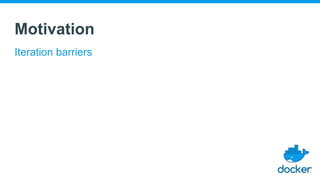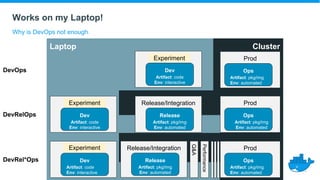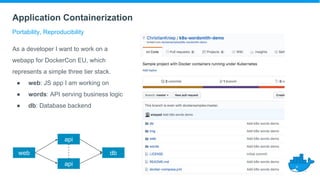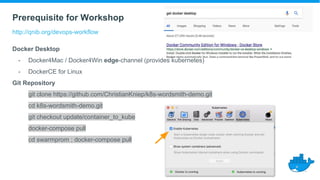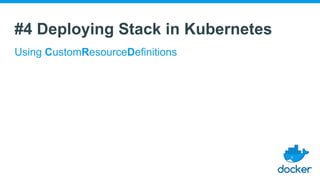DevOps Workflow: A Tutorial on Linux Containers
- 1. DevOps Workflow From 0 to kube in 60 min Christian Kniep, v2018-02-20 Technical Account Manager, Docker Inc.http://qnib.org/devops-workflow
- 3. ClusterLaptop Works on my Laptop! Why is DevOps not enough. ProdDevelopment Dev Artifact: code Env: interactive Ops Artifact: pkg/img Env: automated DevOps Release/Integration Release Artifact: pkg/img Env: automated DevRelOps Prod Ops Artifact: pkg/img Env: automated Development Dev Artifact: code Env: interactive DevRel*Ops Prod Ops Artifact: pkg/img Env: automated Development Dev Artifact: code Env: interactive Q&A Performance Release/Integration Release Artifact: pkg/img Env: automated Experiment Experiment Experiment
- 4. ● Ship the image using a (private) Docker Registry ● Orchestrate the Image: docker-compose.yml Build, Ship & Run Where ‘Run’ == ‘Orchestrate’ ● Build the image: Dockerfile + context -> Docker Image For the developer the orchestration should be transparent and out of scope. Artifacts are: 1. Dockerfile + context (git repository) 2. docker-compose.yml (git repository)
- 5. Application Containerization Portability, Reproducibility As a developer I want to work on a webapp for DockerCon EU, which represents a simple three tier stack. ● web: JS app I am working on ● words: API serving business logic ● db: Database backend web api db api
- 6. Prerequisite for Workshop http://qnib.org/devops-workflow Docker Desktop - Docker4Mac / Docker4Win edge-channel (provides kubernetes) - DockerCE for Linux Git Repository git clone https://github.com/ChristianKniep/k8s-wordsmith-demo.git cd k8s-wordsmith-demo.git git checkout update/container_to_kube docker-compose pull cd swarmprom ; docker-compose pull
- 7. #1 Building the Image(s) First Step as a Developer
- 8. docker-compose build $ export TAG=$(date +%s) $ docker-compose build WARNING: Some services (api) use the 'deploy' key, which will be ignored. Building web Step 1/12 : FROM golang:1.9.1-alpine3.6 as builder *snip* Successfully tagged qnib/k8s-wordsmith-web:1518955537 Building api *snip* Successfully tagged qnib/k8s-wordsmith-api:1518955537 Building db *snip* Successfully tagged qnib/k8s-wordsmith-db:1518955537
- 9. #2 Simple Container One-shot Orchestration
- 10. docker-compose build $ docker-compose up WARNING: Some services (api) use the 'deploy' key, which will be ignored. Creating network "k8swordsmithdemo_default" with the default driver Creating k8swordsmithdemo_web_1 ... done Creating k8swordsmithdemo_api_1 ... done Creating k8swordsmithdemo_db_1 ... done Attaching to k8swordsmithdemo_db_1, k8swordsmithdemo_api_1, k8swordsmithdemo_web_1 db_1 | The files belonging to this database system will be owned by user "postgres". db_1 | This user must also own the server process.
- 11. #3 Deploying Stack in SWARM Simple yet Powerful Orchestration
- 12. SWARM at a Glance Easy to understand and reason about
- 13. $ cd swarmprom $ docker stack deploy -c docker-compose.yml prom Creating network prom_net Creating config prom_service_rules Creating config prom_node_name Creating config prom_caddy_config Creating config prom_dockerd_config Creating config prom_node_rules Creating config prom_task_rules Creating service prom_caddy Creating service prom_dockerd-exporter Creating service prom_cadvisor Creating service prom_grafana Creating service prom_node-exporter Creating service prom_prometheus Deploy Auxiliary Stack to Monitor SWARM Fork of: https://github.com/stefanprodan/swarmprom
- 14. Docker stack deploy Using the Docker SWARM API $ docker stack deploy -c docker-compose.yml words Ignoring unsupported options: build Creating network words_default Creating service words_web Creating service words_db Creating service words_api $ docker service ls --format="{{.Name}}t{{.Replicas}}t{{.Image}}t{{.Ports}}" words_api 5/5 qnib/k8s-wordsmith-api:1518955537 words_db 1/1 qnib/k8s-wordsmith-db:1518955537 words_web 1/1 qnib/k8s-wordsmith-web:1518955537 *:8080->80/tcp $ $ docker stack deploy -c docker-compose.yml words #2>dev/null Updating service words_web (id: fv7z1lryqmysxhzobdjrbgecl) image qnib/k8s-wordsmith-web:1518955537 could not be accessed on a registry to record its digest. Each node will access qnib/k8s-wordsmith-web:1518955537 independently, possibly leading to different nodes running different versions of the image.
- 15. #4 Deploying Stack in Kubernetes Using CustomResourceDefinitions
- 16. Docker stack deploy #2 Using the docker-CRD within Kube $ docker stack rm words Removing service words_api Removing service words_db Removing service words_web Removing network words_default $ export DOCKER_ORCHESTRATOR=kubernetes $ docker stack deploy -c docker-compose.yml words Stack words was created Waiting for the stack to be stable and running... - Service api has one container running - Service db has one container running - Service web has one container running Stack words is stable and running $
- 17. #5 Deploying Stack in Kubernetes Using Kubernetes Object Files
- 18. Kubectl deploy #2 Using the kubectl CLI $ export DOCKER_ORCHESTRATOR=kubernetes $ kubectl apply -f . deployment "kube-api" created service "kube-api" created deployment "kube-db" created service "kube-db" created deployment "kube-web" created service "kube-web" created $