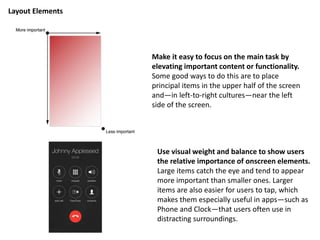DJNF 2015 Mobile Presentation
- 2. 200 Word Minimum, 300 Word Maximum Article 6 Photo Minimum, 12 Photo Maximum Gallery (Gallery Tile and Captions Requires) 1 Minimum Hero Shot (The leading visual representation of your project or story) 1 Minimum Social Aspect (IE Like/Share/Tweet Button – Twitter Widget - a hashtag call to action) 1:00 Minimum, 2:00 Maximum Video (Exception may be made for exceptional content) 1 Minimum Form of Data Visualization App Icon A Functioning Well Designed App Including: Project Requirements
- 7. UX Design
- 9. Create a layout that fits the screen of an iOS device. Users should see primary content without zooming or scrolling horizontally. Formating Content
- 10. Layout Elements Make it easy to focus on the main task by elevating important content or functionality. Some good ways to do this are to place principal items in the upper half of the screen and—in left-to-right cultures—near the left side of the screen. Use visual weight and balance to show users the relative importance of onscreen elements. Large items catch the eye and tend to appear more important than smaller ones. Larger items are also easier for users to tap, which makes them especially useful in apps—such as Phone and Clock—that users often use in distracting surroundings.
- 11. Make sure that users can understand primary content at its default size. For example, users shouldn’t have to scroll horizontally to read important text, or zoom to see primary images. Be prepared for changes in text size. Users expect most apps to respond appropriately when they choose a different text size in Settings. To accommodate some text-size changes, you might need to adjust the layout. Text should always be legible! Text should always be legible! As much as possible, avoid inconsistent appearances in your UI. In general, elements that have similar functions should also look similar. People often assume that there must be a reason for the inconsistencies they notice, and they’re apt to spend time trying to figure it out. Layout Best Practices
- 13. Don't let text overlap. Improve legibility by increasing line height (leading) or letter spacing (kerning.) Spaceing
- 15. Text should be at least 11 points (I recommend 14-16 points for a broader audience) so it's legible at a typical viewing distance without zooming. Title, subtitle, byline and body content need to be distinguishable. NOTE: Points and pixels are equivalent) Text Size
- 17. Make sure there is ample contrast between the font color and the background so text is legible. Contrast, Damn it!
- 19. Use alignment to ease scanning and communicate groupings or hierarchy. Alignment tends to make an app look neat and organized and it gives users places to focus while they scroll through screenfuls of information. Indentation and alignment of different information groups indicate how the groups are related and make it easier for users to find specific items. Alignment
- 21. Always display images at their intended aspect ratio to avoid distortion. Distortion
- 23. Only Use high resolution images. Blurry images are difficult to understand, and unprofessional. High Resolution Image
- 32. The Key to ROI on apps for the newsroom is to create and a maintain at least a minimum viable product. Considering App ROI
- 33. Deliver a product that makes a users lives easier be delivering easy to access content that does not drain recourses or take time away from creating the content itself. The app is just another extension of how you deliver the news. Keep it simple and relevant and track able to see what features of your app your customers need, want, and use. The app can be a gateway to your site, paper, or channel and can be used as another way to bring users closer into your platform. Bringing eyes and clicks to advertisements across your other platforms. Just like with a website, and app can make money from pre roll advertisement, banner ads, headers, popups, related imbedded advertisements within or around content. The key to remember is content comes first, bring readers in with relative, accessible content, the better you do this, the more users consume content along with advertisement.