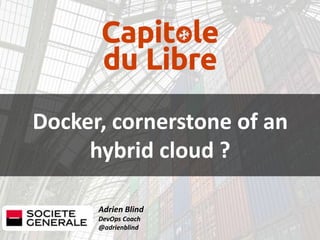Docker, cornerstone of an hybrid cloud?
- 1. Adrien Blind DevOps Coach @adrienblind Docker, cornerstone of an hybrid cloud ?
- 3. @adrienblind Fine-grained, highly decoupled and atomic purpose centric services Designed for failure Multi-versioned Scalable Micro services Stateless Share-nothing Immutable Continuously delivered Distributed
- 4. @adrienblind Docker fits microservice paradigms ‘’A universal, self-sufficient and standard artifact embedding an app module, and its subsequent infrastructure configuration’’ Docker provides both the artifact and the ecosystem to handle it! Immutable Portable Lightweight Incremental Versionned/tagged Disposable
- 5. @adrienblind App From containers to apps An application is made of several components interacting each together
- 6. @adrienblind From Enterprise Services buses to full-mesh topologies ESB Service Service Service Service Service > ServiceService Service Service Service Service discovery challenge App App
- 7. @adrienblind Security paradigms shifts The necessary porosity of your IS requires to stick security closer to each application: sandbox your apps and expose protected interfaces! Network is part of application topology Security is an app topic, not just infra. concern Onboard security in feature teamSecDevOps
- 8. @adrienblind Vertical > horizontal Apps designed for failure & scalability Data to be externalized Dumber infrastructure Resilience & scalability: apps problem now! Structured: MongoDB, Hadoop, Cassandra, Elastic Search... Binaries: object storage with Ceph, OpenStack Swift... Helpful patterns: stateless, multi-versioning, loose coupling... Infrastructure rationalization Low-cost, poor-SLA commodity
- 9. @adrienblind Distributed application Compute (service/task) Storage (volume) Transport (network) Topology (compose, bundle, deploy, stack) Docker shifted from container infra. to object-oriented app. topologies CaaS platform Clustering (swarm) Image mgmt (registry) Hosting (node) Provisioning (machine) ... relying on an CaaS platform The rise of the orchestration
- 10. @adrienblind Docker 1.12 swarm mode Directly over Internet ? Swarm mode secures interactions between its nodes (TLS mutual auth, authz, & encryption) Overlay network trafic may be encrypted across nodes too (use switch --opt encrypted to use IPSEC) Built in the engine Decentralized More secured More resilient
- 11. @adrienblind $ docker-machine create -d virtualbox m1 $ docker swarm init --advertise-addr [m1_ip] $ docker-machine create -d virtualbox m2 $ eval $(docker-machine env m2) $ docker swarm join --token [mytoken] [m1_ip]:2377 --advertise-addr [m2_ip] $ docker swarm join-token worker To add a worker to this swarm, run the following command: docker swarm join --token [TOKEN] [m1_ip]:2377 … (joined a third manager, plus a worker) $ docker node ls ID HOSTNAME STATUS AVAILABILITY MANAGER STATUS 1o46ikaidagi91w940h81byd1 w1 Ready Active 3bboy53bjyeqd9ad0tsegju51 m2 Ready Active Reachable 48yqo4607pfzkpct4jz9t1t9y m3 Ready Active Reachable 6fyvwd6cc4nguth29ycexaxat * m1 Ready Active Leader Cluster setup example
- 12. @adrienblind Docker service Depicts the desired runtime behavior of a given image : networking, resiliency, quotas... shift to state-machine paradigms $ docker service create --name front -–network app –-replicas 3 -p 80:80/tcp nginx:latest Attach the containers to a given network Define the desired amount of instances for this service (named « tasks ») Attach each instance to a transversal L4 loadbalancer instance, reachable on each node of the cluster
- 13. @adrienblind Example $ docker network create --driver overlay wordpressnet $ docker service create --name wordpressdb --env MYSQL_ROOT_PASSWORD=plop --env MYSQL_DATABASE=wordpress --network wordpressnet mysql:latest $ docker service create --name wordpressapp --env WORDPRESS_DB_HOST=wordpressdb --env WORDPRESS_DB_PASSWORD=plop --network wordpressnet --publish 80:80 --replicas 7 wordpress:latest $ docker service ls ID NAME REPLICAS IMAGE COMMAND 14utiklw5g6s wordpressdb 1/1 mysql:latest c9vnvebcylg5 wordpressapp 7/7 wordpress:latest $ docker service update --replicas 4 wordpressapp
- 14. @adrienblind Example LB LB LB LB Network Dynamic LB on each manager + workers hosting containers of the app All containers belonging to a same app are connected through an overlay network Overlay network
- 15. @adrienblind Docker stack docker-compose enabled to depicts and trigger a complete app topology from the client side docker stack enables to feed the server- side orchestrator with a complete app topology
- 16. Hybridate clouds
- 17. @adrienblind Almost all cloud vendors provide their own complete, ready-to-use docker CaaS stacks: Amazon ECS, Beanstalk Azure Container Service Google Container Engine Beyond traditionnal IaaS, the much integrated & valuable service you get, the more locked-in you are Balance your args (portability, cost, etc.) No universal answer… Cloud provider hybridation
- 18. @adrienblind You may create your own docker Swarm CaaS leveraging on several providers Your own traditional DC Various Cloud vendors You may even use docker tools to automate everything docker-machine create --driver azure --azure-subscription-id [MY_ID] Cloud provider hybridation
- 19. @adrienblind Not only interesting for portability & freedom Progressive cloud migration Elasticity / overflooding Multiply points of presence Keep docker native ergonomy easing adoption « cloud hoster trading? » ;) … Cloud provider hybridation
- 20. @adrienblind Scale the application through docker service replicas Scale the swarm cluster capacity leveraging on docker-machine Scale up, scale down AVOID CONFUSION
- 22. @adrienblind Windows containers are here! Two Windows Containers types: Windows Server Containers, that are similar than Linux containers in the concepts Hyper-V Containers, that runs inside a small virtual machine on Hyper-V https://blogs.msdn.microsoft.com/jcorioland/2016/10/13/getting-started-with-windows-containers
- 23. @adrienblind What Tiny servers based on ARM architecture Poor per-core perf but up to 54 cores per SoC + good I/Os Why / Pros Green IT: better perf/watt & density ratio Cost efficiency for massive threading usecases: bigdata/grids/horizontally scalable apps. Pitfalls / Cons Litteraly rebuild apps for ARM Only fits some usecases, not a silverbullet! ARM: end of the x86 hegemony ? ARM v8 architecture Up to 54 cores/SoC + 1TB RAM Cavium srv: 384 cores enclosed in 2U
- 24. @adrienblind Hybrid orchestration App 3 App 2 App 1 X64/WIN X64/LINUX ARM/LINUX Extend the picture ARM computing rises Windows containers arrives The app topology integrates various techs which must be orchestrated together
- 25. Example demo Initially co-built with Ludovic Piot (@lpiot) for a live demo given at Docker Meetup Paris
- 26. @adrienblind Cloud hybridation Raspberry (ARM) Win 2016 SWARM CLUSTER Load injector (Apache AB) IIS Website MySQL Backend Overlay network Linux X86_64 Linux X86_64 Linux X86_64 Linux X86_64 Linux X86_64 INTERNET REDIS Use constraints on services to enforce containers location
- 27. @adrienblind A real, hybrid docker cluster ARM/Linux x86_64/Linux x86_64/Win x86_64/Linux
- 29. @adrienblind Scale the app up & down
- 30. Conclusion
- 31. @adrienblind Orchestration is more than ever the key ; now handle multi-technologies dockerized apps You may wish to keep control while delegating commodities Docker swarm enables to create an abstraction layer to facilitate transition to the cloud or multi-cloud handling Conclusion
- 32. @adrienblind Step 1 Shift to docker packaging pardigmes Start deploying your apps through docker (trough CD pipelines for instance) Step 2 Shift to dynamic orchestration: swarm cluster handles container deployments over the cluster, ensures desired instances are up, etc. Step 3 Extend your local own cluster to third-part vendors Step 4 Shift to self-healing clusters (autoscaling nodes for instance) Plan your migration
Editor's Notes
- http://armdevices.net/2015/10/16/cern-cms-tests-64bit-arm-servers-for-worldwide-grid-scientific-computing/ http://www.cavium.com/newsevents-GIGABYTE-announces-384-Core-2U-server-powered-by-Cavium-ThunderX-ARMv8-processors.html https://www.servethehome.com/exclusive-first-cavium-thunderx-dual-48-core-96-core-total-arm-benchmarks/ https://dzone.com/articles/big-data-processing-arm-0 https://www.servethehome.com/cavium-gigabyte-launching-384-core-armv8-2u-server-cluster/ http://blog.alexellis.io/getting-started-with-docker-on-raspberry-pi/ http://www.sparkonarm.com/