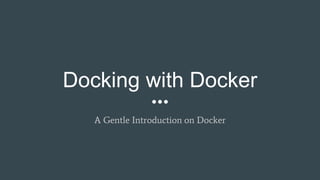Docking with Docker
- 1. Docking with Docker A Gentle Introduction on Docker
- 2. Agenda ● Docker Overview ● Popular Vocabularies ● Some Geek Stuffs ● More Technical Stuffs with live demos ● Docker Compose with live demo ● QA Session
- 3. Arnab Software Engineer Cefalo Bangladesh Ltd. Consultant for NHST Global Team Email: arnab.shil@nhst.com Website: ruddra.com
- 4. Shovon Software Engineer Cefalo Bangladesh Ltd. Consultant for NHST Global Team Email: arshovon@nhst.com Website: linkedin.com/in/arshovon
- 5. Docker Overview Why you need us to use Docker?
- 6. What is Docker? ● An open platform to build, ship, and run distributed applications, whether on laptops, data center VMs, or the cloud. ● Automates the deployment of applications inside containers.
- 7. Development Setup != Production Setup (<2014 B.D.)
- 8. War between Developer and Operator
- 9. Here Comes The Super Chief: Mr. Docker :)
- 10. Why Docker? ● Same setup everywhere ● Rapid deployment ● Easy maintainability ● Faster configurations
- 11. Docker Trends
- 12. Docker Disadvantages ● Slow build process ● Connect to existing services ● Resource consumption
- 13. Docker Vocabularies Docker Container A standardized unit of software Provides OS level virtualization Docker Image Includes code, libraries & environment Container is a runtime instance of an image Docker Hub / Store Share images using Docker Hub repositories Buy certified images from Docker store** Docker Volume Define data volumes for a service Persist even when containers are terminated
- 14. Geek Stuffs Details on Docker’s Internal things
- 17. Continuous Integration (CI) & Continuous Deployment (CD) Workflow
- 18. More Technical Stuff Run docker in your machine
- 20. Docker Pull means to pull image from dockerhub registry(hub.docker.com). Command: docker pull <image-name>:<tag> Example: docker pull mysql:latest Docker Pull
- 21. Docker Build What is Docker Build? Building Image from a Dockerfile.
- 22. Build From Remote Source(Git) Command: docker build <git-repository-link>#<branch_name> -t=”image-name” Example: docker build https://github.com/ruddra/docker-example.git#build-from-remote -t='docker-remote'
- 23. #Dockerfile Example from python:latest add . /code WORKDIR /code RUN pip install -r requirements.pip EXPOSE 5000 CMD python flask_app.py Custom Dockerfile
- 24. Build Within Local Machine Command: docker build <path-to-docker-file> -t=”<image-name>”
- 25. Docker Run Command: docker run <image-name> <docker-port>:<local-machine-port>
- 26. Docker Set Environment Variable Command: docker run -e <ENVIRONMENT-VARIABLE-1>=<VALUE-1> <ENVIRONMENT-VARIABLE- 2>=<VALUE-2> <image-name> Example: docker run -e MYSQL_ROOT_PASSWORD=root -e MYSQL_USER=root -e MYSQL_PASSWORD=root -e MYSQL_DATABASE=mydb mysql
- 27. Docker Hub AKA Docker Cloud Login Command: docker login Tag your Image for Docker Hub: docker tag my_image $DOCKER_ID_USER/my_image Push your Image to Docker Hub: docker push $DOCKER_ID_USER/my_image Push your Image for Docker Hub: docker pull $DOCKER_ID_USER/my_image
- 28. Docker Useful Commands Remove Container: docker rm <container-id> Show running container: docker ps Show all containers: docker ps -a Docker shell: docker exec -it <container-id-OR-name> bash
- 29. Docker Compose ● Tool for defining and running multi-container Docker applications ● Use a YAML file to configure application’s services ● Call all the services using single command ● Same everywhere: ○ Production ○ Staging ○ Development ○ Testing ○ CI
- 30. Docker Compose Useful Commands Build Containers: docker-compose build Create and start containers: docker-compose up Stop and remove containers, networks, images, and volumes: docker-compose down Execute a command in a running container: docker-compose exec
- 31. Docker Compose Useful Commands (Continue) Start services: docker-compose start Stop services: docker-compose stop Restart services: docker-compose restart Remove stopped containers: docker-compose rm
- 32. Question s Time
- 33. Thank you Please don’t ask more questions :)
Editor's Notes
- https://blog.docker.com/2016/04/cicd-with-docker-cloud/