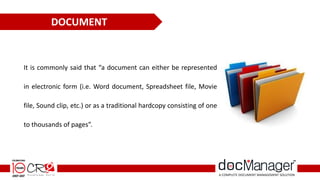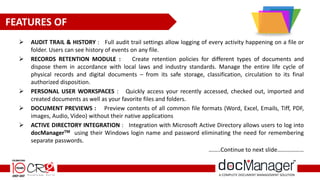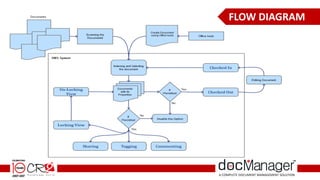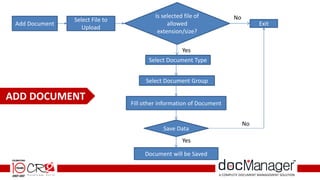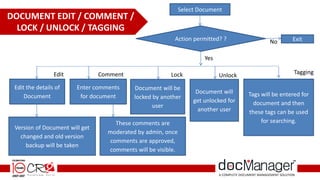Document Management System - docManager
- 1. CR2 TECHNOLOGIES LTD., Regd. Off.: A-701, Safal Profitaire, Corporate Road, Prahladnagar, Ahmedabad 380015 Call: 0091 79 40047423/24, Email: docmanager@cr2.in, Web: www.cr2.in CIN: U72900GJ2007PLC049741
- 2. It is commonly said that “a document can either be represented in electronic form (i.e. Word document, Spreadsheet file, Movie file, Sound clip, etc.) or as a traditional hardcopy consisting of one to thousands of pages”. DOCUMENT
- 3. Document Management includes every action taken with a document within an organization, with respect to the creation, distribution and deletion of documents A Document Management System (DMS) is a system (a computer programs which manages the digital documents) used to track, manage and store documents. It comprises of keeping version control of documents & track history about the document modifications DOCUMENT MANAGEMENT
- 4. Does your organization produce piles of the document? Does your information lies open across different departments? Can each member of your department can quickly find any related document created by any other group member? Are the shared documents, safe and secured in your organization? WHY ?
- 5. Most office workers lose up to 500 hours a year, looking for documents. On average, professionals spend 50% of their time looking for information. The average organization: Spends $20 in labor to file each document. Spends $120 in labor finding each misfiled document. Loses 1 out of every 20 documents. Spends 25 hours re-creating each lost document. The Gartner Group predicts that more than 90% of the organizations will be using a DMS. STATISTICS BY GARTNER GROUP
- 6. So, What are you thinking? It’s time to step up with new generation. It’s time for the Automation! Let CR help you with DOCUMENT MANAGEMENT
- 7. DOCUMENT CAPTURE & MANAGEMENT: Centralize paper documents & electronic files and access them with one familiar interface from all workstations in your office. STORAGE LOCATION: The documents will be stored centrally in an systematic way, so that it can be retrieved whenever required. TIGHT DOCUMENT SECURITY: Extremely flexible user and group based security along with many system level rights. User and Folder based ‘Ownership Overrides’ allow administrators to retain ownership of documents for specified users or folders. Separate export rights prevent unauthorized export of information out of system. Use of DRM (Digital Rights Management) to secure Documents. CHECK-IN / CHECK-OUT: This will help in Version Controlling the documents during simultaneous update LOCKING / UNLOCKING: This will Lock the document access for the other user but will be viewed by the owner. ……..Continue to next slide……………… FEATURES OF
- 8. ANNOTATION: Tagging the Document Commenting the Document Email Notification Stamps & Signature COMPREHENSIVE DOCUMENT SEARCHING: Simple free search allows search across various criteria including text within document contents. Powerful Advanced Search offers combination of various search criteria for precise results. Search results can be refined and saved for one click execution later. SHARE: Allow more than one user to view the documents at same time VERSION CONTROL: Version control gives you the ability to manage document change and revision done for particular documents. DOCUMENT RELATIONS: Users can set many-to-many relations between documents. Document Relations allow grouping and easy access of documents filed in different locations throughout the repository. ……..Continue to next slide……………… FEATURES OF
- 9. AUDIT TRAIL & HISTORY : Full audit trail settings allow logging of every activity happening on a file or folder. Users can see history of events on any file. RECORDS RETENTION MODULE : Create retention policies for different types of documents and dispose them in accordance with local laws and industry standards. Manage the entire life cycle of physical records and digital documents – from its safe storage, classification, circulation to its final authorized disposition. PERSONAL USER WORKSPACES : Quickly access your recently accessed, checked out, imported and created documents as well as your favorite files and folders. DOCUMENT PREVIEWS : Preview contents of all common file formats (Word, Excel, Emails, Tiff, PDF, images, Audio, Video) without their native applications ACTIVE DIRECTORY INTEGRATION : Integration with Microsoft Active Directory allows users to log into docManagerTM using their Windows login name and password eliminating the need for remembering separate passwords. ……..Continue to next slide……………… FEATURES OF
- 10. ARCHIVING: Automatically archive the documents which are not in use after its expiration BUILT-IN REPORTS : Powerful built-in reports are available for Administrator to get insight and useful data related to documents, users and other important business processes. WORKFLOW : Replicate your document centric business processes to make them more streamlined, more accurate and less time consuming. Automate repeatable processes like account payable, leave applications, order processing, purchase authorizations etc. FEATURES OF
- 11. Can be implemented on Internet as well as Intranet Allowing employees to instantly access documents anywhere at any time - Improve staff productivity Implementing an electronic workflow - reduce costs associated with manual document Search & Retrieval of documents will be faster Promote sharing of knowledge and information Enhance corporate transparency and governance E-mail and fax files instantly Integrating DMS with other core firm application will drive efficiency and can manage IT costs. BENEFITS OF
- 12. FLOW DIAGRAM
- 13. Save Data Yes No Data will be saved and Organization will be created Exit Fill Data for organizations ADD ORGANIZATIONS
- 14. Fill data Add Unit/Sub Units Is Sub Unit Yes No Select Parent Save Data Yes No Data will be saved and Units/Sub Unit will be created ExitADD UNIT / SUB UNITS
- 15. Fill data Add User Select Parent Save Data Yes No Data will be saved and User will be created Exit ADD USER
- 16. Document will be Saved Add Document Select File to Upload Is selected file of allowed extension/size? No Exit Select Document Type Select Document Group Fill other information of Document Save Data Yes Yes ADD DOCUMENT No
- 17. Select Document Edit Comment Lock Unlock Tagging Action permitted? ? Yes No Exit Edit the details of Document Version of Document will get changed and old version backup will be taken Enter comments for document These comments are moderated by admin, once comments are approved, comments will be visible. Document will be locked by another user Document will get unlocked for another user Tags will be entered for document and then these tags can be used for searching. DOCUMENT EDIT / COMMENT / LOCK / UNLOCK / TAGGING
- 19. CR2 TECHNOLOGIES LTD., Regd. Off.: A-701, Safal Profitaire, Corporate Road, Prahladnagar, Ahmedabad 380015 Call: 0091 79 40047423/24, Email: docmanager@cr2.in, Web: www.cr2.in CIN: U72900GJ2007PLC049741 Tha nk You