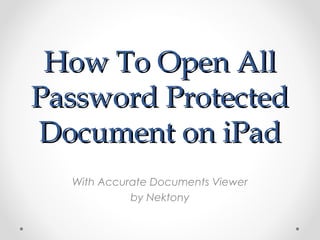How to Open Password Protected Documents on iPad
- 1. How To Open All Password Protected Document on iPad With Accurate Documents Viewer by Nektony
- 2. What is Protected Document? • Microsoft Office enables protection of documents with a password on entrance to restrict unauthorized access; • When you open the document in MS Office, it requires to enter the password in a dialogue field;
- 3. What is Protected Document? • System iOS preview has capacity to open only some types of password-protected; • To open all of documents with a password you need a separate application, such one as Accurate Documents Viewer:
- 4. What’s More? Accurate Documents Viewer: • Opens documents with all elements (themes, styles, shapes, etc.) neglected by system preview; • Converts “realistic” documents to PDF; • Prints them via AirPrint; • Integrated with Dropbox, Box and OneDrive. • Password-protected on entrance. Download from AppStore