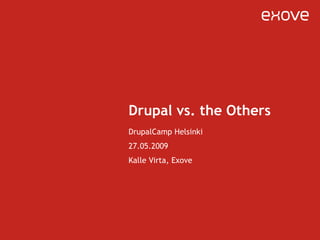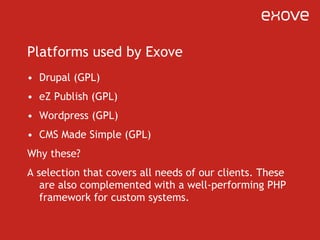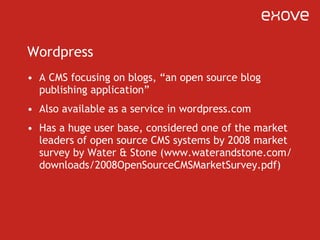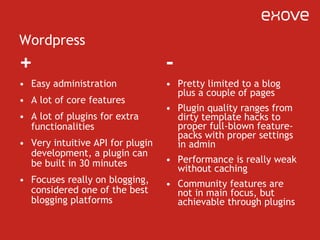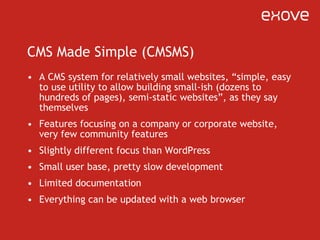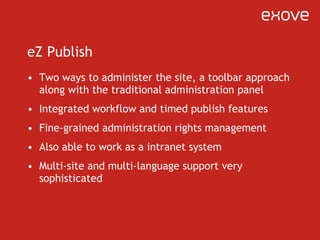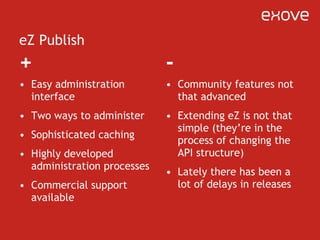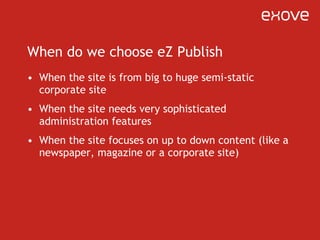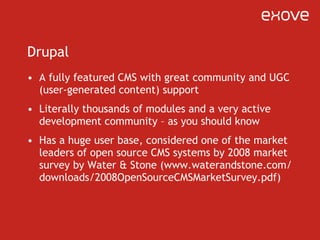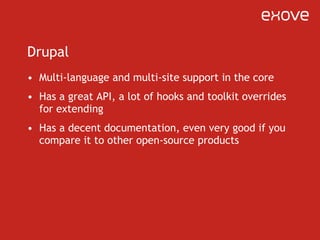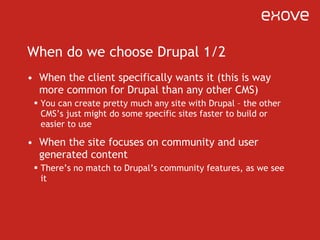Drupal Vs.The Others
- 1. Drupal vs. the Others DrupalCamp Helsinki 27.05.2009 Kalle Virta, Exove
- 2. Few words about Exove Exove is a technology company specialised in designing and implementing integrated web solutions. Founded 2006, now employing 17 people Clients ranging from small startups to big media corporations and telecommunications operators Usually Exove chooses the CMS system to build on Mainly focusing on systems created on LAMP (Linux Apache MySQL PHP), due to easy-to-match requirements for hosting
- 3. Platforms used by Exove Drupal (GPL) eZ Publish (GPL) Wordpress (GPL) CMS Made Simple (GPL) Why these? A selection that covers all needs of our clients. These are also complemented with a well-performing PHP framework for custom systems.
- 5. Wordpress A CMS focusing on blogs, “an open source blog publishing application” Also available as a service in wordpress.com Has a huge user base, considered one of the market leaders of open source CMS systems by 2008 market survey by Water & Stone (www.waterandstone.com/downloads/2008OpenSourceCMSMarketSurvey.pdf)
- 7. Wordpress Focuses on making things easy Administration panel is easy to use The whole system is easy to configure and edit with integrated editors for CSS and template files A plugin architecture for extending the system Also available as Wordpress MU (Multi-User) for multi-user installations
- 8. Wordpress + Easy administration A lot of core features A lot of plugins for extra functionalities Very intuitive API for plugin development, a plugin can be built in 30 minutes Focuses really on blogging, considered one of the best blogging platforms - Pretty limited to a blog plus a couple of pages Plugin quality ranges from dirty template hacks to proper full-blown feature-packs with proper settings in admin Performance is really weak without caching Community features are not in main focus, but achievable through plugins
- 9. When do we choose Wordpress When the site is particularly small When the site focuses on blogging When the requirements don’t need a lot more features that Wordpress can provide (we’ve done some plugins, but extending WP to match one of the fully features CMS’s (like Drupal) would take man-years) When the site doesn’t need a lot of community features
- 10. Why would we choose Wordpress (over Drupal) Essentially, makes the site cheaper for clients needing a small site Setup-time is faster, whole setting up doesn’t really need any contribution from the back-end team Very easy and clear administration panel
- 11. www.cmsmadesimple.org CMS Made Simple
- 12. CMS Made Simple (CMSMS) A CMS system for relatively small websites, “simple, easy to use utility to allow building small-ish (dozens to hundreds of pages), semi-static websites”, as they say themselves Features focusing on a company or corporate website, very few community features Slightly different focus than WordPress Small user base, pretty slow development Limited documentation Everything can be updated with a web browser
- 14. CMS Made Simple + Easy administration Easy and fast setup Uses Smarty templates (no special template language) - Limited features Extensions focusing on simple features We rarely extend CMSMS due to the somewhat limited API and API documentation
- 15. When do we choose CMS Made Simple When the site is relatively small When the site focuses on semi-static content (as in nothing that updates every minute) When the requirements are met (fully) by CMS Made Simple core functionalities or with a few contributed modules When the site doesn’t need sophisticated multi-language support
- 16. Why would we choose CMS Made Simple (over Drupal) Essentially, makes the site cheaper for clients needing a relatively small site Setup-time is faster, whole setting up doesn’t really need any contribution from the back-end team Pretty simple administration panel
- 18. eZ Publish Developed by eZ Systems AS (a Norwegian company) Smallish user base, but complemented nicely by a company All-in-one enterprise content management system Huge feature list Focused on major corporate sites
- 20. eZ Publish Two ways to administer the site, a toolbar approach along with the traditional administration panel Integrated workflow and timed publish features Fine-grained administration rights management Also able to work as a intranet system Multi-site and multi-language support very sophisticated
- 21. eZ Publish + Easy administration interface Two ways to administer Sophisticated caching Highly developed administration processes Commercial support available - Community features not that advanced Extending eZ is not that simple (they’re in the process of changing the API structure) Lately there has been a lot of delays in releases
- 22. When do we choose eZ Publish When the site is from big to huge semi-static corporate site When the site needs very sophisticated administration features When the site focuses on up to down content (like a newspaper, magazine or a corporate site)
- 23. Why would we choose eZ Publish (over Drupal) More needed functionalities in the core (if the requirements demand a lot) If workflow on administration side is essential and needs strict control on user privileges. This can again be achieved with Drupal’s contrib modules, but needs a combination of modules that do have some compatibility issues.
- 25. Drupal A fully featured CMS with great community and UGC (user-generated content) support Literally thousands of modules and a very active development community – as you should know Has a huge user base, considered one of the market leaders of open source CMS systems by 2008 market survey by Water & Stone (www.waterandstone.com/downloads/2008OpenSourceCMSMarketSurvey.pdf)
- 27. Drupal Multi-language and multi-site support in the core Has a great API, a lot of hooks and toolkit overrides for extending Has a decent documentation, even very good if you compare it to other open-source products
- 28. Drupal + Excellent community feature support Extendible easily and to pretty much anything Widely used Huge user-base Active community, quality contrib modules available - Tricky admin interface Caching is somewhat limited No integrated admin workflow with user access controls
- 29. When do we choose Drupal 1/2 When the client specifically wants it (this is way more common for Drupal than any other CMS) You can create pretty much any site with Drupal – the other CMS’s just might do some specific sites faster to build or easier to use When the site focuses on community and user generated content There’s no match to Drupal’s community features, as we see it
- 30. When do we choose Drupal 2/2 When the client wants/needs a CMS for which they can get support from a lot of technology companies in Finland (it’s probably the most supported here) When we need the CMS to bend to anything we want There’s no match to Drupal’s API and flexibility for extending on You can build pretty much anything on Drupal, without breaking the core
- 31. Comparison of the systems Site size Community focus Community driven Up-down information Big size Small size Drupal eZ Publish CMS Made Simple WordPress
- 32. Questions? Comments? Thank you for your time