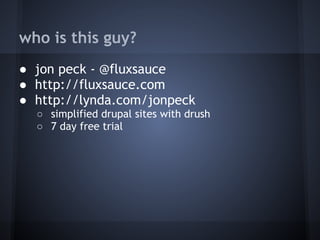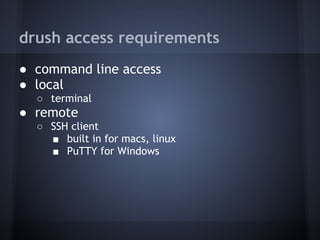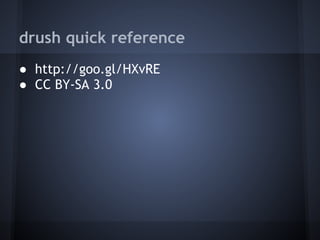Drush for humans - SANDcamp 2013
- 1. drush for humans @fluxsauce - lynda.com/jonpeck january 26 - SANDcamp 2013
- 2. who is this guy? ● jon peck - @fluxsauce ● http://fluxsauce.com ● http://lynda.com/jonpeck ○ simplified drupal sites with drush ○ 7 day free trial
- 3. session overview ● what is drush? ● installing drush ● site installation, management ● archiving, restoring
- 4. audience ● basic Drupal admin experience ○ installed site, modules ● willing to type instead of click
- 5. about the demonstration ● ubuntu 12.04 LTS in VirtualBox ● AMP stack ○ Apache webserver ○ MySQL database ○ PHP
- 6. drush access requirements ● command line access ● local ○ terminal ● remote ○ SSH client ■ built in for macs, linux ■ PuTTY for Windows
- 7. drush quick reference ● http://goo.gl/HXvRE ● CC BY-SA 3.0
- 8. managing drupal via the web ● only needs web browser to admin ● FTP client to add modules ● high overhead ○ many page loads ○ menu driven process ■ Clearing cache: ● Log into site ● Click on Configuration ● Click on Performance ● Click "Clear all Caches" ● restricts access
- 9. drush is: ● Drupal shell ○ command-line ○ scripting interface ● http://drush.org ● http://drupal.org/project/drush
- 10. why use drush? ● save time ● scriptable ● reduces overhead ○ increases precision
- 11. what's the catch? ● documentation is obtuse ● overwhelming ○ drush.org ○ dozens of commands and all arguments ○ where to start?
- 12. demonstrations ● install drush 5.8 ○ displayed as 7.x-5.5 ○ compatible with Drupal 6, 7 ● build a Drupal site ○ module installation ○ user and cache management ○ archiving, restoring entire sites
- 13. drush prerequisites ● GNU Wget ○ downloads files ● unzip ○ extracts archives ● most hosts, OSes have it already
- 14. installing drush with PEAR ● preferred method ● PEAR ○ PHP code distribution, package maintenance ● OS agnostic ● easy to update ● not required to use drush ○ manual installation available
- 15. demonstration
- 16. site installation, introspection ● download drupal core ● site status ● perform site installation
- 17. demonstration
- 18. drupal caching ● improve site performance ● avoid heavy or repetitive tasks ● examples: ○ menu ○ blocks
- 19. drupal caching - problems ● changes not shown ● cached locations when moving ● solution - clear cache ○ all caches ○ selective ■ drush cache-clear
- 20. demonstration
- 21. drupal structural components ● database - content ● codebase - executable ● files - generated and uploaded ● best practice ○ backup before changes
- 22. demonstration
- 23. scripting code base creation ● downloading particular versions ○ Drupal ○ Modules, Themes ○ Patching ○ Libraries ● drush make ○ script to generate code base ○ drush help make
- 24. thank you for attending! ● lynda.com free trial ○ http://lynda.com/trial/jonpeck ● drush links ○ http://drush.org ○ http://drush.org/resources ○ http://drupal.org/project/drush