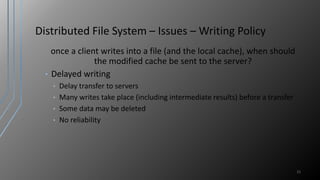Applications of Distributed Systems
- 1. Applications of Distributed Systems DISTRIBUTED SYSTEMS DR. BASSEM KUSSAYBA
- 2. Layout • Distributed Operating Systems • Distributed File Systems • Distributed Shared Memory • Distribution Database Systems • “Killer” Applications 2
- 4. Distributed Operating Systems - Definition Not all operating systems are on a single CPU 4 DOS A model where distributed applications are running on multiple computers linked by communications An extension of the network operating system that supports higher levels of communication and integration of the machines on the network Looks like a centralized operating system but its not!
- 5. Distributed Operating Systems – Types and Services 5 Multiprocessors Multicomputers Types File & print services Process & terminal services Mail & gateway services Services
- 6. Distributed Operating Systems – Examples • IRIX operating system • DYNIX operating system • AIX operating system • Solaris operating system • OSF/1 operating system • … 6
- 7. Distributed Operating Systems – Goals 7 Efficiency Data propagation Overhead of communication protocols Load distribution Consistency in using the system Predict User’s perspective • Uniformity ability of the system’s behavior System’s perspective • Integrity maintenance Robustness Fault tolerance • Handling of exceptional situations and errors • Changes in the system topology • Long message delays • Inability to locate a server Security for the users and the system • Access control • varying security models
- 8. Distributed Operating Systems – Implementation Issues • Identification/Name • Resources must have unique address • naming scheme such as URL • Distributed Coordination • Processes required to synchronization • Interprocess Communication • Client/server model • Remote Procedure Call (RPC) • Distributed Resources • Fault Tolerance and Security 8
- 9. Distributed Operating Systems – Synchronization 9 Barrier Synchronization • Process must have synchronization points to continue Condition Coordination • Process must wait for conditions - from others- to continue Mutual Exclusion • Processes must exclusion each other in critical shared resource Types State information sent by messages Decision if process may continue must rely on a message resolution protocol Deadlocks Issues
- 10. Layout • Distributed Operating Systems • Distributed File Systems • Distributed Shared Memory • Distribution Database Systems • “Killer” Applications 10
- 11. Distributed File System A subsystem of an operating system Controls how data is stored and retrieved Without a file system, information placed in a storage area would be one large body of data 11 Implements a common file system that can be shared by all autonomous computers in a distributed system Network transparency High availability File System Distributed File System
- 12. Distributed File System • Architectural options 1. Fully distributed • files distributed to all sites 2. Client-server Model • Fileserver: dedicated sites storing files perform storage and retrieval operations • Client: rest of the sites use servers to access files 12
- 13. Distributed File System – Client/Server Architecture 13
- 14. Distributed File System - Services 14 NameServer Provides mapping the names supplied by clients into objects (files and directories) Takes place when process attempts to access file or directory the first time Cachemanager Improves performance through file caching Caching at the client - When client references file at server • Copy of data brought from server to client machine • Subsequent accesses done locally at the client Caching at the server • File saved in memory to reduce subsequent access time
- 15. Distributed File System – Data Access in Client/Server 15
- 16. Distributed File System – Issues - Protection • Access Failure Replication (distributing copies of data on multiple servers) Additional Storage in the Data Center • Two related concepts 1. Capabilities 2. Access Control Lists • Cryptographic File System 16
- 17. Distributed File System – Issues - Naming • Approaches to naming files in a distributed system • Concatenate name of host to names of files on that host • Have a single global directory • All files belong to a single name space • Having unique system wide filenames require a single computing facility or cooperating facilities 17 Advantage Disadvantages unique filenames Conflicts with network transparency simple resolution Moving file to another host requires changing its name and the applications using it
- 18. Distributed File System – Issues - Caching Caching at the Client 18 Main Memory Disk + - + - Fast Expensive memory Large files Requires local disk Works for diskless clients Complex Virtual Memory Management Simpler Virtual Memory Management
- 19. Distributed File System – Issues - Caching Cache consistency 19 • Server informs cache managers when data in client caches is stale • Client cache managers invalidate stale data or retrieve new data • Extensive communication Server initiated • Cache managers at the clients validate data with server before returning it to clients • Extensive communication Client initiated • Several clients open a file, at least one of them for writing • Server informs all clients to purge that cached file Prohibit file caching when concurrent-writing Lock files when concurrent-write sharing (at least one client opens for write)
- 20. Distributed File System – Issues – Writing Policy once a client writes into a file (and the local cache), when should the modified cache be sent to the server? • Write-through • All writes at the clients, immediately transferred to the servers • Reliability • It does not take advantage of the cache • Slow Performance 20
- 21. Distributed File System – Issues – Writing Policy once a client writes into a file (and the local cache), when should the modified cache be sent to the server? • Delayed writing • Delay transfer to servers • Many writes take place (including intermediate results) before a transfer • Some data may be deleted • No reliability 21
- 22. Distributed File System – Issues – Writing Policy once a client writes into a file (and the local cache), when should the modified cache be sent to the server? • Delayed writing until file is closed at client • For short open intervals, same as delayed writing • For long intervals, reliability problems 22
- 23. Distributed File System – Issues – Availability what is the level of availability of files in a distributed file system? • Use replication to increase availability • Many copies (replicas) of files are maintained at different sites/servers • How to keep replicas consistent • How to detect inconsistency among replicas 23
- 24. Layout • Distributed Operating Systems • Distributed File Systems • Distributed Shared Memory • Distribution Database Systems • “Killer” Applications 24
- 25. Distributed Shared Memory • A shared memory abstraction what is implemented on a loosely coupled system 25
- 26. Distributed Shared Memory-Stumm and Zhou's Classification • Central-server algorithm • Non-migrating and non-replicated • Client: Sends a data request to the central server • Central server: Receives the request, performs data access and sends a response • Client: Receives the response • Migration algorithm • Migrating and non-replicated • Client: If the needed data object is not local, determines the location and then sends a request. • Remote host: Receives the request and then sends the object. • Client: Receives the response and then accesses the data object (read and /or write) 26
- 27. Distributed Shared Memory-Stumm and Zhou's Classification • Read-replication algorithm • Migrating and replicated • Client: If the needed object is not local, sends a request • Remote host: Receives the request and then sends the object • Client: Receives the object and then multicasts by sending either invalidate or update messages to all sites that have a copy of the data object • Remote host: Receives an invalidation signal and then invalidates its local copy, or receives an update signal and then updates the local copy. • Client: Accesses the data object (write) 27
- 28. Distributed Shared Memory-Stumm and Zhou's Classification • Full-replication algorithm • Non-migrating and replicated • Client: If it is a write, sends the data object to the sequencer. • Sequencer: Receives the data object and adds a sequence number. Sends the client a signal with the sequence number and multicasts the data object together with the sequence number to all the other sites • (Client) Receives the acknowledgment and updates local memory based on the sequence number of each data object. • (Other sites) Receive the data object and update local memory based on the sequence number of each data object 28
- 29. Layout • Distributed Operating Systems • Distributed File Systems • Distributed Shared Memory • Distribution Database Systems • “Killer” Applications 29
- 30. Distributed Database Systems • A collection of multiple, logically interrelated databases distributed over a computer network • Possible design alternatives • Autonomy • Distribution • Heterogeneity 30
- 31. Distributed Database Systems - Essentials 31 Local autonomy No reliance on a central site Continuous operation Location independence Fragment independence Replication independence Distributed query processing Distributed transaction management Hardware independence Operating system independence Network independence Data independence
- 32. Distributed Database Systems - Issues • Network scaling problem • Distributed query processing • Integration with distributed operating systems • Heterogeneity • Concurrency control • Security 32
- 33. Layout • Distributed Operating Systems • Distributed File Systems • Distributed Shared Memory • Distribution Database Systems • “Killer” Applications 33
- 34. “Killer” Applications • Distributed Object-based Systems • CORBA • Distributed Document-based Systems • WWW • Distributed Coordination-based Systems • JINI • Distributed Multimedia Systems • QoS requirements • Emerging Systems • Wireless networks & mobile computing • Grid 34
- 35. Presented by: • Abdul Majeed Al-Kattan • Rabee Al-Rass • Rahaf Aamer • Rimon Koroni • Sandra Sukarieh 35 THANK YOU.