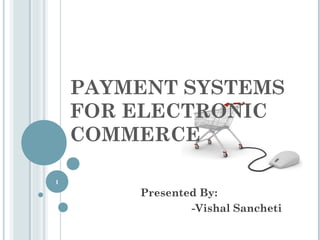E payment
- 1. PAYMENT SYSTEMS FOR ELECTRONIC COMMERCE 1 Presented By: -Vishal Sancheti
- 2. INDEX Introduction to E-payment Modes of E-payment Payment cards Intro to credit card, debit card & charge card Acceptance and processing Advantages and Disadvantages Electronic cash Introduction and concern of cash Advantages Disadvantages Click Free Click Share Electronic Wallet 2 Smart Card
- 3. ELECTRONIC PAYMENT SYSTEMS E-payment or Electronic payment is any digital financial payment transaction involving currency transfer between two or more parties Implementation of electronic payment systems is in its infancy and still evolving. Electronic payments are far cheaper than the traditional method of mailing out paper invoices and then processing payments received. 3
- 4. Modes of E-Payment Payment Cards Electronic Cash Check free Check share Internet Cash Wallet Smart Card 4
- 5. PAYMENT CARDS Payment cards are all types of plastic cards that consumers use to make purchases: Credit such as a Visa or a MasterCard, has a preset spending limit based on the user’s credit limit. Debit cards cards removes the amount of the charge from the cardholder’s account and transfers it to the seller’s bank. Charge cards such as one from American Express, carries no preset spending limit. 5
- 6. PAYMENT ACCEPTANCE AND PROCESSING Open and closed loop systems will accept and process payment cards. A merchant bank or acquiring bank is a bank that does business with merchants who want to accept payment cards. Software packaged with your electronic commerce software can handle payment card processing automatically. 6
- 8. ADVANTAGES AND DISADVANTAGES OF PAYMENT CARDS Advantages: Payment cards provide fraud protection. • They have worldwide acceptance. • They are good for online transactions. • Disadvantages: • Payment card service companies charge merchants per-transaction fees and monthly processing fees. 8
- 9. ELECTRONIC CASH Electronic cash is a general term that describes the attempts of several companies to create a value storage and exchange system that operates online in much the same way that government-issued currency operates in the physical world. Concerns about electronic payment methods include: • • • • • Privacy Security Independence Portability Convenience 9
- 10. HOLDING ELECTRONIC CASH: ONLINE AND OFFLINE CASH Two approaches to holding cash: online storage and offline storage. Online cash storage means that an online bank is involved in all transfers of electronic cash. Offline cash storage is the virtual equivalent of money you keep in your wallet. However, it must prevent double or fraudulent spending. 10
- 11. ADVANTAGES OF ELECTRONIC CASH Electronic cash transactions are more efficient and less costly than other methods. The distance that an electronic transaction must travel does not affect cost. The fixed cost of hardware to handle electronic cash is nearly zero. Electronic cash does not require that one party have any special authorization. 11
- 12. DISADVANTAGES OF ELECTRONIC CASH Electronic cash provides no audit trail. Because true electronic cash is not traceable, money laundering is a problem. Electronic cash is susceptible to forgery. So far, electronic cash is a commercial flop. 12
- 13. CHECK FREE CheckFree provides online payment processing services to both large corporations and individual Internet users. CheckFree permits users to pay all their bills with online electronic checks. CheckFree provides part of the technology that the Web portal Yahoo! uses to provide its Yahoo! Bill Pay service. 13
- 14. CHECK FREE 14
- 15. CLICK SHARE Clickshare is an electronic cash system aimed at magazine and newspaper publishers. Users with an ISP that supports Clickshare are automatically registered with Clickshare. Clickshare tracks users with the standard HTTP Web protocol. 15
- 16. ELECTRONIC WALLETS An electronic wallet serves a function similar to a physical wallet: holds credit cards, electronic cash, owner identification, and owner contact information • provides owner contact information at an electronic commerce site’s checkout counter • Some electronic wallets contain an address book. 16
- 17. ELECTRONIC WALLETS Electronic wallets make shopping more efficient. Electronic wallets fall into two categories based on where they are stored: • • Server-side electronic wallet Client-side electronic wallet Electronic wallets store shipping and billing information, including a consumer’s first and last names, street address, city, state, country, and zip or postal code. E.g. Microsoft .NET passport ,yahoo! Wallet 17
- 18. THE W3C PROPOSED STANDARD The W3C Electronic Commerce Interest Group (ECIG) developed a set of standards called the the Common Markup for Micropayment PerFee-Links. This standard identifies existing system micropayment types of online connections, stored-value systems, and combined onlineoffline systems. 18
- 19. SMART CARD A smart card is a plastic card with an embedded microchip containing information about you. A smart card can store about 100 times the amount of information that a magnetic strip plastic card can store. A smart card contains private user information, such as financial facts, private encryption keys, account information, credit card numbers, health insurance information, etc. E.g. Mondex smart card , Octopus smart card 19