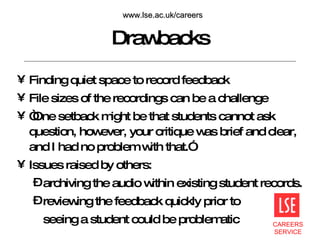E-guidance: using audio feedback
- 1. E-guidance: using audio feedback AGCAS Technology Update, London (1.12.2009) Judith Baines Careers Advisor
- 2. Evidence of benefits to students “ Sounds Good” 1200 students 90% prefer audio to traditional feedback ‘ personal’ aspect particularly valued Similar results from other studies:
- 3. Advantages More and better feedback Less ambiguity Meaning beyond the words Empathy
- 4. Why did I consider it? Departmental work – flexibility English for Career Success Timetabling issues Room space problems Focus on oral and listening skills
- 5. Recording Audio only: read through printed CV putting a note here and there as a prompt; recorded feedback Audio plus word document: annotated the word document and then recorded feedback sending both Screen capture: recorded both the screen and audio using Jing.
- 6. Delivering Virtual learning environment (VLE) Moodle Email Hosted
- 7. How did I find it? Less ambiguity about the meaning of words; could emphasise points of importance More time spent on explaining a concept More time acknowledging the well written sections giving more balanced feedback Could say more than could have written in the equivalent time
- 8. What do the students think? I absolutely loved how this audio feedback works :=) This is great because now I can listen to it several times and make corrections accordingly. The audio recording was great … good for people who cannot attend the career meetings in person. Received your audio files successfully and found them both to be particularly useful Thank you very, very much for your great feedback, the effort and this course!
- 9. Drawbacks Finding quiet space to record feedback File sizes of the recordings can be a challenge “ One setback might be that students cannot ask question, however, your critique was brief and clear, and I had no problem with that.” Issues raised by others: archiving the audio within existing student records. reviewing the feedback quickly prior to seeing a student could be problematic
- 10. Tips for audio feedback Simulate a one to one so don’t re-record if you stumble or pause; correct yourself and carry on Try to keep the files short – don’t overdo it Read CV etc, making written comments on it as you go Speak clearly – slightly slower than your usual speech. Build the feedback in chunks; use the pause button. Introduce yourself and say hello Suggest they open up the document before listening