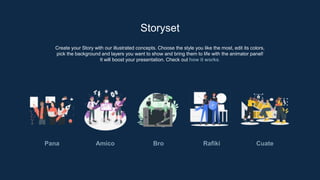EN Artificial Intelligence by Slidesgo.pptx
- 2. 01 What is artificial intelligence? Table of contents 02 Types of artificial intelligence 03 Main uses of artificial intelligence 04 Advantages and disadvantages of AI
- 5. Artificial intelligence Artificial intelligence (AI) is a set of technologies that enable computers to perform a variety of advanced functions, including the ability to see, understand and translate spoken and written language, analyze data, make recommendations, and so on In other words, machines that are programmed to perform certain tasks automatically without the need for humans to supervise their work
- 7. Types of artificial intelligence According to different experts, there are several types of artificial intelligence. One of the main classifications is the following: (a) Reactive machines This type of AI does not have the ability to form memories or rely on past experiences to make decisions. It is simply guided by the present or future, but has no knowledge of the past (b) Limited memory They have information of the past but in a momentary way. Since their storage is not unlimited, like the mind of a human being where it can store memories of the past, they are machines that have information from the past but in a momentary way
- 8. Types of artificial intelligence (c) Mind theory These machines will be able to understand that human beings are made up of feelings and thoughts that modify their interaction with the world. The behavior of these machines will have to collaborate with social interaction (d) Self-awareness The ultimate goal of artificial intelligence is to create machines that are self-aware
- 9. Main uses of artificial intelligence 03 (AI)
- 10. Main uses (a) Virtual personal assistants These are the well-known chatbots that allow us to interact with them according to our search history (b) Business and finance In this case, AI brings the possibility of generating greater security, offering new operations and being aware of relevant market information (c) Education It allows to personalize them according to the students, to control attendance and evaluations, to establish teaching-learning strategies
- 11. Main uses (d) Commercial It allows to know and recommend what the customer needs, predicting trends and making very detailed analysis (e) Health Artificial intelligence is used in healthcare, specifically in chatbots that ask us about our symptoms in order to make a diagnosis. By combining certain characteristics in common, a possible solution to the problem presented by the patient can be generated without the need of a human being
- 12. Advantages and disadvantages of AI 04 (AI)
- 13. Advantages of artificial intelligence (+) Automation of repetitive tasks AI makes our day-to-day life much easier, as machines can perform tasks that are difficult for us automatically (+) Reduces human error Fewer errors, since there is little human involvement and the tasks are performed automatically, the probability of error is greatly reduced (+) More room for creativity It favors the creative process of the human being, since it leaves us with more time to think freely about future tasks or work actions
- 14. Advantages of artificial intelligence (+) Increased accuracy By reducing the likelihood of error, artificial intelligence provides high accuracy in decision making (+) Decision making When making decisions, AI plays a fundamental role due to its agility in the search and connection of information and also the analysis of the data collected
- 15. Disadvantages of artificial intelligence (-) Difficulty of access to data For an artificial intelligence to work properly, it must have updated and reliable data. This does not always happen in this way, because being just a machine, sometimes it does not have all the necessary data to make decisions appropriate to the needs (-) Lack of qualified professionals As this is a new technology, the number of qualified professionals who can handle these tools is very limited
- 16. Disadvantages of artificial intelligence (-) Developing them is expensive The cost is extremely high. In order to replace or match the human figure with machines, it is essential to have a large amount of money that can cover the necessary development and maintenance costs of these tools
- 17. CREDITS: This presentation template was created by Slidesgo and includes icons by Flaticon, infographics & images by Freepik and content by Eliana Delacour Thanks! Any questions? youremail@freepik.com +91 620 421 838 yourwebpage.com Please, keep this slide as attribution
- 18. Alternative resources Here’s an assortment of alternative resources whose style fits that of this template: ● Chat bot composition with human characters using gadgets and flying robots spreading chat bubbles flat images vector illustration
- 19. Resources Did you like the resources in this template? Get them for free on our other websites: Vectors ● Chat bot composition with human characters using gadgets and flying robots spreading chat bubbles flat images vector illustration ● Chat bot composition with collage of flat chat bubbles character of robot and guy at computer vector illustration ● Free vector white wall texture
- 20. Instructions for use If you have a free account, in order to use this template, you must credit Slidesgo by keeping the Thanks slide. Please refer to the next slide to read the instructions for premium users. As a Free user, you are allowed to: ● Modify this template. ● Use it for both personal and commercial projects. You are not allowed to: ● Sublicense, sell or rent any of Slidesgo Content (or a modified version of Slidesgo Content). ● Distribute Slidesgo Content unless it has been expressly authorized by Slidesgo. ● Include Slidesgo Content in an online or offline database or file. ● Offer Slidesgo templates (or modified versions of Slidesgo templates) for download. ● Acquire the copyright of Slidesgo Content. For more information about editing slides, please read our FAQs or visit our blog: https://slidesgo.com/faqs and https://slidesgo.com/slidesgo-school
- 21. As a Premium user, you can use this template without attributing Slidesgo or keeping the "Thanks" slide. You are allowed to: ● Modify this template. ● Use it for both personal and commercial purposes. ● Hide or delete the “Thanks” slide and the mention to Slidesgo in the credits. ● Share this template in an editable format with people who are not part of your team. You are not allowed to: ● Sublicense, sell or rent this Slidesgo Template (or a modified version of this Slidesgo Template). ● Distribute this Slidesgo Template (or a modified version of this Slidesgo Template) or include it in a database or in any other product or service that offers downloadable images, icons or presentations that may be subject to distribution or resale. ● Use any of the elements that are part of this Slidesgo Template in an isolated and separated way from this Template. ● Register any of the elements that are part of this template as a trademark or logo, or register it as a work in an intellectual property registry or similar. For more information about editing slides, please read our FAQs or visit our blog: https://slidesgo.com/faqs and https://slidesgo.com/slidesgo-school Instructions for use (premium users)
- 22. This presentation has been made using the following fonts: Golos Text (https://fonts.google.com/specimen/Golos+Text) #333746 #5b627d #c8d3f4 #e6e9f8 #6d6af7 #edbbd8 #e67cb9 #ffffff Fonts & colors used
- 23. Create your Story with our illustrated concepts. Choose the style you like the most, edit its colors, pick the background and layers you want to show and bring them to life with the animator panel! It will boost your presentation. Check out how it works. Storyset Pana Amico Bro Rafiki Cuate
- 24. You can easily resize these resources without losing quality. To change the color, just ungroup the resource and click on the object you want to change. Then, click on the paint bucket and select the color you want. Group the resource again when you’re done. You can also look for more infographics on Slidesgo. Use our editable graphic resources...
- 27. JANUARY FEBRUARY MARCH APRIL MAY JUNE PHASE 1 PHASE 2 Task 1 Task 2 Task 1 Task 2 JANUARY FEBRUARY MARCH APRIL PHASE 1 Task 1 Task 2
- 30. You can resize these icons without losing quality. You can change the stroke and fill color; just select the icon and click on the paint bucket/pen. In Google Slides, you can also use Flaticon’s extension, allowing you to customize and add even more icons. ...and our sets of editable icons
- 31. Educational Icons Medical Icons
- 32. Business Icons Teamwork Icons
- 33. Help & Support Icons Avatar Icons
- 34. Creative Process Icons Performing Arts Icons
- 35. Nature Icons
- 36. SEO & Marketing Icons