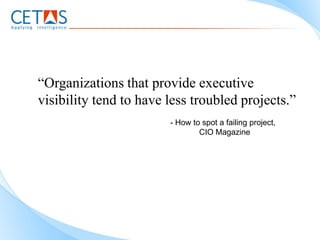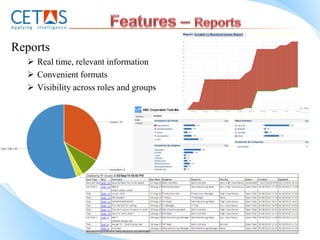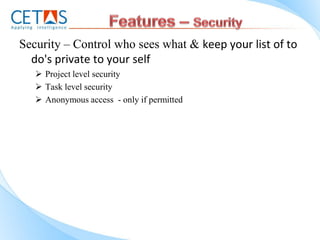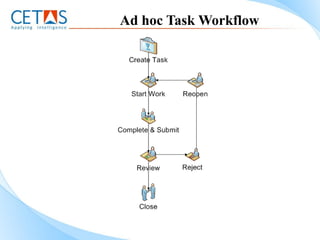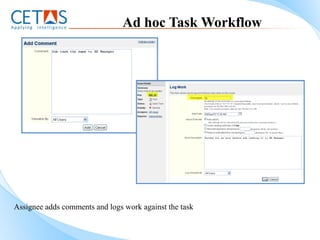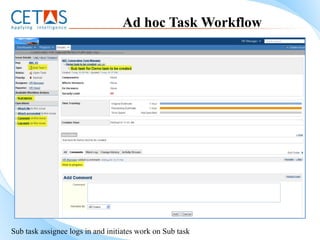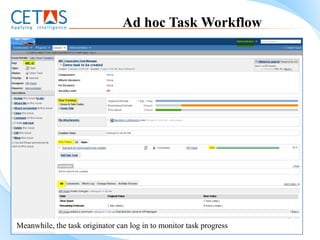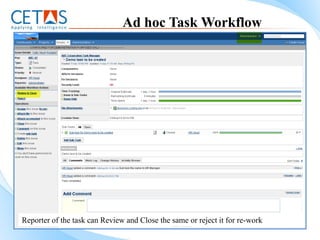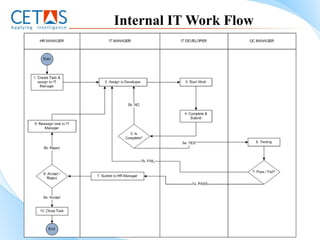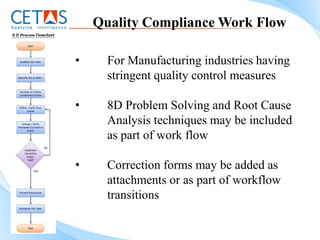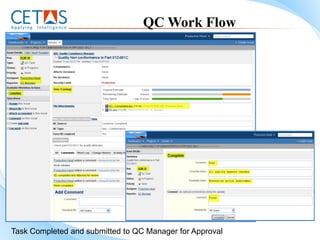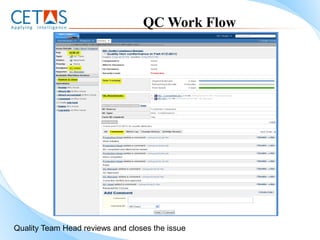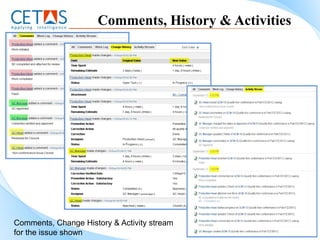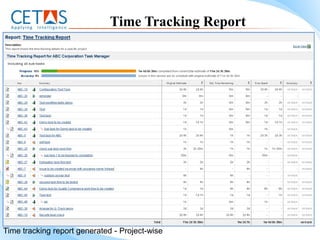Enterprise Task Management Solution - Q Track
- 2. “Organizations that provide executive visibility tend to have less troubled projects.” - How to spot a failing project, CIO Magazine
- 3. Ever wondered how some people manage to be so organized !!! Fed up managing stuff with repetitive email correspondence ??? Ever lost track of what you or a colleague was supposed to be doing next ??? Looking to increase your company's productivity ??? Then –
- 4. • Task Tracking • Issue/ bug Tracking • Help desk / Support / Customer Service • Work flow / Process Management • Quality Compliance Tracking • Project management
- 5. NOT ME - I‟m With Q-TRACK
- 6. • An effective and efficient task management solution including principles from „Getting Things Done‟ by David Allen • Built upon JIRA, a JAVA based product by Atlassian, an Australian Company • Highly configurable workflow • Can work with any database • Can be deployed in-house OR used on a SaaS model
- 7. Dashboards Custom / personalised dashboards Multiple dashboards Flexible Layouts Share dashboards within your team
- 8. Task Creation Simple & Easy No more transcription of tasks from email to Excel Task creation directly from email to a pre-configured email id Customizable Task types
- 9. Reports Real time, relevant information Convenient formats Visibility across roles and groups
- 10. Notifications Email notifications @ various transitions of a task Email alerts – configurable Reminder emails on „Overdue‟ tasks Subscription to reports on issue status – weekly/ monthly
- 11. Search Quick & flexible Search facility Precise search results in seconds Search results – Configurable Search results can be converted to charts for reporting Search criteria saved as filters for reuse Supports searching of custom fields
- 12. Security – Control who sees what & keep your list of to do's private to your self Project level security Task level security Anonymous access - only if permitted
- 13. Task Tracking Keeps track of all activities, changes and work logged against tasks
- 14. Time Tracking Inbuilt time tracking to record the initial estimate, actual time spent and the estimated remaining time for your tasks. Specify work estimates for each issue and log work as you go Track how long tasks have been in flight taking into account office hours and weekends Range of time tracking reports User Workload Report – To see how much work an employee has been allocated, and how long it should take
- 15. • Extensible Over 100 plugins that enable you extend to fit any special scenario • Announcement Banner Configure an announcement across the top of every page • Low maintenance Low maintenance system with straight forward administration capability Has options to integrate with SMS or mobile applications
- 16. Get introduced to how Q – Track is tailored to work the way you do, with a sample project:
- 17. About ABC Corp. This presentation is based on a fictitious company called ABC Corporation, which has Manufacturing, Retail Operations with Internal IT team. The workflows covered are: 1. Quality Compliance Tracking in Manufacturing 2. Task Management in Retail Operations (Ad-hoc, Repetitive and Project-Driven) 3. Internal IT Support workflow
- 18. Is this Your Current Dashboard ??? Say „No‟ to Paper-Lists, Mirror notes or Sticky notes Say „HELLO‟ to Productivity
- 19. Say ‘HELLO’ to Productivity "One worthwhile task carried to a successful conclusion is worth half-a-hundred half-finished tasks.” Malcolm S. Forbes, Publisher of Forbes Magazine
- 20. Integrated Dashboard Dashboard that provides an at-a-glance overview of your appointments for the day, tasks currently due or past-due, and any new inbox items or other notification
- 21. Work Flows Task Management in Retail Operations (Ad-hoc, Repetitive and Project- Driven) Quality Compliance Tracking in Manufacturing Internal IT Support workflow
- 22. Ad hoc Task Workflow
- 23. Ad hoc Task Workflow Create task
- 24. Ad hoc Task Workflow Assignee gets an email alert (or SMS if they‟ve opted for); Logs in to view dashboard; The newly created task is shown in the INBOX (Assigned to me)
- 25. Ad hoc Task Workflow View issue
- 26. Ad hoc Task Workflow Assignee adds comments and logs work against the task
- 27. Ad hoc Task Workflow Assignee creates sub-task and assigns to a Manager in the department
- 28. Ad hoc Task Workflow Sub task assignee logs in and initiates work on Sub task
- 29. Ad hoc Task Workflow Sub task Assignee completes work on sub task
- 30. Ad hoc Task Workflow Meanwhile, the task originator can log in to monitor task progress
- 31. Ad hoc Task Workflow Sub task originator (reporter) reviews and closes sub task, only after which the original task can be closed.
- 32. Ad hoc Task Workflow Assignee completes task and submits the same to reporter for closing
- 33. Ad hoc Task Workflow Reporter of the task can Review and Close the same or reject it for re-work
- 34. Internal IT Work Flow • For tasks allocated across departments and getting resolved after a final quality check
- 35. Internal IT Work Flow
- 36. Quality Compliance Work Flow • For Manufacturing industries having stringent quality control measures • 8D Problem Solving and Root Cause Analysis techniques may be included as part of work flow • Correction forms may be added as attachments or as part of workflow transitions
- 37. Quality Compliance Work Flow
- 38. QC Work Flow Non – Conformance issue created
- 39. QC Work Flow Work initiated on issue
- 40. QC Work Flow Task Completed and submitted to QC Manager for Approval
- 41. QC Work Flow Work done by the production team approved by Quality manager
- 42. QC Work Flow Quality Team Head reviews and closes the issue
- 43. Comments, History & Activities Comments, Change History & Activity stream for the issue shown
- 44. Time Tracking Report Time tracking report generated - Project-wise
- 45. Better insight into Tasks • Gain real-time access to a common set of accurate business information, and help your business operate more efficiently. • Deliver the critical information needed by executives and staff for effective decision-making. • Have a better control over operational management • Give employees quick insight into predefined views of data tailored to their roles. • Integration with source code repositories such as CVS, Subversion, Perforce available.
- 46. About CETAS CETAS is a Team Of Seasoned IT Professionals with a 100 Plus Years of total experience in the Enterprise Application Space .. • We Offer …. – Enterprise Application Consulting Services – Product Engineering Services – Application Development Services – Application Maintenance & Migration Services
- 47. Contact us at: CETAS Information Technology Pvt. Ltd Phase 2, Plot No 21,22, 9th Cross Street, Wood Creek County St. Thomas Mount, Chennai -600 016 www.cetastech.com Enquires : sales@cetastech.com Or +91 44 4285 0231 / 2233 1496