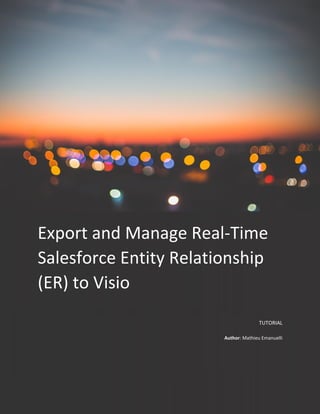ERD-Salesforce
- 1. Tutorial Export and Manage Real-Time Salesforce Entity Relationship (ER) to Visio TUTORIAL Author: Mathieu Emanuelli
- 2. Tutorial CONTENTS INTRODUCTION .................................................................................................................................3 What is ERD............................................................................................................................................3 Benefits/Value Delivered........................................................................................................................3 INSTALL THE CONNECTOR ..................................................................................................................3 Pre requisites..........................................................................................................................................3 Connector setup......................................................................................................................................3 SETTING IN VISIO ...............................................................................................................................7 Pre requisites..........................................................................................................................................7 Visio Set-up.............................................................................................................................................7 REFERENCE ......................................................................................................................................16 CONTACTS .......................................................................................................................................16
- 3. 2 Tutorial Executive Summary We all know Salesforce solution which is the leading ones in several markets: CRM, Platform. Many consultancy companies are delivering lots of projects providing important value to varied customers. In order to make Salesforce project sustainable Deloitte has to deliver documentation explaining how the system is built or solutions to allow customers to generate this kind of document by themselves. Salesforce provides some tools to get the data model either natively included in Salesforce licenses such as Schema builder or coming from the ecosystem through the Appexchange (here), the Salesforce partner platform as such. No solution allows the user to extract the Salesforce data model in a shareable format that might be modified by the end user. I love using Visio to make my ERD and I usually use it only for simplified logical data model as it can be manipulated and shared with many people having Visio installed. Can we imagine getting Visio linked directly to Salesforce to get physical data model in one click? The purpose of this tutorial is to explain how it is possible to make that dream come true: Connecting Salesforce with Visio and extracting physical data model with all attributes by object containing identification of primary and foreign key for all objects.
- 4. 3 Tutorial INTRODUCTION WHAT IS ERD An entity relationship diagram (ERD) shows the relationships of entity sets stored in a database. An entity in this context is a component of data. In other words, ER diagrams illustrate the logical structure of databases. BENEFITS/VALUE DELIVERED Though it may not be most attractive feature, Salesforce has a powerful Schema Builder tool that can be used to format complex entity-relationship (ER) diagrams. Unfortunately, accessing these diagrams from outside Salesforce—in a program like Visio, for example—can be a major issue. The status quo for this sort of operation involves numerous tedious and inefficient steps that lead to frustration and wasted time. . INSTALL THE CONNECTOR PRE REQUISITES Before you begin, download and install the DataDirect for ODBC Salesforce Driver. Make sure the version of the driver you use matches your version of Visio—for example, a 32-bit Visio installation requires the 32-bit DataDirect driver. After the driver is installed, open the ODBC Administrator tool and establish your connection to Salesforce. CONNECTOR SETUP Run ODBC Connector and select Salesforce as connector
- 5. 4 Tutorial Give a name to your dB
- 6. 5 Tutorial Setup the user credentials: You can test the connection:
- 7. 6 Tutorial
- 8. 7 Tutorial SETTING IN VISIO PRE REQUISITES You need to install Visio 2010 to run all the whole settings. VISIO SET-UP Create new document Select Software and database
- 9. 8 Tutorial Select Database Model Diagram
- 10. 9 Tutorial Click Database, Reverse engineering
- 11. 10 Tutorial Select the database you created Connect with your credentials Select data you expect to see appear in the physical data model:
- 12. 11 Tutorial Select objects you want to view in Visio:
- 13. 12 Tutorial Select if the application has to create shapes automatically:
- 14. 13 Tutorial Visio will generate physical data model automatically: Data model
- 15. 14 Tutorial Refresh your data model on the fly:
- 16. 15 Tutorial
- 17. 16 Tutorial REFERENCE https://www.progress.com/connectors/salesforce https://www.progress.com/blogs/export-salesforce-entity-relationship-(er)-diagrams-to-visio CONTACTS Mathieu Emanuelli memanuelli@deloitte.ch Mobile +41 (0)79 948 69 96 Linkedin
- 18. 17 Tutorial Author: Mathieu Emanuelli Review: Caroline Ruegg