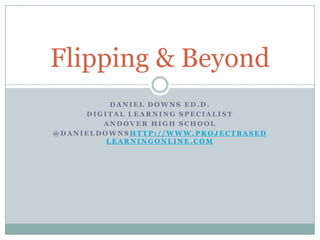Flipping the Classroom-Daniel Downs
- 1. D A N I E L D O W N S E D . D . D I G I T A L L E A R N I N G S P E C I A L I S T A N D O V E R H I G H S C H O O L @ D A N I E L D O W N S H T T P : / / W W W . P R O J E C T B A S E D L E A R N I N G O N L I N E . C O M Flipping & Beyond
- 2. What Is The Flipped Classroom? “Flipping” a classroom alters when and where educational activities take place. The traditional format in many classrooms is for students to be exposed to content in the classroom (e.g., through a lecture from you) and then to apply that knowledge through homework assignments completed outside of class. The flipped model of classroom learning involves the students being exposed to the content knowledge on their own, outside of class, and then coming to class to apply that knowledge with help from you and their peers. (http://www.ctl.byu.edu/teaching-tips/flipping- classroom-introduction-—part-1-3)
- 3. Begin With Setting Goals! Choose a unit or lesson in which you feel you could develop online materials for relatively quickly(existing WordDocuments,PDF’s,Lectu res on Video). Choose a platform or webpage in which students could access the resources and then assess knowledge either in the classroom or out. It is important that you stay flexible and also ask students to share their experience.
- 4. Consider Your Audience and Prepare for them….. They want short concise presentations/lectures/vid eos? What classroom content do you have that fits this? Assess them regularly. Make students accountable for outside of school work. Create a portal or web based environment for 24 hour access to classroom material.
- 5. Keep it Simple For Yourself! Select technology tools you feel comfortable with. Build upon your strengths. No teacher will ever use all the tools they are introduced to. Give yourself time to find the right mix of tools and measure your results.
- 6. Finding A Match Create a simple lesson online and assess its success with students(simplify). Determine your happiness with the outcomes(evaluate). Based on results add to the lesson or try a different one(improve procedure). Don’t let simple technology issues frustrate you…email me!!!
- 7. Short Concise & Relevant Content Videos & Screencasts 3-10 minute videos(not too long or students tune out,make sure if more than one they can be found sequentially) Audio Included(clear audio, music, narration, step by step, critique) Concise(introduce objectives, closes with next steps and concludes learning) Assessment Measurable feedback(likert scales, true/false, web based) Engaging Classroom Discussion Timing is critical(Get students to respond in timely, meaningful ways) Save Assimilation of Projects & Deeper Application Of Knowledge For The Classroom Discussion (Your chance to be the guide on the side).
- 8. Formative & Summative Web Based Assessment Of Learning In and Out of the classroom Use Web Based Tools To Capture Student Engagement with the lesson material(Formative). Integrate technology skills into rubrics(Formative). Hold students accountable with regular check in quizzes(Formative). Have students use outside of class time for research to support summative projects,lessons(Summative,PBL).
- 9. Creating Your Web Presence Keep It Simple…For Yourself & Your Students -Web Page/Blog -Online Document with Links -Youtube Homepage -Shorten Links For Ease Of Access Thinking in terms of units allows you to build multiple lessons out. Create engagment with the web space. Show yourself…your interests… and what is important to you. Create an architecture of where students go for lessons and content(create an order students can become familiar with).
- 10. My Sample Materials Youtube Page http://www.youtube.com/user/forerunner00 Blog http://projectbasedlearningonline.blogspot.com Slideshare http://www.slideshare.net/danieldowns1 Google Docs https://docs.google.com/forms/d/1y- NTr1O0gbfURodLOfi_g5nWZ5HSjCL6Z46kMFBfx5Q/vie wform Screencast Account www.screencast-o-matic.com
- 11. Lets Look At Some Tools To Help! Technology Tools List http://www.slideshare.net/DanielDowns/technology- 25580738 http://voicethread.com/products/k12/ Additional Reading http://www.slideshare.net/DanielDowns/6-expert-tips- for-flipping-the-classroom-campus-technology http://www.slideshare.net/DanielDowns/beginning- toflipyourclassroomwithscreencasting http://www.slideshare.net/DanielDowns/7-steps-33- resources-is-the-flipped-class-right-for-you