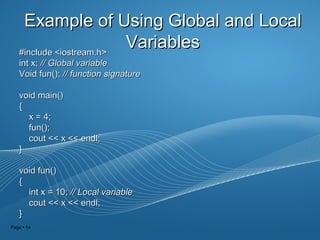Functions in c++
- 1. Page 1 Headline Placeholder for your own sub headline C++ Functions
- 2. Page 2 AgendaAgenda • What is a function?What is a function? • Types of C++ functions:Types of C++ functions: – Standard functionsStandard functions • C++ function structureC++ function structure – Function signatureFunction signature – Function bodyFunction body • Declaring andDeclaring and Implementing C++Implementing C++ functionsfunctions • Scope of variablesScope of variables – Local VariablesLocal Variables – Global variableGlobal variable • function parametersfunction parameters – Value parametersValue parameters – Reference parametersReference parameters – Const referenceConst reference parametersparameters
- 3. Page 3 What is a function?What is a function? The Top-down design approach is based on dividing the main problem intoThe Top-down design approach is based on dividing the main problem into smaller tasks which may be divided into simpler tasks, then implementingsmaller tasks which may be divided into simpler tasks, then implementing each simple task by a subprogram or a function.each simple task by a subprogram or a function. In ++ a Function is a group of statements that is given a name and which canIn ++ a Function is a group of statements that is given a name and which can be called from some point of the program.be called from some point of the program. •The most common syntax to define a function is :The most common syntax to define a function is : type name ( parameter1,parameter2,..) { statements }type name ( parameter1,parameter2,..) { statements }
- 4. Page 4 C++ Standard FunctionsC++ Standard Functions • C++ language is shipped with a lot of functionsC++ language is shipped with a lot of functions which are known as standard functionswhich are known as standard functions • These standard functions are groups in differentThese standard functions are groups in different libraries which can be included in the C++libraries which can be included in the C++ program, e.g.program, e.g. – Math functions are declared in <math.h> libraryMath functions are declared in <math.h> library – Character-manipulation functions are declared inCharacter-manipulation functions are declared in <ctype.h> library<ctype.h> library – C++ is shipped with more than 100 standard libraries,C++ is shipped with more than 100 standard libraries, some of them are very popular such as <iostream.h>some of them are very popular such as <iostream.h> and <stdlib.h>, others are very specific to certainand <stdlib.h>, others are very specific to certain hardware platform, e.g. <limits.h> and <largeInt.h>hardware platform, e.g. <limits.h> and <largeInt.h>
- 5. Page 5 Example of UsingExample of Using Standard C++ Math FunctionsStandard C++ Math Functions #include <iostream.h>#include <iostream.h> #include <math.h>#include <math.h> void main()void main() {{ // Getting a double value// Getting a double value double x;double x; cout << "Please enter a real number: ";cout << "Please enter a real number: "; cin >> x;cin >> x; // Compute the ceiling and the floor of the real number// Compute the ceiling and the floor of the real number cout << "The ceil(" << x << ") = " << ceil(x) << endl;cout << "The ceil(" << x << ") = " << ceil(x) << endl; cout << "The floor(" << x << ") = " << floor(x) << endl;cout << "The floor(" << x << ") = " << floor(x) << endl; }}
- 6. Page 6 What is The Syntactic Structure ofWhat is The Syntactic Structure of a C++ Function?a C++ Function? • A C++ function consists of two partsA C++ function consists of two parts – The function header, andThe function header, and – The function bodyThe function body • The function header has the followingThe function header has the following syntaxsyntax <return value> <name> (<parameter list>)<return value> <name> (<parameter list>) • The function body is simply a C++ codeThe function body is simply a C++ code enclosed between { }enclosed between { }
- 7. Page 7 ExampleExample {{ if (income < 5000.0) return 0.0;if (income < 5000.0) return 0.0; double taxes = 0.07 * (income-5000.0);double taxes = 0.07 * (income-5000.0); return taxes;return taxes; }} Function header double compute Tax(double income)double compute Tax(double income)double compute Tax(double income)double compute Tax(double income) Function body Function body
- 8. Page 8 Function SignatureFunction Signature • The function signature is actually similar toThe function signature is actually similar to the function header except in two aspects:the function header except in two aspects: – The parametersThe parameters’ names may not be specified’ names may not be specified in the function signaturein the function signature – The function signature must be ended by aThe function signature must be ended by a semicolonsemicolon • ExampleExample double computeTaxes(double) ;double computeTaxes(double) ; Unnamed Parameter Semicolon ;
- 9. Page 9 Why Do We Need Function Signature?Why Do We Need Function Signature? For Information Hiding If you want to create your own library and share it with your customers without letting them know the implementation details, you should declare all the function signatures in a header (.h) file and distribute the binary code of the implementation file For Function Abstraction By only sharing the function signatures, we have the liberty to change the implementation details from time to time to Improve function performance make the customers focus on the purpose of the function, not its implementation
- 10. Page 10 ExampleExample #include <iostream> #include <string> using namespace std; // Function Signature double getIncome(string); double computeTaxes(double); void printTaxes(double); void main() { // Get the income; double income = getIncome("Please enter the employee income: "); // Compute Taxes double taxes = computeTaxes(income); // Print employee taxes printTaxes(taxes); } double computeTaxes(double income)double computeTaxes(double income) {{ if (income<5000) return 0.0;if (income<5000) return 0.0; return 0.07*(income-5000.0);return 0.07*(income-5000.0); }} double getIncome(string prompt)double getIncome(string prompt) {{ cout << prompt;cout << prompt; double income;double income; cin >> income;cin >> income; return income;return income; }} void printTaxes(double taxes)void printTaxes(double taxes) {{ cout << "The taxes is $" << taxes <<cout << "The taxes is $" << taxes << endl;endl; }}
- 11. Page 11 C++ VariablesC++ Variables • A variable is a place in memory that has :A variable is a place in memory that has : – A name or identifier (e.g. income, taxes, etc.)A name or identifier (e.g. income, taxes, etc.) – A data type (e.g. int, double, char, etc.)A data type (e.g. int, double, char, etc.) – A size (number of bytes)A size (number of bytes) – A scope (the part of the program code that can use it)A scope (the part of the program code that can use it) • Global variables – all functions can see it and using itGlobal variables – all functions can see it and using it • Local variables – only the function that declare localLocal variables – only the function that declare local variables see and use these variablesvariables see and use these variables – A life time (the duration of its existence)A life time (the duration of its existence) • Global variables can live as long as the program is executedGlobal variables can live as long as the program is executed • Local variables are lived only when the functions that defineLocal variables are lived only when the functions that define these variables are executedthese variables are executed
- 12. Page 12 I. Using Global VariablesI. Using Global Variables #include <iostream.h> int x = 0; void f1() { x++; } void f2() { x+=4; f1(); } void main() { f2(); cout << x << endl; }
- 13. Page 13 Local VariablesLocal Variables • Local variables are declared inside the functionLocal variables are declared inside the function body and exist as long as the function is runningbody and exist as long as the function is running and destroyed when the function exitand destroyed when the function exit • You have to initialize the local variable beforeYou have to initialize the local variable before using itusing it • If a function defines a local variable and thereIf a function defines a local variable and there was a global variable with the same name, thewas a global variable with the same name, the function uses its local variable instead of usingfunction uses its local variable instead of using the global variablethe global variable
- 14. Page 14 Example of Using Global and LocalExample of Using Global and Local VariablesVariables#include <iostream.h>#include <iostream.h> int x;int x; // Global variable// Global variable Void fun();Void fun(); // function signature// function signature void main()void main() {{ x = 4;x = 4; fun();fun(); cout << x << endl;cout << x << endl; }} void fun()void fun() {{ int x = 10;int x = 10; // Local variable// Local variable cout << x << endl;cout << x << endl; }}
- 15. Page 15 Using ParametersUsing Parameters • Function Parameters come in threeFunction Parameters come in three flavors:flavors: – Value parametersValue parameters – which copy the values of– which copy the values of the function argumentsthe function arguments – Reference parametersReference parameters – which refer to the– which refer to the function arguments by other local names andfunction arguments by other local names and have the ability to change the values of thehave the ability to change the values of the referenced argumentsreferenced arguments – Constant reference parametersConstant reference parameters – similar to– similar to the reference parameters but cannot changethe reference parameters but cannot change the values of the referenced argumentsthe values of the referenced arguments
- 16. Page 16 Value ParametersValue Parameters • This is what we use to declare in the function signature orThis is what we use to declare in the function signature or function header, e.g.function header, e.g. int max (int x, int y);int max (int x, int y); – Here, parameters x and y are value parametersHere, parameters x and y are value parameters – When you call the max function asWhen you call the max function as max(4, 7)max(4, 7), the values 4 and 7, the values 4 and 7 are copied to x and y respectivelyare copied to x and y respectively – When you call the max function asWhen you call the max function as max (a, b),max (a, b), where a=40 andwhere a=40 and b=10, the values 40 and 10 are copied to x and y respectivelyb=10, the values 40 and 10 are copied to x and y respectively – When you call the max function asWhen you call the max function as max( a+b, b/2),max( a+b, b/2), the values 50the values 50 and 5 are copies to x and y respectivelyand 5 are copies to x and y respectively • Once the value parameters accepted copies of theOnce the value parameters accepted copies of the corresponding arguments data, they act as localcorresponding arguments data, they act as local variables!variables!
- 17. Page 17 Example of Using ValueExample of Using Value Parameters and Global VariablesParameters and Global Variables #include <iostream.h>#include <iostream.h> int x;int x; // Global variable// Global variable void fun(int x)void fun(int x) {{ cout << x << endl;cout << x << endl; x=x+5;x=x+5; }} void main()void main() {{ x = 4;x = 4; fun(x/2+1);fun(x/2+1); cout << x << endl;cout << x << endl; }}
- 18. Page 18 Reference ParametersReference Parameters • As we saw in the last example, any changes inAs we saw in the last example, any changes in the value parameters donthe value parameters don’t affect the original’t affect the original function argumentsfunction arguments • Sometimes, we want to change the values of theSometimes, we want to change the values of the original function arguments or return with moreoriginal function arguments or return with more than one value from the function, in this case wethan one value from the function, in this case we use reference parametersuse reference parameters – A reference parameter is just another name to theA reference parameter is just another name to the original argument variableoriginal argument variable – We define a reference parameter by adding the & inWe define a reference parameter by adding the & in front of the parameter name, e.g.front of the parameter name, e.g. double update (double & x);double update (double & x);
- 19. Page 19 Example of Reference ParametersExample of Reference Parameters #include <iostream.h>#include <iostream.h> void fun(int &y)void fun(int &y) {{ cout << y << endl;cout << y << endl; y=y+5;y=y+5; }} void main()void main() {{ int x = 4; // Local variableint x = 4; // Local variable fun(x);fun(x); cout << x << endl;cout << x << endl; }}
- 20. Page 20 Constant Reference ParametersConstant Reference Parameters • Constant reference parameters are used underConstant reference parameters are used under the following two conditions:the following two conditions: – The passed data are so big and you want to saveThe passed data are so big and you want to save time and computer memorytime and computer memory – The passed data will not be changed or updated inThe passed data will not be changed or updated in the function bodythe function body • For exampleFor example void report (const string & prompt);void report (const string & prompt); • The only valid arguments accepted by referenceThe only valid arguments accepted by reference parameters and constant reference parametersparameters and constant reference parameters are variable namesare variable names – It is a syntax error to pass constant values orIt is a syntax error to pass constant values or expressions to the (const) reference parametersexpressions to the (const) reference parameters
- 21. Page 21 www.cplusplus.com www.wikipedia.org www.cplusplus.com www.wikipedia.org Student Name : Abdullah Mohammed Turkistani Student No :214371603 Instructor :Mr.Ibrahim Al-Odaini Sources :