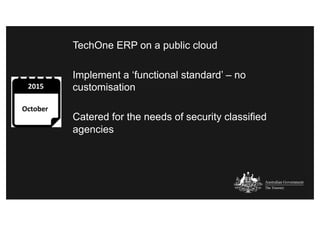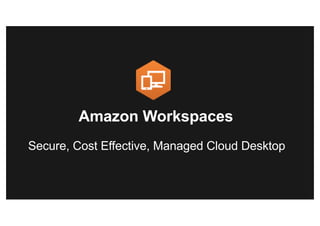Getting Started with Amazon Enterprise Applications
- 1. © 2016, Amazon Web Services, Inc. or its Affiliates. All rights reserved. Herman Coomans, Solutions Architect, Amazon Web Services David Grant, Project Manager, Department of Treasury Getting Started with AWS Enterprise Applications Secure Application Infrastructure, Amazon WorkSpaces
- 2. Overview • Enterprise Applications – a short history • Customer story – Treasury • ERP on Government Cloud • Security compliance with shared services • Delivering Desktops and User Apps on AWS • Hosted Desktops – Amazon Workspaces • Leveraging cloud for better availability and security
- 5. David Grant, Project Manager, Department of Treasury A very short story on compliant ERP in the Cloud
- 6. APS transformation – shared and common services program Government Cloud Computing Policy Treasury’s goal: best-practice corporate services driven by a single ERP system. Market engagement (RFT - March 2015)
- 7. TechOne ERP on a public cloud Implement a ‘functional standard’ – no customisation Catered for the needs of security classified agencies
- 8. Risk-based approach to the issues – included an independent security assessor Design a “Community Cloud” for Federal Government Creation of the GovCloud. The AWS cloud services enabled the rapid delivery
- 9. Fit for purpose platform to deliver ERP shared services to Government agencies Address Government risks without affecting commercial tenants Meet Government compliance and regulatory needs
- 10. Takeaways • Involve security early • Don’t be put-off by a ‘public cloud’ • Plan • View cloud as an opportunity
- 11. Secure, Cost Effective, Managed Cloud Desktop Amazon Workspaces
- 12. Amazon WorkSpaces – Desktop in the Cloud
- 13. Amazon WorkSpaces – Obvious Use-cases Temporary workers Dev/Test Securing data BYOD Training and labs Demos
- 14. Beyond the obvious… Mobile/Remote Office WorkForce Moving compute closer to data Customer eni Internet Gateway Internet Secure/disposable browsing environment
- 15. WorkSpaces features and benefits • Persistent desktop experience for users • Users authenticate against your directory • Data stored in AWS, not on devices • Support for inexpensive thin clients and tablets • API Support • Amazon CloudWatch metrics • Microsoft Windows 7 BYOL support • Tagging support • Pay by the hour, including licensing
- 16. Prerequisites and requirements • Directory Service directory registered with WorkSpaces • Supported device with client installed • Client network with <250 ms latency to service
- 18. eth0 serves WorkSpaces pixels back to the client device eth1 serves traffic to: • Internet • Resources in VPC • Resources on- premises eth0 eth1 On Premises Network Customer eni Internet Gateway Internet AWS Direct Connect eth1 is in the customer VPC Amazon WorkSpaces data flows Amazon Client connects to a “WorkSpaces gateway” between your device and your WorkSpaces PCoIP TCP and UDP 4172 Internet
- 19. Amazon WorkMailAWS Directory Service Amazon WorkDocsAmazon Workspaces