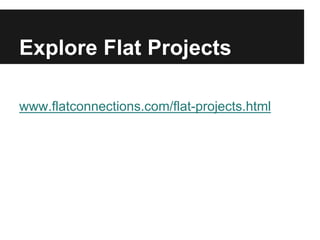Global collaboration in the classroom: Meet Flat Connections
- 1. Global Collaboration in the Classroom Meet Flat Connections http://flatconnections.com
- 2. Meet Julie Lindsay….. Global Education Consultant Innovator, Leader, Author MA Music, MA Educational Technology Leadership EdD Student, University of Southern Queensland Adjunct Lecturer, Charles Sturt University, Faculty of Education Co-author - ’Flattening Classrooms, Engaging Minds’ Founder, Flat Connections @julielindsay | #flatconnect | @flatconnections | about.me/julielindsay
- 3. Welcome! Please add to the chat window: ● your location ● your current time ● your Twitter handle or website ● a sentence about yourself This presentation is online here: http://goo.gl/dk6HZG The recording from the September webinar is here: http://goo.gl/1kslWX
- 4. Web 2.0 Leadership Project / Challenge based Flat Connected Learning Collaborative – Culture of Sharing Blended learning Flipped learning Inquiry based Learning Design Pedagogy
- 5. Today’s Agenda ● What is ‘global collaboration’? ● Some strategies and tools for: o starting and developing a global PLN o connecting your classroom with the world ● Flat Connections teacher courses ● Flat Connections global projects ● Sharing session ● Q&A
- 6. What is ‘Global Collaboration’? Do we have a shared understanding? What about…… ● Global connection ● Global interaction ● Global awareness ● Global understanding ● Global……….
- 7. Connected Learning - FLAT? We need to ‘flatten’ the learning hierarchy. Students, teachers, ALL learners, must have freedom to communicate ‘across’ rather than up or down
- 8. What does this look like? • Community building as a prerequisite to learning • Collaboration that leads to co-creation with other learners who are not in the same time and space • Pedagogical independence and leadership within a school/institution
- 9. Technology must be the bridge, not the barrier to shifting pedagogy Image: 'forward’ http://www.flickr.com/photos/99771506@N00/3036132944
- 10. Collaborative and global learning using technology Assumes integration of Web 2.0 tools • More intense and prolonged interaction (synchronous and asynchronous) • Different contribution modes • Individual and collaborative authoring • Learner centered • Constructivist learning environment
- 11. This is beyond merely ‘integrating technology’ This is a new ‘category’ of tools and learning habits that supports global collaborative objectives
- 12. Content vs Process In a flat and connected learning environment, content is second to the process
- 13. Why Global Collaboration? Global competency International mindedness Cultural awareness Glocalisation!
- 14. Process/Actions to connect and flatten the classroom Technology infused learning
- 15. Students School You Strategies for meaningful interactions
- 16. Synchronous Asynchronous Blended learning modes to support collaboration
- 18. Global collaboration by its very nature implies asynchronous collaboration - therefore building effective communities, knowing how to monitor these communities are essential pedagogical applications teachers need to be confident with.
- 19. Flat Connections shares a cutting edge approach to “flatten” the walls of learning by using digital technologies to connect learners globally for meaningful collaborations to build bridges between students our future can walk across.
- 20. Join the Flat Educator community! Connections Global Flat Connections Courses for Teachers Explore: http://www.flatconnections.com/flat-professional-development.html ● Flat Connections Global Educator o 10 weeks o Grad credit with UNI o focus is on global learning, global education and becoming globally competent ● Flat Connections Global Collaboration Primer o 4 weeks o aims to provide educators at all levels, across all school systems, resources and strategies for taking themselves, their classroom, their school, and even their country global!
- 21. Examples from Flat Connections Global Projects http://flatconnections.com Welcome to our Flat Connections Project Managers!
- 22. Flat Connections Global Projects - ‘Flat Projects’ Common features: ● 10-12 weeks long ● Designed to support connection and collaboration and creation of products/actions ● Fully supported and managed ● Teacher PLC built as part of project ● Flexibility for new ideas within a framework ● Can be embedded across the curriculum
- 23. Explore Flat Projects www.flatconnections.com/flat-projects.html
- 25. Flat Connections Global Project High School – Grade 9-12 • 500 students • 20+ classrooms • 6 countries • 36 student teams • 1 Keynote • 24 Expert Advisors • 18 Judges and 3 Meta-judges • 213 Videos • 15 eBooks In February-June 2014! New project starting September 2014 http://flatconnectionsglobalproject.net
- 26. Teachers Students Extended community Community Collaborative Learning Building working relationships
- 27. Project Content Horizon Report K-12, 2013 Emerging technologies impacting education and learning shared via a timeline of potential relevance. http://www.nmc.org/horizon-project/ horizon-reports/horizon-report- k-12-edition
- 28. Project Themes • The future of learning and education • Emerging technologies and how we can and will use them • Connected and flat learning • Collaborative and social entrepreneurship • Global issues and actions to solve them Open Learning futurist, David Price OBE, argues that ‘open’ is not only affecting how we are choosing to live, but that it’s going to be the difference between success and failure in the future. http://engagedlearning.co.uk/
- 29. Educational Network (Ning) for community development http://flatconnectionsglobalproject.net/
- 30. Collaborative space (wiki) for teamwork and sharing process & outcomes http://flatconnections.wikispaces.com/
- 31. Collaborative wiki leading to a published eBook cc licensed ( BY SA ) flickr photo by Anita Hart: http://flickr.com/photos/anitakhart/4586879133/
- 32. Student final video Outsourced content Storyboard & planning Personal content Topic subtheme Video specifications Credits & citations Personal Multimedia Response to Topic
- 34. Welcome to Building Bridges to Tomorrow K-2 Flat Connections Project
- 36. Tool: Youblisher
- 37. Malaysia Colorado, USA Tool: Padlet
- 38. ‘A Week in the Life…’ A Flat Connections Project for Elementary School students Grades 3-6, age 8-11 (and Grade 7 now!)
- 39. ‘Handshakes’ ‘A Week in the Life’, Global Project Grade 3-6 Tool: Edmodo
- 40. Co-Created Showcase Voicethreads Tool: Voicethread
- 41. Student Summits A Week in the Life Project Tool: Blackboard Collaborate
- 42. Singapore American School International School of the Sacred Heart, Japan Asynchronous global debates between classrooms Theme 2014-15: Global Peace and Security http://globalyouthdebates.com Tools: Voicethread & Fuze
- 43. Digiteen / Digitween Projects Digital citizenship…… Just in time SKILLS, HABITS and ATTITUDES for learning while digital
- 44. Digiteen / Digitween Projects Students research digital citizenship qualities and share with their group members.
- 45. Digiteen/Digtween Projects From their research, they create presentations, videos, and also apps!
- 46. Digiteen/Digitween Projects PSA: Be Careful What You Post
- 47. Digiteen-Digitween Projects Two examples of Learning about Copyright & Creative Commons through research and projects (Project tools used by first group: Glogster & Google Forms included on their wiki page) Applying research on Creative Commons to licensed story on wiki page by second group: Serene: I really liked working on the voki and creating the characters. Skyping the other schools was also really cool. Learning About copyright was interesting and fun. Learning how to embed the Glog was cool Jordan: I liked creating and viewing the vokis of other students on edmodo. Kate's reflection... I had a wonderful time working with the students from the other schools! They were very helpful and fun to work with. Although it was difficult at times because since you can edit other people's work, you have to be careful of what you delete. From that experience I think I learned that it is extremely important to get the other person's permission before you make changes to their work. In addition to all of that I was able to have some fun when working with software such as Google form and Creative Commons. It was a great learning experience! Ali's reflection... Working with the other students was really fun. It helped me learn so much about different cultures. I researched copyright law a lot and I now know what all of the symbols mean. I also learned how to use Creative Commons. Because of this project I now know more things and can use technology better.
- 48. Examples of students researching etiquette & respect to use within a Minecraft project. Our action project is about teaching etiquette and respect online. To win the quiz you must answer correctly all ten questions about cyber security and then climb the Cyber-Tree for a special surprise. Link to Digitween wiki page.
- 49. Digiteen/Digitween Presentation Link to Presentation
- 50. Find Projects • Flat Connections – fully managed and supported – (caveat – entry is via subscription, some scholarships available) – http://flatconnections.com • Global Classroom – community of global educators keen to connect – http://globalclassroom2013-14.wikispaces.com • iEARN – learning circles and other projects – http://iearn.org • Our Global Friendships – http://ourglobalfriendships.wikispaces.com •Global Virtual Classroom http://gvc-clubhouse.wikispaces.com
- 51. PLN development • Flat Connections – http://flatconnections.net • Global Education Conference – http://globaleducationconference.com • Taking IT Global – https://www.tigweb.org/ • E-Pals – http://www.epals.com/
- 52. PLN development - how? Personal Learning Network - build yours now! ● Twitter o follow others o interact o share what you are doing o use hashtags ● Social networks o join and introduce yourself o blog - cross-post with your own blog o start and join discussions
- 53. More tools……..for connection & collaboration • Synchronous – Skype, Fuze, Google hangout • Asynchronous – Edmodo, Ning, Voicethread, Wiki, Google • Collaborative – Wevideo, Lucidpress, Padlet, Popplet, Wiki, Google site • http://cooltoolsforschools.wikispaces.com
- 54. RESOURCES: to read and watch ● THE Journal article: ‘Global collaboration projects that go way beyond Skype’ March 2014 Featuring Theresa Allen, Flat Project Manager and Avylon Magarey - Flat Connections Global Educator who are out there joining their students with the world! http://goo.gl/vL3JuC ● Global Collaboration Projects February 2013 Slides full of resources form Flat Connected Educator, Honor Moorman http://goo.gl/LWvlTN ● Global Projects Presentation 2014 Theresa Allen shares this via a Google Hangout http://goo.gl/r3VF9P
- 55. RESOURCES: to read and watch ● Connect, Collaborate, Change - Flat Connections Julie Lindsay talks about connected learning as part of the Bob Greenberg ‘Brainwaves’ series http://goo.gl/FT6o06 ● Who says global collaboration is hard? A discussion on the Flat Connections blog about enablers and barriers to global collaboration with a call to action! http://goo.gl/1KXKlh ● Flat Connections News - stay up to date! http://www.flatconnections.com/flat-connections-news.html
- 56. We CAN work with the world
- 57. Three things to takeaway…...
- 58. Learning does not happen in isolation! Image: '| WHITE moment |’ http://www.flickr.com/photos/34145688@N00/90120985
- 59. Connect Students for Collaborations! Image: 'Star pencil’ ttp://www.flickr.com/photos/29468339@N02/6097158569
- 60. SHIFT ‘Content’ to ‘Context’ http://www.flickr.com/photos/29131777@N03/9528549446
- 62. Subscribe to Flat Connections News Get the latest news and updates about global collaboration and Flat Connections http://eepurl.com/TZO7v
- 63. Learning about the world, with the world Website - http://flatconnections.com Education Network- http://flatconnections.net Contact: admin@flatconnections.com