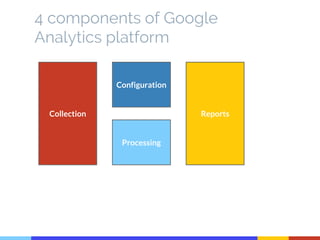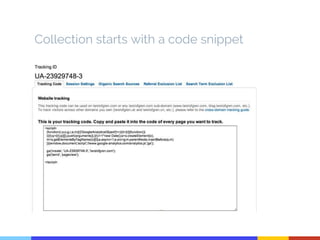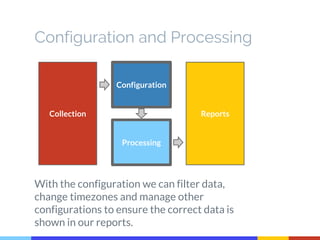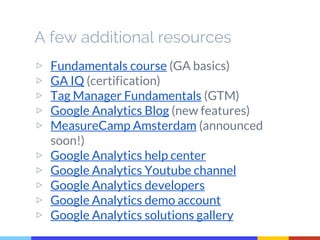Google analytics Fundamentals - UXcamp16
- 1. Google Analytics Fundamentals Martijn van Vreeden - @martijnvv - mail@martijnvanvreeden.nl
- 2. Content 1. The Google Analytics platform 2. The Google Analytics datamodel 3. Google Analytics reports 4. Structure Google Analytics account
- 4. 4 components of Google Analytics platform Collection Processing Configuration Reports
- 5. 4 components of Google Analytics platform Collection Processing Configuration Reports
- 6. Collection starts with a code snippet
- 7. The code is implement on all pages
- 8. On each “hit” data is being sent to Google Analytics
- 9. Configuration and Processing Processing makes sure that the information collected with the codesnippet is being send to your reports. Collection Processing Configuration Reports
- 10. Configuration and Processing With the configuration we can filter data, change timezones and manage other configurations to ensure the correct data is shown in our reports. Collection Processing Configuration Reports
- 11. Reports In the reports we can find the collected that has been processed and configured for reporting and analysis. Collection Processing Configuration Reports
- 12. Quiz question! 1.How many components does Google Analytics have? A.2 B.3 C.4
- 13. Quiz question! 2. In which component can we setup filters? A.Collection B.Configuration C.Reports
- 14. “More info? Check out this video
- 16. Datamodel Google Analytics User Session Interaction These are the three level that form the basis of the Google Analytics datamodel.
- 17. How does this work? We have an unique user. We recognize the user, because he uses an unique browser to visit our website.
- 18. How does this work? The user goes to our website on three different moments.
- 19. How does this work? During each session the user visits multiple pages (interactions).
- 20. How does this work?
- 21. Quiz question! 3. Can Google Analytics recognize if you are visiting the website for the first time, or that you are a returning visitor? A.Yes B.No
- 22. Quiz Question! 4. Which of the following activities are “hits” or interactions in Google Analytics? A.Transactions, pageviews B.Downloads, visits C.Events, Reservations
- 27. Mulitple dimensions are also possible!
- 28. Quiz Question! 5. Can you show multiple metrics for 1 dimension in your Google Analytics report? A.Yes B.No
- 29. Quiz question! 6. The number of unique pageviews are a... A.Dimension B.Metric
- 30. Resources Article ▷Hits, sessions, metrics and dimensions. How it all fits Video ▷Key metrics and dimensions explained
- 31. Structure of Google Analytics account
- 33. How does this hierarchy work? Each company has an accountAccount Profile View Each activity or platform has a profile Each part of the platform has a view
- 34. What views should you at least have? ▷Unfiltered view (with all possible data) Only the “real” data: ▷Test view (this is where you test changes to your configuration) ▷Masterview (this is where you run your reports and analysis from)
- 35. Quiz question! 7. If you have two companies to run Google Analytics for, what is the minimum amount of views you should create? A.2 B.6 C.8
- 36. Quiz question! 8. Where do you create an overview of the mobile data for your responsive platform in Google Analytics? A.Account B.Profile C.View
- 37. Resources Articles ▷Example account structures ▷Use hidden settings to make GA even better ▷5 considerations when structuring your accounts
- 38. Quiz results
- 39. The quiz results! Question 1: C Question 2: B Question 3: A Question 4: A Question 5: A Question 6: B Question 7: B Question 8: C
- 40. “ Bonusround! Name as many of the great minds in thinking mode that you have seen on the previous slides
- 41. Here’s who you have met :) Chimpansee G. W. Bush Fernando Alonso Jon Stewart John Lennon Barack Obama Martin Luther King Mark Rutte
- 42. Bonus resources
- 43. A few additional resources ▷ Fundamentals course (GA basics) ▷ GA IQ (certification) ▷ Tag Manager Fundamentals (GTM) ▷ Google Analytics Blog (new features) ▷ MeasureCamp Amsterdam (announced soon!) ▷ Google Analytics help center ▷ Google Analytics Youtube channel ▷ Google Analytics developers ▷ Google Analytics demo account ▷ Google Analytics solutions gallery
- 44. … and some great articles 1. Tools and Tips for Debugging Google Analytics Like a Pro 2. Google Analytics: Using New ‘Enhanced Ecommerce’ 3. ABC’s of Google Analytics 4. 3 Tools to Ensure Your Analytics Implementation Is Running Smoothly 5. 7 Google Analytics Dashboards for Small Business Owners 6. 11 Google Analytics Metrics Bloggers Should Track 7. Google Analytics Set-up Checklist for Ecommerce 8. 5 Ways To Use Google Analytics for Your UX Research 9. The Complete Digital Analytics Ecosystem: How To Win Big 10.Simplify your Google Analytics Reporting with Add-ons for Google Sheets 11.7 Things to Consider for Google Analytics Friendly Website Development 12.Measuring Intent With Google Analytics
- 45. Want to learn more? Contact me: mail@martijnvanvreeden.nl 06-18315165 @martijnvv
Editor's Notes
- Hierin interactie soorten benoemen.