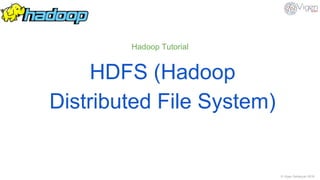Hadoop HDFS
- 1. © Vigen Sahakyan 2016 Hadoop Tutorial HDFS (Hadoop Distributed File System)
- 2. © Vigen Sahakyan 2016 Agenda ● What is HDFS ? ● Anatomy of HDFS ● HDFS 2 Federation ● HDFS clients ● HDFS workflow tools
- 3. © Vigen Sahakyan 2016 What is HDFS? ● Distributed File System ● Distributed because it partitions data and store across cluster of machines. ● It was inspired by GFS(Google File System) ● One of the main component of Hadoop ● Has master/slave architecture ● It is run on commodity hardware ● HDFS is highly fault tolerant ● Supports huge data sets ● It has horizontal scaling feature
- 4. © Vigen Sahakyan 2016 Anatomy of HDFS HDFS has two main concepts block and replication factor. ● Blocks - the files in HDFS as in regular file system are broken in small blocks (by default 128mb, which you can configure) also called chunks, which is physically are stored in independent machines for reliability purposes. ● Replication factor - the replication factor is number (by default it is 3) of copy per each block where each copy stored on separate machines. You can also configure it in hdfs- site.xml Rack awareness - for large HDFS cluster which have multiple racks, it is important to ensure that replicas of data blocks exist on multiple racks. This way, the loss of a switch doesn’t render portions of the data unavailable due to all replicas being underneath it. HDFS also support High Availability feature.
- 5. © Vigen Sahakyan 2016 Anatomy of HDFS HDFS provides its core services via three types of long-running daemons: ● NameNode ( per cluster) - the master process of HDFS which maintain file system tree and metadata for all files and directories. All metadata about file block addresses are stored in RAM(it is NameNode bottleneck). ● DataNode ( per node ) - the slave process which physically store and retrieve data from disk (when it is told by client or NameNode). Also it periodically send heartbeat to NameNode with data condition. ● SecondaryNameNode (per cluster) - it is periodically copy the information from NameNode and become master process, when NameNode fail. It guarantees fail tolerance of HDFS.
- 6. © Vigen Sahakyan 2016 Anatomy of HDFS
- 7. © Vigen Sahakyan 2016 HDFS Federation HDFS federation allows a cluster to scale by adding namenodes, each of which manages a portion of the filesystem namespace (e.g. /user, /share e.t.c). Client should do request to specific namespace (NameNode). Clusters with one NameNode are limited because RAM is limited. ● NameNodes don’t know about each other ● All NameNodes use same DataNodes
- 8. © Vigen Sahakyan 2016 HDFS clients ● CLI - HDFS supports command line interface for read write and other operations similar to linux shell. ● Native API - it supports API for java/python/c++ to work with his file system. ● DSTcopy - batch read/write command which is implemented as Map/Reduce application. It is very fast and can be used to copy data between two clusters. ● WEBHdfs - rest service which provide access to HDFS via web service with special API. You have a similar operation set with linux shell. Especially it usefull when you work with languages which don’t have native API for HDFS. ● HTTPfs - same as WEBHdfs but work well behind firewall, WEBHdfs doesn’t work behind firewalls. ● NFS - you can mount your HDFS to your local file system and use it as your regular filesystem
- 9. © Vigen Sahakyan 2016 HDFS workflow tools ● Flume - is created for automate copying log files to HDFS, doesn’t work well with binary files. ● HDFS File Slurper - created by Alex Holmes, it can copy files of any format into and out of HDFS. ● Kafka - same as Flume but support more formats and it’s also more reliably than Flume. It also possible use for stream data. ● Sqoop - used to import and export data from HDFS to relational databases, support batch import for MySql and PostgreSql. ● OOzie - workflow automatization tool which help to copying files and running jobs. It can copy data by using Sqoop,Flume, Kafka and then run MapReduce job in that data.
- 10. © Vigen Sahakyan 2016 References 1. Hadoop in Practice 2nd Edition by Alex Holmes http://www.amazon.com/Hadoop-Practice-Alex-Holmes/dp/1617292222 2. Hadoop: The Definitive Guide by Tom White http://www.amazon.com/Hadoop-Definitive-Guide-Tom-White-ebook/dp/B00V7B1IZC
- 11. Thanks! © Vigen Sahakyan 2016