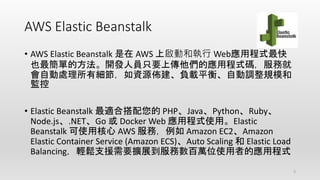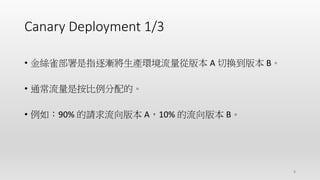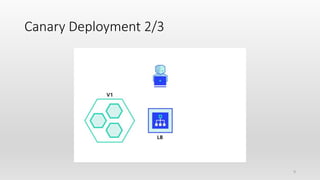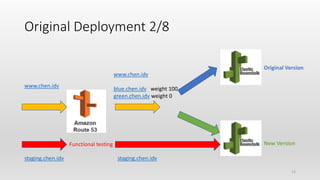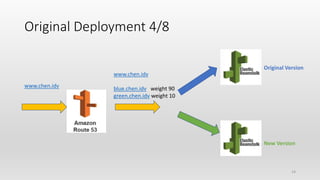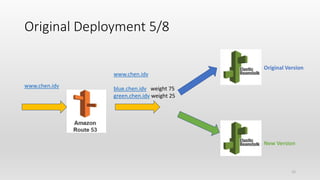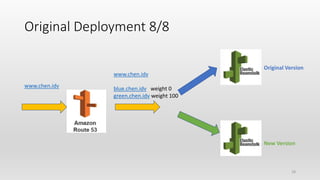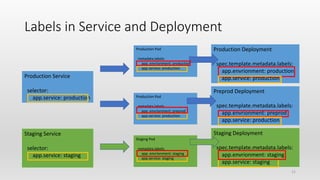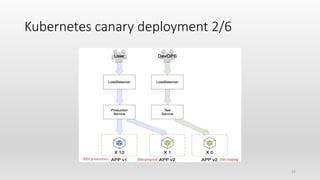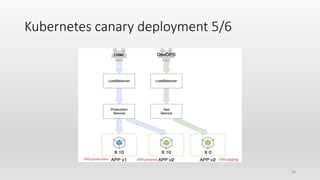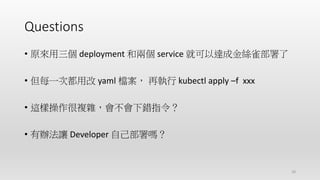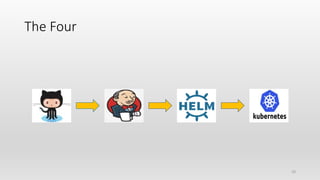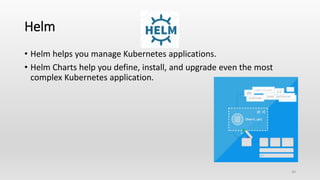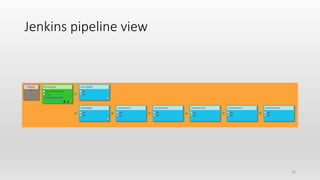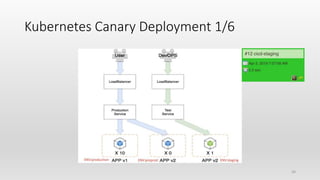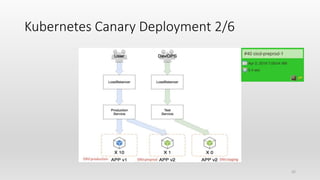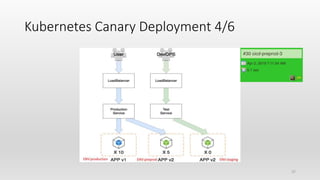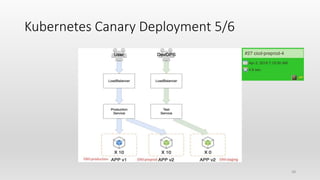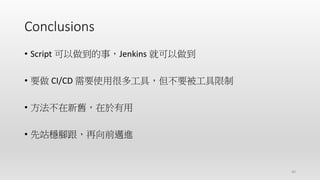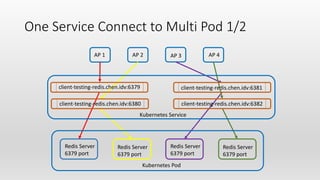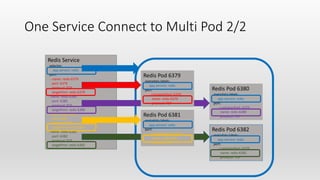How to Achieve Canary Deployment on Kubernetes
- 1. How to Achieve Canary Deployment on Kubernetes JohnChen 2019/11/30
- 2. Hello Everyone, My name is John I was • a System engineer • a DevOps I am • a Site Reliability Engineer 1
- 3. Outline • AWS Elastic Beanstalk • Kubernetes • Blue/Green deployment • Canary deployment • Component relationship • Labels in Service and Deployment • Kubernetes canary deployment • Helm • Jenkins • Conclusions • Questions 2
- 4. AWS Elastic Beanstalk • AWS Elastic Beanstalk 是在 AWS 上啟動和執行 Web應用程式最快 也最簡單的方法。開發人員只要上傳他們的應用程式碼,服務就 會自動處理所有細節,如資源佈建、負載平衡、自動調整規模和 監控 • Elastic Beanstalk 最適合搭配您的 PHP、Java、Python、Ruby、 Node.js、.NET、Go 或 Docker Web 應用程式使用。Elastic Beanstalk 可使用核心 AWS 服務,例如 Amazon EC2、Amazon Elastic Container Service (Amazon ECS)、Auto Scaling 和 Elastic Load Balancing,輕鬆支援需要擴展到服務數百萬位使用者的應用程式 3
- 5. Kubernetes (K8s) • Kubernetes (K8s) is an open-source system for automating deployment, scaling, and management of containerized applications. • It groups containers that make up an application into logical units for easy management and discovery. Kubernetes builds upon 15 years of experience of running production workloads at Google, combined with best-of-breed ideas and practices from the community. 4
- 6. Blue Green Deployment 1/3 • 藍綠部署是版本 B 同等數量的被並排部署在版本A旁邊。 • 當新版本滿足上線條件的測試後,流量在負載均衡層從版本 A 切 換到版本 B。 5
- 7. Blue Green Deployment 2/3 6
- 8. Blue Green Deployment 3/3 1. 連線是有狀態的 2. 變動是不相容於舊版本的 3. 叢集系統 4. 有持久性的資料儲存 7
- 9. Canary Deployment 1/3 • 金絲雀部署是指逐漸將生產環境流量從版本 A 切換到版本 B。 • 通常流量是按比例分配的。 • 例如:90% 的請求流向版本 A,10% 的流向版本 B。 8
- 11. Canary Deployment 3/3 1. 連線是無狀態的 2. 沒有 QA 進行測試 3. 服務之間的流量和延時問題 4. 大量併發時才會發現的問題 10
- 12. Original Deployment 1/8 www.chen.idv www.chen.idv blue.chen.idv weight 100 green.chen.idv weight 0 Original Version New Version 11
- 13. Original Deployment 2/8 www.chen.idv www.chen.idv blue.chen.idv weight 100 green.chen.idv weight 0 staging.chen.idv staging.chen.idv New Version Original Version Functional testing 12
- 14. Original Deployment 3/8 www.chen.idv www.chen.idv blue.chen.idv weight 95 green.chen.idv weight 5 Original Version New Version 13
- 15. Original Deployment 4/8 www.chen.idv www.chen.idv blue.chen.idv weight 90 green.chen.idv weight 10 Original Version New Version 14
- 16. Original Deployment 5/8 www.chen.idv www.chen.idv blue.chen.idv weight 75 green.chen.idv weight 25 Original Version New Version 15
- 17. Original Deployment 6/8 www.chen.idv www.chen.idv blue.chen.idv weight 50 green.chen.idv weight 50 Original Version New Version 16
- 18. Original Deployment 7/8 www.chen.idv www.chen.idv blue.chen.idv weight 25 green.chen.idv weight 75 Original Version New Version 17
- 19. Original Deployment 8/8 www.chen.idv www.chen.idv blue.chen.idv weight 0 green.chen.idv weight 100 Original Version New Version 18
- 20. Component relationship Pod Container PodReplicaSet ReplicaSetDeployment ServiceDeployment 1 N N N N 1 1 1 19 Service Deployment1 N
- 21. Kubernetes canary deployment You can tweak the number of replicas of the stable and canary releases to determine the ratio of each release that will receive live production traffic (in this case, 3:1). Once you’re confident, you can update the stable track to the new application release and remove the canary one. 20
- 22. Production Pod metadata.labels: app. envrionment: preprod app.service: production Production Pod metadata.labels: app. envrionment: production app.service: production Staging Deployment spec.template.metadata.labels: app.envrionment: staging app.service: staging Preprod Deployment spec.template.metadata.labels: app.envrionment: preprod app.service: production Production Deployment spec.template.metadata.labels: app.envrionment: production app.service: production Labels in Service and Deployment Production Service selector: app.service: production Staging Service selector: app.service: staging Staging Pod metadata.labels: app. envrionment: staging app.service: staging 21
- 23. Kubernetes canary deployment 1/6 22
- 24. Kubernetes canary deployment 2/6 23
- 25. Kubernetes canary deployment 3/6 24
- 26. Kubernetes canary deployment 4/6 25
- 27. Kubernetes canary deployment 5/6 26
- 28. Kubernetes canary deployment 6/6 27
- 29. Questions • 原來用三個 deployment 和兩個 service 就可以達成金絲雀部署了 • 但每一次都用改 yaml 檔案, 再執行 kubectl apply –f xxx • 這樣操作很複雜,會不會下錯指令? • 有辦法讓 Developer 自己部署嗎? 28
- 30. The Four 29
- 31. Helm • Helm helps you manage Kubernetes applications. • Helm Charts help you define, install, and upgrade even the most complex Kubernetes application. 30
- 32. Helm Chart 31
- 33. Jenkins • 是一款由Java編寫的開源的持續整合工具。在與Oracle發生爭執後,專案從Hudson 專案復刻。 • 提供了軟體開發的持續整合服務。它執行在Servlet容器中(例如Apache Tomcat)。 它支援軟體組態管理(SCM)工具,可以執行基於Apache Ant和Apache Maven的專 案,以及任意的Shell指令碼和Windows批次處理命令。Jenkins的主要開發者是川口 耕介。Jenkins是在MIT許可證下發布的自由軟體。 32
- 35. Kubernetes Canary Deployment 1/6 34
- 36. Kubernetes Canary Deployment 2/6 35
- 37. Kubernetes Canary Deployment 3/6 36
- 38. Kubernetes Canary Deployment 4/6 37
- 39. Kubernetes Canary Deployment 5/6 38
- 40. Kubernetes Canary Deployment 6/6 39
- 41. Conclusions 40 • Script 可以做到的事,Jenkins 就可以做到 • 要做 CI/CD 需要使用很多工具,但不要被工具限制 • 方法不在新舊,在於有用 • 先站穩腳跟,再向前邁進
- 42. Questions • 為何 preprod pod 和 production pod 在和 1:1 時就切換 ? • 為何流量還是沒有平均分配? • 為何不用 ingress? • 為何不用 Jenkins pipeline ? 41
- 43. Q&A 42
- 44. Redis Server 6381 port Redis Server 6379 port Redis Server 6382 port Redis Server 6380 port client-testing-redis.chen.idv AP 1 AP 2 AP 3 AP 4 EC2 Multi Redis Server in One VM
- 45. Redis Server 6379 port Redis Server 6379 port Redis Server 6379 port Redis Server 6379 port AP 1 AP 2 AP 3 AP 4 client-testing-redis.chen.idv:6381 client-testing-redis.chen.idv:6382 client-testing-redis.chen.idv:6379 client-testing-redis.chen.idv:6380 Kubernetes Pod Kubernetes Service One Service Connect to Multi Pod 1/2
- 46. Redis Service selector: app.service: redis port: - name: redis-6379 port: 6379 protocol: TCP targetPort: redis-6379 - name: redis-6380 port: 6380 protocol: TCP targetPort: redis-6380 - name: redis-6381 port: 6381 protocol: TCP targetPort: redis-6381 - name: redis-6382 port: 6382 protocol: TCP targetPort: redis-6382 Redis Pod 6379 metadata.labels: app.service: redis port: - containerPort: 6379 name: redis-6379 protocol: TCP Redis Pod 6380 metadata.labels: app.service: redis port: - containerPort: 6379 name: redis-6380 protocol: TCPRedis Pod 6381 metadata.labels: app.service: redis port: - containerPort: 6379 name: redis-6381 protocol: TCP Redis Pod 6382 metadata.labels: app.service: redis port: - containerPort: 6379 name: redis-6382 protocol: TCP One Service Connect to Multi Pod 2/2
Editor's Notes
- 參加者的背景 infra / development 有那些參加者的公司是用 kubernetes 跑 production 在座的各位會參與到上版作業嗎? 上版流程有用到 canary 的方式嗎?
- https://blog.marsen.me/2018/01/07/2018/six_strategies_for_application_deployment/
- https://blog.marsen.me/2018/01/07/2018/six_strategies_for_application_deployment/
- Deployment 對應的 ReplicaSet 同時間只會有一份在運行
- kubernetes canary deployments
- What is Helm?