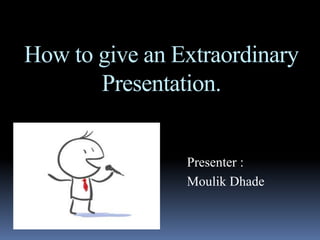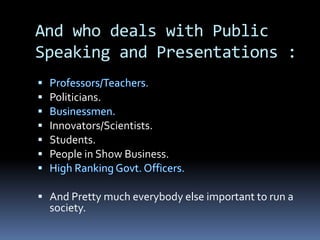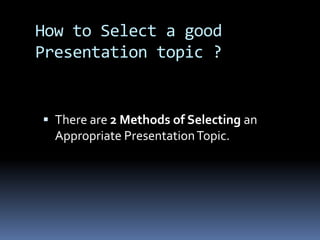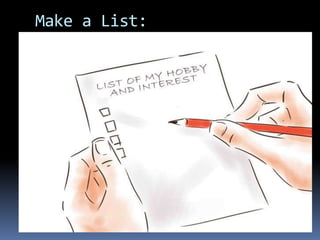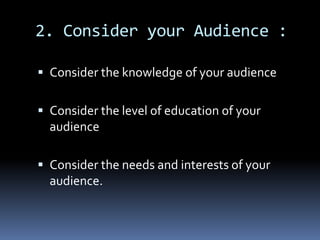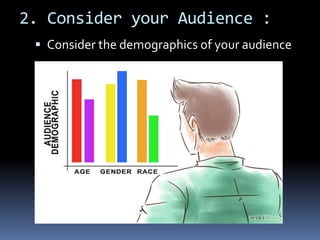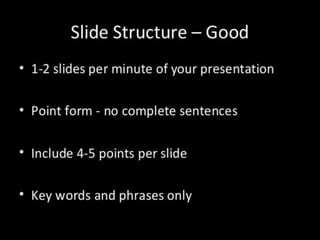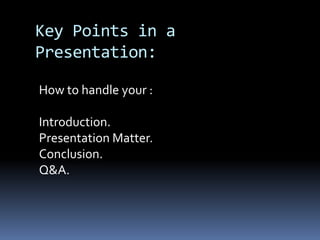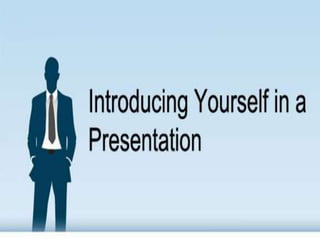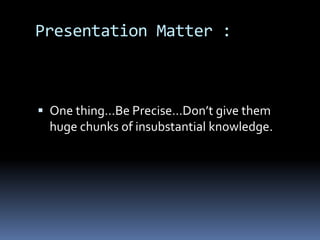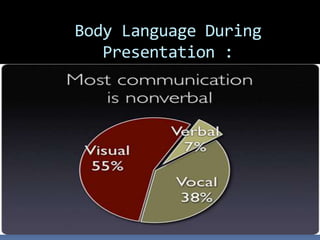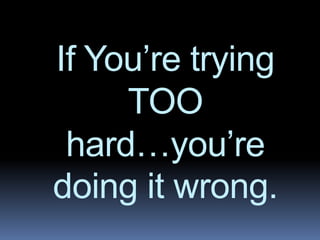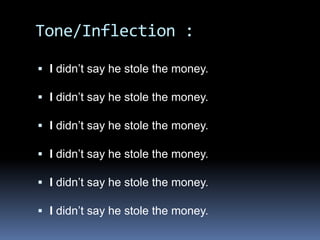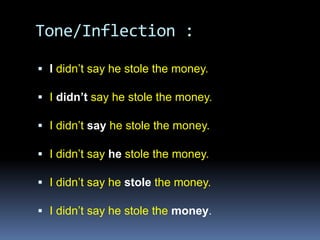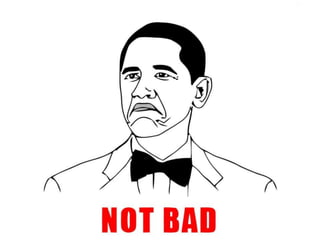How to give an extraordinary Presentation ?
- 1. “NAIL IT !”
- 2. How to give an Extraordinary Presentation. Presenter : Moulik Dhade
- 3. Why do we give a Presentation ? 1. Is it For Self Upliftment ? 2. Is it for Sessional Marks ? 3. Someone asked you to give one ? 4. To disseminate(spread) your knowledge to Audience ?
- 4. Giving a presentation is just like Democracy : Democracy : “It is of the people, by the people, for the people.” Presentation : “It is of the ideas, by the presenter, for the audience.”
- 5. Definition of Presentation, according to a typical Student. “It is of the bullcrap, by the student, for the Sessionals.”
- 6. List Of Fears : Speaking to a Group : 41% Heights : 32% Insects & Bugs : 24% Financial Problems : 23% Deep water : 22% Sickness : 20% Death : 19% Needle and Getting shots: 11% Flying : 8%
- 7. List Of Fears : Speaking to a Group : 41% Death : 19%
- 8. And who deals with Public Speaking and Presentations : Politicians. Innovators/Scientists. Students. People in Show Business. And Pretty much everybody else important to run a society.
- 9. Overview: How to select a good presentation topic ? What key points a genuine presentation should contain : a. Introduction. b. Body. c. Conclusion. d. Q&A.
- 10. Overview: Making your .ppt effective. During Presentation: a. Eye. b. Hands. c. Stance-Pace. d.Volume/Inflection. e. Ummms & Ahhs.
- 11. Overview: Conclusion. A Surprise 2-minute lesson…if I like the response…
- 12. And All THIS IS ABSOLUTELY :
- 13. How to Select a good Presentation topic ? There are 2 Methods of Selecting an Appropriate PresentationTopic.
- 14. 1. Consider Yourself : Pick a topic that you're : a. passionate about. b. knowledgeable about c. and interested about.
- 15. Make a List:
- 16. 1. Consider Yourself : Choose something timely. Choose something that relates to your personal experience. Pick a topic that you have the ability to speak about.
- 17. 2. Consider your Audience : Know your Audience
- 18. 2. Consider your Audience : Consider the knowledge of your audience Consider the level of education of your audience Consider the needs and interests of your audience.
- 19. 2. Consider your Audience : Consider the demographics of your audience
- 20. 2. Consider your Audience: Consider the audience's relationship to you.
- 21. It is easy to make a .ppt slide show. However it is a little hard to make it effective.
- 24. Slide Structure - Bad Random stuff..bla bla bla blah….you know what..I am gonna over do this…Bla bla bla blah…blah…It feels good to mess with you all..lol..xD :D lol IgNoRe whAtever’s wRitten Up tHere..^^ Yay !! More random words… I Really likethis font..HellzYeah..
- 26. SHOW them, don't Tell them.. Don’t be afraid of using theVisuals… Use a GREAT DEAL of Pictures.
- 27. USE LEGIT IMAGES.. Picture Representation should be able to defend your point. AlwaysTry use Pictures of High Resolution. Limit usage of humorous Pictures to 1 or 2.
- 29. Key Points in a Presentation: How to handle your : Introduction. Presentation Matter. Conclusion. Q&A.
- 31. First Impression is always the last impression : “Introduction is the most important part of your presentation, even more than the real matter” Grabbing the attention in starting 15 seconds of your presentation is MUST for an effective presentation.
- 32. Start off with… Who are you? (Name + Qualifications) What is your topic? Why is it important? How it can help the Audience ?
- 33. To get attention,you can… Tell’em a Story. Tell’em a Personal Experience. Crack a Joke… Tell’em an interesting, relevant quote
- 35. Presentation Matter : One thing…Be Precise…Don’t give them huge chunks of insubstantial knowledge.
- 36. Concluding your Presentation: Ending should always connect your Beginning and the content. Conclusion is a short summary of your presentation. A Good Ending is just as important as a Good Introduction.
- 37. Conclusion Layout : “AndThat Is..” (Your Subject) “What I talked about was..” (Summarize key points) “Now that you have the required knowledge you can..” (Call to Action) “Thank-you.”
- 38. Handling Q&As : Embrace the questions..never run away from them. You Should be like “BRING IT ON” Not like “Jeez…I am outta here”
- 39. Q&A : On Being asked a question you must : 1.Listen to it carefully. 2.Maintain Eye Contact and Nod to the Guy who asked it. 3.If Question is legit..then repeat it and share it with the rest of the Audience.
- 40. Q&A : 4.Compliment the asker : “That’s a good question” and “I really appreciate your concern about this point” 5. Now Finally Answer the Question.
- 41. Q&A : In case you don’t know the answer: Compliment the asker and tell him/her that you will get back to it. “That’s a really good question you asked me…I really appreciate your concern…I’ll get back to you soon”
- 42. Q&A DON’Ts : Never Insult the Questioner or the Question. Never Say : “You can Google that..Right?” Never Argue. Never Over do the “Compliment thing". Not every question is good.
- 44. If You’re trying TOO hard…you’re doing it wrong.
- 45. Reflect your words in your actions : Not like :
- 46. Reflect your words in your actions : LikeThis :
- 47. Maintaining Eye-Contact : To Gain Someone’s trust you have to look him/her in the Eye. Eye contact is the key to a Successful interactive Presentation.
- 48. Eye-Contact : Look at every single individual present in a Room..for 3-5 seconds during your presentation. It Helps in engaging them and generating the confidence within. You need not to hurry..keep your calm and make eye contact.
- 49. All you have to do is: Lock, talk and Pause
- 51. Pausing : People only start listening to you when you stop talking. Because Silence is the best Attention Grabber. Duration of pause can be from 5 to 20 seconds.
- 52. Keep your mind clear : Don’t think what you’re going to say “NEXT” Always think when you’re going to “PAUSE” If u do this..you’ll get a lot of time to think.
- 53. Tone/Inflection : I didn’t say he stole the money. I didn’t say he stole the money. I didn’t say he stole the money. I didn’t say he stole the money. I didn’t say he stole the money. I didn’t say he stole the money.
- 54. Tone/Inflection : I didn’t say he stole the money. I didn’t say he stole the money. I didn’t say he stole the money. I didn’t say he stole the money. I didn’t say he stole the money. I didn’t say he stole the money.
- 55. Stance-Pace : FACE the Audience not your Power point presentation. Power point isn’t for you…it is for your Audience.
- 56. Stance-Pace : Dos and Don’ts
- 57. Let your Hands do the talking
- 58. Ummms & Ahhs : Just Replace “Ummms & Ahhs” with a “PAUSE”. Never make use of words like: “Sort of” “kind of” “yeah maybe..probably”
- 59. CONCLUSION :
- 60. Now it’s your turn to “NAIL IT”
- 62. I want your Feedback..