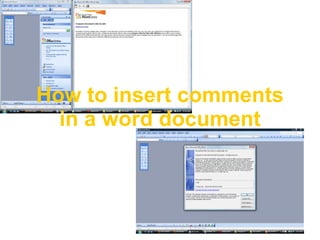How To Insert Comments In A Word Document
- 1. How to insert comments in a word document
- 2. REVIEWING TOOLBAR… See this tool bar above .. it is called as REVIEWING….
- 3. How to open reviewing toolbar… If you cannot see it already in your word document (as I show it where with this red arrow), then open it as show above… go to VIEW…. TOOLBARS…. REVIEWING
- 4. TRACK CHANGES Pl also see that TRACK CHANGES is on. This button is current at second last position as I have pointed above with red arrow.
- 5. Editing document now… Then when you add something it will be typed in red color. If you want to delete anything it will be deleted with a comment in the right side. … Like see in the next slide…
- 6. Deleting…
- 7. Save changes… This way keep on doing your edit and then save the document