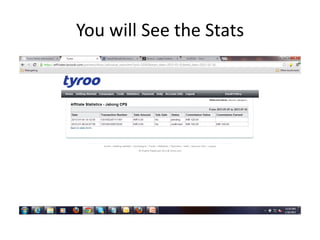How to see the numbers in dt
- 1. How to See the Numbers in DT
- 2. Login into Your Account
- 4. Select the Date and click on Display stats
- 5. Then click on Any Campaign Name
- 6. You will See the Stats
- 7. There is 2 status against the transaction – 1. Pending – Means Transaction has been generated but not confirmed by the advertiser. The status will be change once Advertiser confirmed the Numbers. 2. Confirmed – Means transaction is confirmed by the Advertiser and you will get Paid for the Conversion.