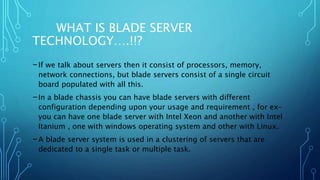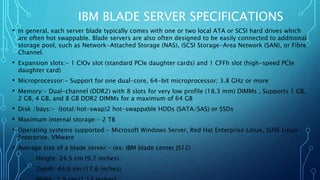IBM Blade server
- 2. WORKING OF BLADE SERVER…!
- 8. WHAT IS BLADE SERVER TECHNOLOGY….!!? -If we talk about servers then it consist of processors, memory, network connections, but blade servers consist of a single circuit board populated with all this. -In a blade chassis you can have blade servers with different configuration depending upon your usage and requirement , for ex- you can have one blade server with Intel Xeon and another with Intel Itanium , one with windows operating system and other with Linux. -A blade server system is used in a clustering of servers that are dedicated to a single task or multiple task.
- 9. ADVANTAGES OF BLADE SERVER… • There are several advantages of blade server, they are as follows:- 1) less power consuming by consolidating power supply into blade chassis 2) supports high performance 3) virtualization is highly supported 4) reduced cost because a single interface manage multiple servers 5) small in size 6) easily installed, upgraded, and maintained because blades can be removed and added while system is up 7) share the resources like power supply, cooling fan, network switches, interface card 8) in case of hardware failure the self diagnostics helps and faulty area can be
- 10. DISADVANTAGES OF BLADE SERVER • Initial configuration can be expensive in complex application environments. This disadvantage comes with the fact that blade servers are specialized computing equipment and their configuration and administration is done by skilled persons. • Its highly expensive if used for 5-10 blade servers, so better to use stand alone servers, because each chassis is of the cost nearly $5,000 • Individual stand-alone servers can be distributed throughout the building and may not necessarily need special accommodations for cooling, blade servers being very powerful these days produce massive amounts of heat per square foot.
- 11. PARTS OF IBM BLADE SERVER SYSTEM 1) CHASSIS: THE CHASSIS IS ALSO CALLED A CABINET, IT MAINLY HOLDS ALL SEVER BLADES AND OTHER SHARED RESOURCES AMONG THEM. 2) SERVER BLADE: A SINGLE CIRCUIT BOARD POPULATED WITH COMPONENTS SUCH AS PROCESSORS, MEMORY, AND NETWORK CONNECTIONS . 3) POWER SUPPLY UNITS: IT IS A SHARED RESOURCE AMONG ALL SERVER BLADES 4) FANS AS COOLING SYSTEM 5) STORAGE COMPONENTS: SAS DISK ARE USED, IT PROVIDES HIGH RATE DATA TRANSFER OF 3GB/S, ALSO SATA AND SCSI ARE USED
- 12. IBM BLADECENTER/CHASSIS SPECIFICATIONS • IBM blade centre is blade server architecture • In a standard server-rack configuration, one rack unit or 1U—19 inches (480 mm) wide and 1.75 inches (44 mm) tall • Each blade chassis can hold minimum 14-16 blade servers • It consist of various chassis, they are :- BladeCenter S, BladeCenter E, BladeCenter H, BladeCenter T, BladeCenter HT • It contains minimum 6 power supply and around 10 cooling fan per chassis
- 14. IBM BLADE SERVER SPECIFICATIONS • In general, each server blade typically comes with one or two local ATA or SCSI hard drives which are often hot swappable. Blade servers are also often designed to be easily connected to additional storage pool, such as Network-Attached Storage (NAS), iSCSI Storage-Area Network (SAN), or Fibre Channel. • Expansion slots:- 1 CIOv slot (standard PCIe daughter cards) and 1 CFFh slot (high-speed PCIe daughter card) • Microprocessor:- Support for one dual-core, 64-bit microprocessor; 3.8 GHz or more • Memory:- Dual-channel (DDR2) with 8 slots for very low profile (18.3 mm) DIMMs , Supports 1 GB, 2 GB, 4 GB, and 8 GB DDR2 DIMMs for a maximum of 64 GB • Disk /bays:- (total/hot-swap)2 hot-swappable HDDs (SATA/SAS) or SSDs • Maximum internal storage:- 2 TB • Operating systems supported:- Microsoft Windows Server, Red Hat Enterprise Linux, SUSE Linux Enterprise, VMware • Average size of a blade server:- (ex: IBM blade center JS12) Height: 24.5 cm (9.7 inches) Depth: 44.6 cm (17.6 inches)
- 16. WHY IBM BLADE SERVERS ARE BETTER FROM OTHERS..! • For pointing out defect even if blades are not working, where as in HP its not possible to do so. • IBM power management software are able to monitor the power per blade, per chassis, & per module, whereas in Dell it cannot monitor per module. • IBM offer to deliver your blades fully installed with third party apps & modules integrated where Dell doesn’t provides this. • IBM chassis can fit 14 redundant blades where HP only can fit 8 semi-redundant blades in their chassis.
- 17. USES OF IBM BLADE SERVER • Streaming audio and video content • File sharing and serving • Email messaging • Databases hosting (Ms SQL, Oracle) • Virtualization (VMWare, Microsoft Virtual Server, etc.) • Blade servers are ideal for specific purposes such as web hosting and cluster computing. For example Google is running blade servers in their data centres. • Insurance companies and banks are big users of blade servers. • Web hosting • Cloud computing
- 18. AVERAGE COST OF IBM BLADE SERVER SYSTEM A SIMPLE SYSTEM CONSISTING OF A CHASSIS, ONE SERVER BLADE AND 2 SATA HDD COST OF INR-250000, SO ONE CAN ESTIMATE THE COST OF THIS SYSTEMS.