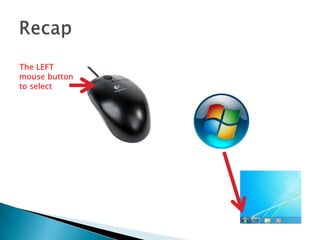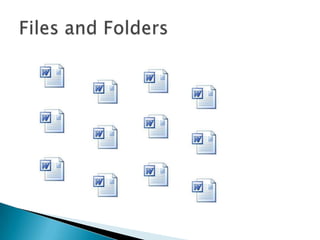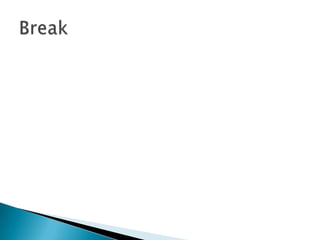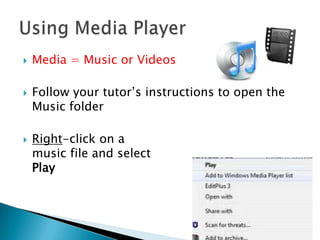ICT for Beginners - session 3 (C&G 4249 iTQ) - Buying a PC
- 1. Operating systems Music and video (Video files to student folder / get mics)
- 2. The LEFT mouse button to select
- 3. Hardware or Software? Recap Dummies videos: Section 7 – Wordpad
- 5. The Processor or CPU: The brain of the computer Random Access Memory (RAM): Short term memory used by the CPU (volatile!) Hard Drive: Long term storage
- 6. Graphics Card Sound Card USB Card
- 8. vs
- 9. £300 Intel Dual Core CPU 4 GB memory 500 GB storage £1000 Intel Core i7 CPU 12 GB memory 3 TB storage Radeon Graphics
- 10. £300 Surfing the Web ◦ inc iPlayer etc eMail Word Processing Watch/make DVDs Basic photo and video editing Simple games £1000 …all of that plus: Watch/make Blueray Superfast! Professional photo and video editing High end real-time gaming
- 11. They all come with a version of Windows Operating System (more later…) – unless you go for an Apple Mac £300 or £1000 - they won’t look at lot different on the shelf Computing power will double every 18 months, but prices will remain fairly constant Moore’s Law (1965)
- 12. You trade power for portability – less bang for you buck! Netbooks even more so – but they are only really intended for surfing and writing Netbooks don’t even have CD or DVD players
- 13. Decide what you’re going to use it for – do you need a laptop? – do you need extreme power? Check what you’re getting – often great deals on desktop don’t include keyboard, mouse, speakers or even a monitor! Why pay for Anti-Virus?
- 15. RAM (Random Access Memory) Fast but expensive Volatile
- 16. ROM (Read Only Memory) Fast but can’t be changed
- 17. Hard Drives Used for long term storage Cheap Stable
- 18. Other types of storage memory you might come across:
- 20. A computer is just a box of electronics that does nothing until it’s told to
- 21. This is what an Operating System does – makes all the bits talk to each other
- 22. DOS (Disk Operating System) was the first OS It was not easy to use Video on next slide…
- 24. Video on next slide…
- 28. Video on next slide…
- 29. Just a quick look at using extra features on the mouse, then we’ll have a break…
- 31. The LEFT mouse button Click 1: Select Click 2: Execute
- 32. The RIGHT mouse button Often brings up a menu:
- 33. Media = Music or Videos Follow your tutor’s instructions to open the Music folder Right-click on a music file and select Play
- 34. Try to play some of the other music files
- 35. Now try to play some videos…
- 36. Start >>> All Programs >>> Accessories… Record yourself saying two things you have learned today…
- 37. Save your recording to the Desktop Play it back using Media Player
- 39. Next Week: ◦ Special Keys ◦ Networks ◦ What is the Internet? ◦ Printers and Gadgets ◦ Quizzes