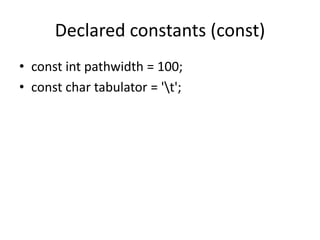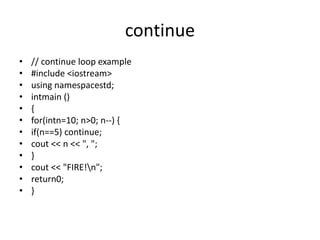Intro to C++
- 1. File Structure using C++
- 3. #include<iostream> #Include means read me before you compile and do what I say essentially. means that you're signaling the compiler to include some kind of file or library that is needed in order for some function to execute in your source file. < and > just enclosures for the compiler to read between and import accordingly. *stream <iostream> is a library for basic input and out put controls since C++ alone contains no facilities for IO.
- 4. #include<iostream> • The #include is a "preprocessor" directive that tells the compiler to put code from the header called iostream into our program before actually creating the executable. • By including header files, you gain access to many different functions. • For example, the cout function requires iostream
- 5. using namespace std; • This line tells the compiler to use a group of functions that are part of the standard library (std). • By including this line at the top of a file, you allow the program to use functions such as cout
- 6. int main() • This line tells the compiler that there is a function named main, and that the function returns an integer, hence int. • The "curly braces" ({ and }) signal the beginning and end of functions and other code blocks.
- 7. Cout<<“Welcome C++”; • The cout object is used to display text. • It uses the << symbols, known as "insertion operators", to indicate what to output.
- 8. Declaring Variables in C++
- 9. Variables in C++ • // operating with variables • #include <iostream> • using namespacestd; • intmain () • { • // declaring variables: • inta, b; • Int result; • // process: • a = 5; • b = 2; • a = a + 1; • result = a - b; • // print out the result: • cout << result; • // terminate the program: • return0; • }
- 11. Initialization of variables • inta = 0; • int a (0);
- 12. Initialization of variables • // initialization of variables • #include <iostream> • using namespace std; • intmain () • { • inta=5; // initial value = 5 • Int b(2); // initial value = 2 • Int result; // initial value undetermined • a = a + 3; • result = a - b; • cout << result; • return0; • }
- 13. Introduction to strings • // my first string • #include <iostream> • #include <string> • using namespace std; • Int main () • { • string mystring = "This is a string"; • cout << mystring; • Return 0; • }
- 14. Introduction to strings • string mystring = "This is a string"; • string mystring ("This is a string");
- 15. Constants (#define) • // defined constants: calculate circumference • #include <iostream> • using namespace std; • #define PI 3.14159 • #define NEWLINE 'n' • Int main () • { • Double r=5.0; // radius • Double circle; • circle = 2 * PI * r; • cout << circle; • cout << NEWLINE; • Return 0; • }
- 16. Declared constants (const) • const int pathwidth = 100; • const char tabulator = 't';
- 17. Operators: Assignment (=) • // assignment operator • #include <iostream> • using namespacestd; • intmain () • { • inta, b; // a:?, b:? • a = 10; // a:10, b:? • b = 4; // a:10, b:4 • a = b; // a:4, b:4 • b = 7; // a:4, b:7 • cout << "a:"; • cout << a; • cout << " b:"; • cout << b; • return0; • }
- 19. • // compound assignment operators • #include <iostream> • using namespacestd; • intmain () • { • inta, b=3; • a = b; • a+=2; // equivalent to a=a+2 • cout << a; • return0; • }
- 20. Increase and decrease (++, --)
- 21. Conditional operator ( ? ) • // conditional operator • #include <iostream> • using namespacestd; • intmain () • { • inta,b,c; • a=2; • b=7; • c = (a>b) ? a : b; • cout << c; • return0; • }
- 22. Conditional operator ( ? ) • 7==5 ? 4 : 3 // returns 3, since 7 is not equal to 5. • 7==5+2 ? 4 : 3 // returns 4, since 7 is equal to 5+2. • 5>3 ? a : b // returns the value of a, since 5 is greater than 3. • a>b ? a : b // returns whichever is greater, a or b.
- 23. Basic Input/Output • // i/o example • #include <iostream> • using namespacestd; • intmain () • { • inti; • cout << "Please enter an integer value: "; • cin >> i; • cout << "The value you entered is "<< i; • cout << " and its double is "<< i*2 << ".n"; • return0; • }
- 24. cin and strings • // cin with strings • #include <iostream> • #include <string> • using namespacestd; • intmain () • { • string mystr; • cout << "What's your name? "; • getline (cin, mystr); • cout << "Hello "<< mystr << ".n"; • cout << "What is your favorite team? "; • getline (cin, mystr); • cout << "I like "<< mystr << " too!n"; • return0; • }
- 25. Conditional structure: if and else • if(x > 0) • cout << "x is positive"; • else if(x < 0) • cout << "x is negative"; • else • cout << "x is 0";
- 26. The while loop • // custom countdown using while • #include <iostream> • using namespacestd; • intmain () • { • intn; • cout << "Enter the starting number > "; • cin >> n; • while(n>0) { • cout << n << ", "; • --n; • } • cout << "FIRE!n"; • return0; • }
- 27. The do-while loop • // number echoer • #include <iostream> • using namespacestd; • intmain () • { • unsigned longn; • do{ • cout << "Enter number (0 to end): "; • cin >> n; • cout << "You entered: "<< n << "n"; • } while(n != 0); • return0; • }
- 28. The for loop • // countdown using a for loop • #include <iostream> • using namespacestd; • intmain () • { • for(intn=10; n>0; n--) { • cout << n << ", "; • } • cout << "FIRE!n"; • return0; • }
- 30. Jump statements (break) • // break loop example • #include <iostream> • using namespacestd; • intmain () • { • intn; • for(n=10; n>0; n--) • { • cout << n << ", "; • if(n==3) • { • cout << "countdown aborted!"; • break; • } • } • return0; • }
- 31. continue • // continue loop example • #include <iostream> • using namespacestd; • intmain () • { • for(intn=10; n>0; n--) { • if(n==5) continue; • cout << n << ", "; • } • cout << "FIRE!n"; • return0; • }
- 32. goto • // goto loop example • #include <iostream> • using namespace std; • Int main () • { • Int n=10; • loop: • cout << n << ", "; • n--; • if(n>0) goto loop; • cout << "FIRE!n"; • return0; • }