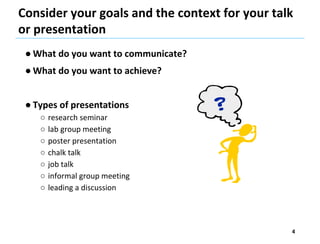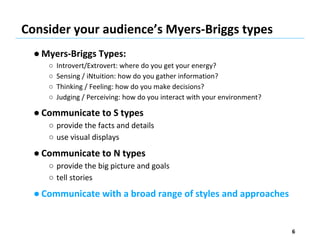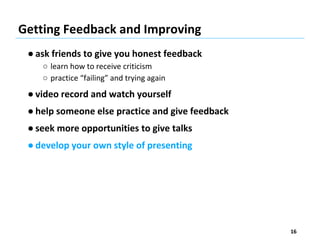Intro to scientific presentations 2010
- 1. Steve Lee and Karl Keller November 8 and 10, 2010 The CLIMB Program An Introduction to Oral Scientific Presentations
- 2. Preliminary Questions for Discussion: ● What types of presentations will you have to prepare soon? ● Consider a presentation or poster that you recently saw. What positive features helped to communicate the presenter’s ideas to you? ● What are some of your pet peeves from scientific presentations? 2
- 3. Outline and Schedule ● Oral Presentations ○ Preparations before the talk ○ Delivery during the talk ○ Feedback after the talk ○ Examples, common errors, resources ● Posters ● Winter and spring quarters ○ practice; video record ○ visual display of scientific information 3
- 4. Consider your goals and the context for your talk or presentation ● What do you want to communicate? ● What do you want to achieve? ● Types of presentations ○ research seminar ○ lab group meeting ○ poster presentation ○ chalk talk ○ job talk ○ informal group meeting ○ leading a discussion 4
- 5. Consider your audience ● experts, non-experts but scientifically literate ● undergrads, grad students, postdocs, faculty, general public, etc ● lab group members ● potential employers ● Your audience really drives what you need to communicate and how, i.e. your content, style, dynamics, etc 5
- 6. Consider your audience’s Myers-Briggs types ● Myers-Briggs Types: ○ Introvert/Extrovert: where do you get your energy? ○ Sensing / iNtuition: how do you gather information? ○ Thinking / Feeling: how do you make decisions? ○ Judging / Perceiving: how do you interact with your environment? ● Communicate to S types ○ provide the facts and details ○ use visual displays ● Communicate to N types ○ provide the big picture and goals ○ tell stories ● Communicate with a broad range of styles and approaches 6
- 7. Tell an engaging story - use the CCQH approach ● introduce the main ideas that your audience will easily accept ○ explain why your work is significant Context Complication Question Hypothesis 7 ● propose a clear, testable hypothesis that will advance our understanding ○ your hypothesis then provides the focus for the rest of your presentation ● clearly state and specify the question that addresses the problem ● present the problem or twist in the story, that should lead to a compelling question ○ tell what we know and don’t know
- 8. Preparing Slides ● what’s the big picture or problem? ○ talk through the presentation with a friend (for extroverts and introverts) ○ write an outline of key points ● write notes for each slide ○ main points ● create the title near the end of your preparations ● you can be creative, but not “cute” ● organize your slides ○ outline (optional), intro, problem, methods, results, conclusions, acknowledgements, funding 8
- 9. Creating Slides ● Plan to spend ~2 minutes per slide ○ 10 min talk: 5-7 slides ○ 60 min talk: 25-30 slides ● put additional slides in end in case for questions or extra time ● minimize text ○ use bullet points; full sentences are not always needed ○ but write complete thoughts ● maximize visuals: pictures, graphs, tables, etc ● Maximize the “info to ink ratio” – provide the most amount of info with the least amount of ink 9
- 10. Creating Slides ● number and/or outline slides, esp. for long talks ● avoid distracting slide designs ● use a consistent design and format for all slides ● consider the medium for presenting data X Y 1 6 2 12 3 18 4 24 5 27 6 30 7 33 8 36 0 5 10 15 20 25 30 35 40 1 2 3 4 5 6 7 8 10
- 11. Creating Slides ● use sans serif fonts ○ not sans serif: Times New Roman ○ Arial ○ Helvetica ● organize experiments for clear communication ○ trials done in lab – trial A; trial B; trial C; trial D - successful ○ during a presentation – chronological order: A, B, C, D – logical order: D and A, B, C ○ don’t drag the audience through useless information 11
- 12. Rehearse Your Talk ● Practice is key to a successful presentation ● rehearse by yourself and in front of friends ● videotape and watch yourself ● rehearse in the exact room for your talk ● check your images and animations ○ Mac vs PC (create a pdf if needed) ○ test your slides on the actual projector ● time your talk ● rehearsing helps decrease nervousness ● attend other talks and pay attention to their delivery 12
- 13. Delivery of Your Talk ● optional: memorize your first slide or two ○ have your words written out ● briefly introduce each slide ○ purpose ● refer to your slide ○ talk through each slide, especially for data ○ your spoken words should correlate with the slide ○ but don’t simply read each slide ● watch the time ● be concise and complete ○ present only what is truly essential and relevant ○ present the whole story 13
- 14. Delivery of Your Talk ● common mistake: going too quickly ○ teach or explain your topics thoroughly ● avoid distractions: empty your pockets, turn off phone ● face the audience, not the screen ● don’t block the view of the screen ● if handouts, distribute them before or after, not during your talk ● speak loudly and clearly ● repeat key points and full terms of abbreviations ● express your enthusiasm in your topic 14
- 15. Delivery of Your Talk ● behaviors to avoid ○ “um”, “uh”, “like”, “OK”, etc ○ fidgeting with pointer ○ covering mouth ○ nervous laughter ○ pacing ● when handling questions: ○ be polite; actually answer the question ○ be willing to admit that you don’t know – “That’s an interesting question. I honestly hadn’t thought about that, but it seems to me…” ○ it’s OK to ask for a question to be clarified ○ practice will help you to anticipate questions and think on your feet 15
- 16. Getting Feedback and Improving ● ask friends to give you honest feedback ○ learn how to receive criticism ○ practice “failing” and trying again ● video record and watch yourself ● help someone else practice and give feedback ● seek more opportunities to give talks ● develop your own style of presenting 16
- 17. Summary ●prepare in advance ○ Preparations often take longer than you might think! ●consider what the audience needs to hear ○ practice speaking to a broad audience ●practice, practice, practice! ●seek feedback and more opportunities to give talks ●Developing your oral communication skills will also sharpen your scientific skills. 17
- 18. Additional Resources ● “Making Oral Presentations: Dealing with Nervousness” ○ BA Fischer and MJ Zigmond from the Survival Skills and Ethics Program at the University of Pittsburgh ● “Creating Posters Using PowerPoint” ○ Galter Health Sciences Library at Northwestern ○ will be posted on our Blackboard site ● Edward Tufte ○ “Visual and Statistical Thinking: Displays of Evidence for Making Decisions” ○ “The Cognitive Style of PowerPoint” 18