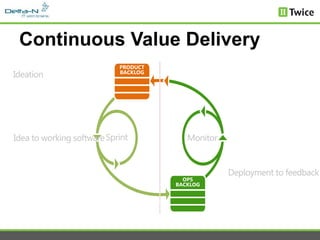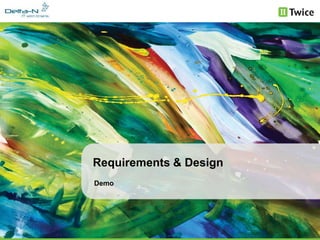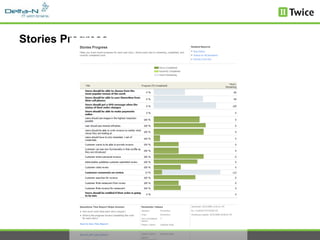Introductie Visual Studio ALM 2012
- 1. Introductie Visual Studio ALM 2012
- 2. About me René van Osnabrugge
- 3. Communicate @renevo renevo@delta-n.nl http://osnabrugge.wordpress.com
- 5. Introductie Delta-N Competenties: • Application Lifecycle Management • Portals & Collaboration • Web Development • Search • Messaging • Mobile • Customer Relationship Management • Software Development • Volume licensing
- 6. ALM Diensten 00010010010 0011101001111010010010 1101000100100111011100 0010010010001001000100 1110010010100100010011
- 7. Introductie Twice • Twice staat voor kwaliteit en aandacht voor zijn klanten, zowel in zijn aanpak als in het overdragen van kennis door trainingen en opleidingen voor de gehele IT-sector. Twice is sinds 1992 actief op de Nederlandse IT-opleidingsmarkt. Sinds 2011 maakt Twice deel uit van NCOI Opleidingsgroep en daarmee is Twice een kernopleider van de grootste IT-trainingsorganisatie van Nederland. Twice verzorgt IT- trainingen voor software developers, proces- en projectmanager en voor gebruikers van kantoorautomatisering. De ruim 500 trainingen kunnen zowel op maat gesneden als uit open rooster gevolgd worden op een van de opleidingslocaties in Nederland.
- 8. Twice Trainingen Team Foundation Server trainingen: • TFS Source Control • TFS Build • TFS Workitem Management • Visual Studio Test Manager http://www.twice.nl/opleidingen/Team-Foundation-Server-TFS.html http://www.twice.nl/opleiding/Werken-met-Visual-Studio-Test-Manager.html
- 9. Agenda • 14:00 – 14:15 Introductie Twice + Delta-N • 14:15 – 15:30 Visual Studio ALM 2012 Deel 1 • 15:30 – 15:45 Pauze • 15:45 – 17:00 Visual Studio ALM 2012 Deel 2
- 10. Introduction in Visual Studio ALM
- 11. Product Lifecycle Sales Time
- 12. Source: http://en.wikipedia.org/wiki/Application_lifecycle_managem Application Lifecycle Management (ALM) is a continuous process of managing the life of marriage of an application through governance, development and maintenance. ALM is the business management to software engineering made possible by tools that facilitate and integrate requirements management, architecture, coding, testing, tracking, and release management.
- 15. Visual Studio Versions 2005 + 2008
- 16. Visual Studio Versions 2010
- 17. Modern Apps need a Modern Lifecycle
- 19. Visual Studio ALM 2012
- 21. Direct access to centralized information and tooling integration is the key success factor!
- 22. Components
- 24. Project, Area, Iteration, Work Item 5 2 15 6 7 13 3 5 20 8 2 22
- 25. Samenwerken met Work Items Tasks Check-in PBI’s Tests Bug Build
- 26. Setting up a Team Project Demo
- 27. Teams
- 28. Alerts • Subscription Based • Many Events – Work Items – Builds – Source Control – Etc. • Team or Individual • Send Mail • Call WebService
- 30. Modeling your solution • UML Diagrams – Use Case Diagram – Class Diagram – Sequence Diagram – Action Diagram – Component Diagram • Linking to your requirements
- 31. Creating Work Items from your model
- 32. Visualize requirements with storyboards • Storyboarding in powerpoint • Plugin needed for creation. Not for reading • Easy to use, easy to share • All possibilities that PowerPoint provide – Custom shapes – Master Pages – Animation • Linking to Work Items
- 33. Continuous Feedback • Involve stakeholders and customers • Early feedback • Audio-Video recordings • Direct entry in TFS • No CAL needed
- 35. Develop as a team
- 36. Workspace Mappings C:ProjectA WS_ProjectA $ProjectAMAIN $ProjectBMAIN D:ProjectB WS_ProjectB $SharedMAIN
- 37. Local vs. Server Workspaces • Server Workspace • Local Workspace – TFS – TFS 2012 2005, 2008, 2010, 201 – No read only flag 2 – Cross platform – Check-Out removes – Server “may” be read only flag available – Server “must” be – No exclusive locking available – Exclusive locking possible 37
- 38. Team Explorer
- 39. Source Control • Local Workspaces • Visualized Branches • Improved Web Access • Check-in Policies • Shelving
- 40. Task based
- 41. Suspend & Resume work
- 42. Code Review • Integrated Experience • 2 work item types • Directly see your changes
- 44. Code Clones
- 45. Code Analysis
- 46. Code Metrics
- 47. Unit Testing • Different Frameworks supported – xUnit – MBUnit – Nunit • Write your own extension
- 48. Code Coverage
- 49. Fakes framework
- 50. Stubs and Shims Stubs Shims • Can stub interface methods • Can stub everything • Can stub public virtual methods – Private • No performance hit. Just normal – Abstract framework – Protected • Can also stub framework methods • Use for SharePoint API or other “closed” boxes • Instrumenting assemblies
- 51. Stub
- 52. Shim
- 53. Coded UI Tests
- 55. Agenda – Test Capabilities – Test Tools – Exploratory Testing – Rich Bugs – Other Test Types
- 56. Test Tools
- 57. VS Test Capabilities generalist specialist coded ui test test runner web performance test unit testing load test test case management virtual lab management data collectors (video, action log, event log etc) team foundation server with reporting (bugs, requirements, user stories, source control, build)
- 58. Test Manager
- 59. Exploratory Testing • What is exploratory testing • Some myths • Tours
- 60. Testing Tours • Guidebook tour • Back alley tour • Supermodel tour • You can make up your own…
- 61. Samples • The Reflex tour – tests responsiveness of the IDE • The Idiot tour – tests F1 inline help on each element • The Palatial tour – tests our multi monitors experience • The Footprint tour – tests virtual memory usage • The Budget tour – tests experience on a low end machine
- 62. Rich Bugs • System Info • Steps to Reproduce • Action Recording • IntelliTrace files • Video Recordings
- 63. Other Test Types • Load/Performance Tests • Web Tests • Coded UI Tests • Generic Tests
- 65. Remaining Work
- 67. Status Iteraties
- 68. Stories Overview
- 69. Stories Progress
- 70. Bug Status
- 71. Bug Trends
- 72. Build Success
- 73. Build Summary
- 74. Test Run Results
- 75. Access TFS Cube from Excel